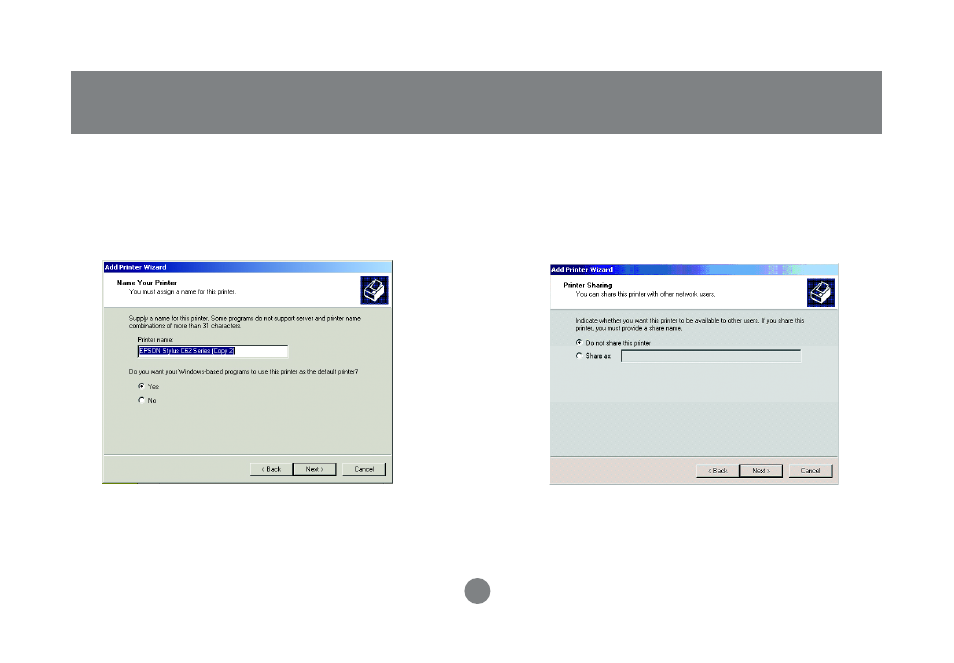Installation – IOGear Wireless USB Print Server GPSR01U User Manual
Page 26
This manual is related to the following products:
See also other documents in the category IOGear Hardware:
- Wireless GWP512 (16 pages)
- GHPB32 (76 pages)
- GHPB32 (76 pages)
- USB Print Server GPSU01 (44 pages)
- M1063 (32 pages)
- GUIP201 M1023 (68 pages)
- GICe720S3W6 (16 pages)
- GBU321 (43 pages)
- GBU221/321 (60 pages)
- Wireless-N GWU623 (76 pages)
- GICe702S3R5W6 (28 pages)
- USB PDA/ Serial Adapter GUC232A (1 page)
- GIC711SW6 (16 pages)
- GWU513 (60 pages)
- MINIHUB GUH224 (1 page)
- GHE135U (36 pages)
- GBU241W6 (68 pages)
- IEEE 1394 (32 pages)
- HomePlug GHPB01 (74 pages)
- GBMA211 (1 page)
- Bluetooth USB Print Adapter GBP201 (26 pages)
- MINIVIEW GCS632U (33 pages)
- Wireless USB Adapter GUWA200 (30 pages)
- GHPU01 (80 pages)
- M1057 (56 pages)
- GIC704SR5W6 (28 pages)
- GPS702e3W6 (16 pages)
- Enhanced Data Rate Bluetooth USB Adapter GBU221P (60 pages)
- Bluetooth 2.0 USB Micro Adapter GBU421 (69 pages)
- BOSS GNS1000 (82 pages)
- GUC2020DW6 (24 pages)
- GBU301 (48 pages)
- GBS301 (44 pages)
- Wireless GWP511 (26 pages)
- DVI Net ShareStation GDIP201 (74 pages)
- GMD2025U (2 pages)
- USB Multi GMFPSU01 (44 pages)
- MINIVIEW GCS1762 (46 pages)
- FireWire 800 GIC3800 (8 pages)
- GCS632U (30 pages)
- GHPB21 (74 pages)
- USB Paralell Printer Cable GUC1284B (1 page)