Macintosh installation – IOGear Wireless USB Print Server GPSR01U User Manual
Page 31
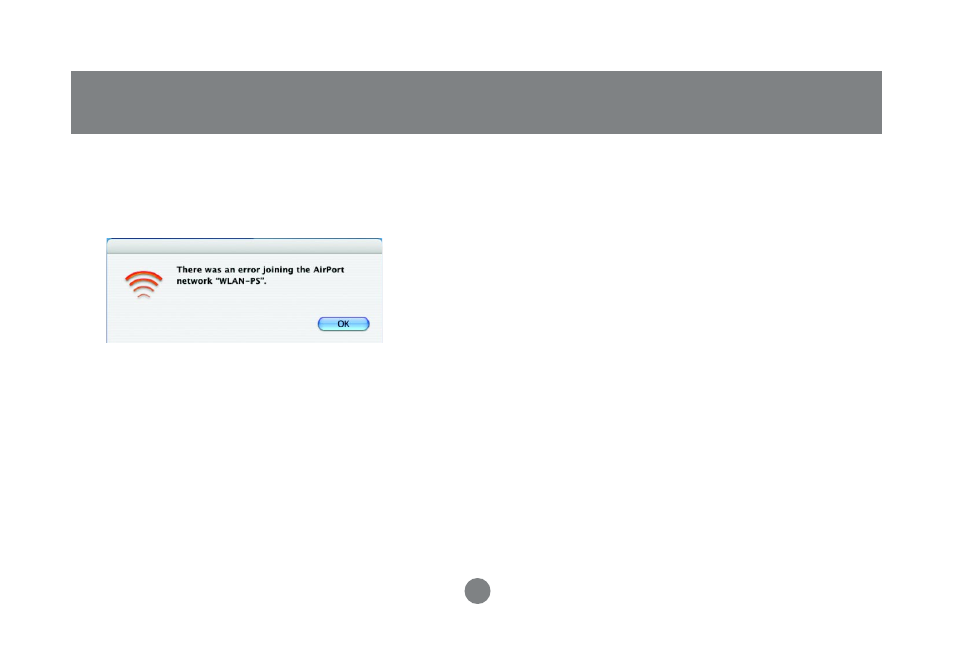
you may need to reset your Wireless Print
Server. You can do this by unplugging the
unit, plugging it back in, and waiting a few
moments. Repeat steps 2 through 4.
4. Select WLAN-PS from the drop-down list.
NOTE: If you see the following message,
5. After you’ve selected WLAN-PS from the list, your
Mac is now directly connected and communicating
with the Wireless Print Server. However, to access
the Wireless Print Server’s configuration menu, you
must connect to it via Safari or Internet Explorer.
The Wireless Print Server ships with a Static IP
address of: 192.168.5.1
Static means that the address never changes
unless otherwise changed by the end-user. Initially,
you will need to access the configuration menu to
change the IP address to suit your Network.
NOTE: Expert Users – It is strongly recommended
that you DO NOT enable DHCP on the Wireless
Print Server. You must set an unused, static IP
address that is not in use on your particular subnet.
28
Macintosh Installation
