Icom IC-F60V User Manual
Page 6
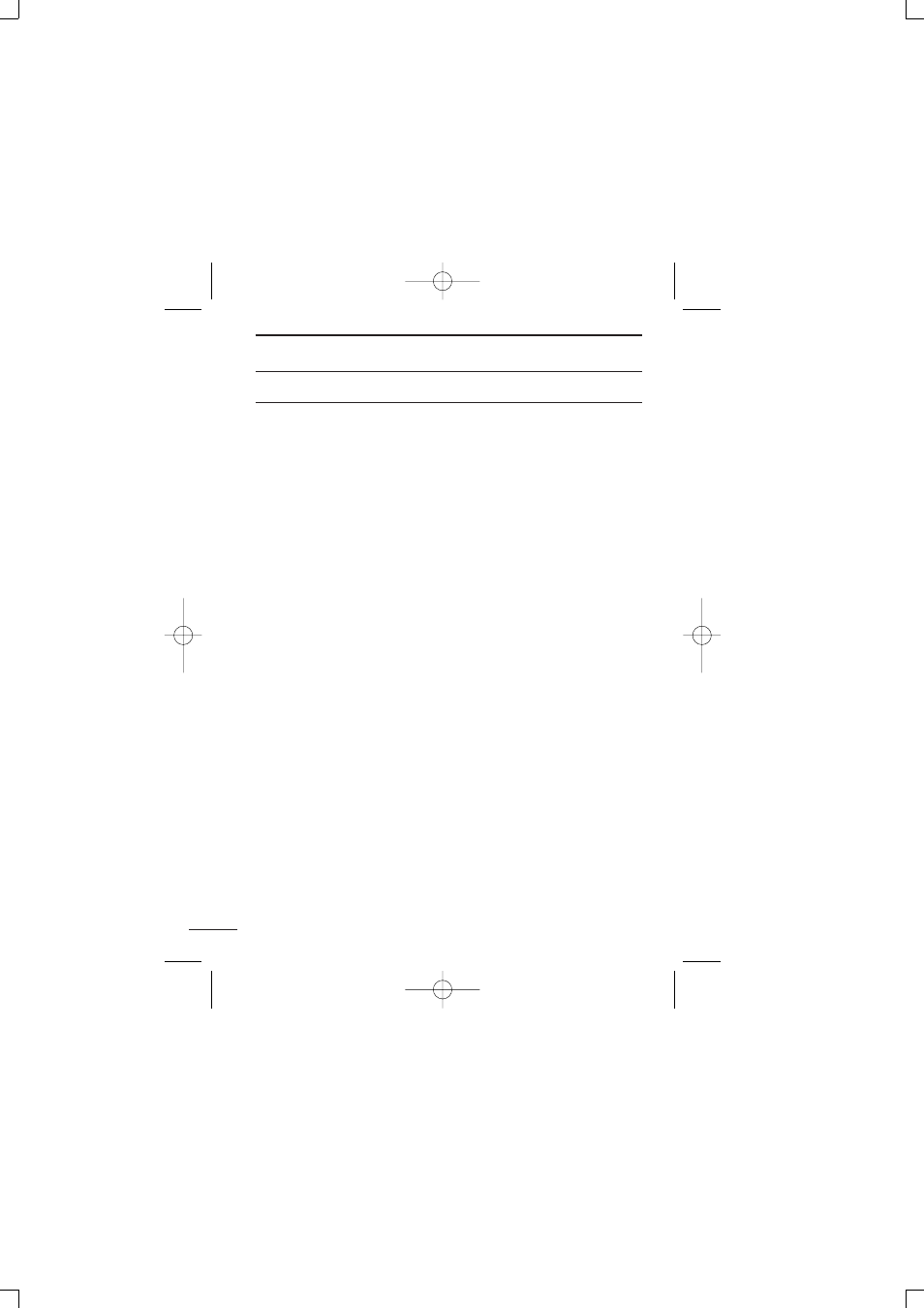
TABLE OF CONTENTS
SAFETY TRAINING INFORMATION …………………………………………… i
IMPORTANT ……………………………………………………………………… iii
EXPLICIT DEFINITIONS ………………………………………………………… iii
OPERATING NOTES …………………………………………………………… iii
PRECAUTIONS
………………………………………………………………… iv
TABLE OF CONTENTS ………………………………………………………… v
1 ACCESSORIES ……………………………………………………………… 1–3
‘ Supplied accessories ……………………………………………………… 1
‘ Accessory attachments……………………………………………………… 2
2 PANEL DESCRIPTION …………………………………………………… 4–13
‘ Front, top and side panels ………………………………………………… 4
‘ Function display ……………………………………………………………… 6
‘ Programmable function keys ……………………………………………… 8
3 BASIC OPERATION……………………………………………………… 14–23
‘ Turning power ON ………………………………………………………… 14
‘ Channel selection ………………………………………………………… 14
‘ Call procedure ……………………………………………………………… 15
‘ Receiving and transmitting
……………………………………………… 16
‘ User set mode ……………………………………………………………… 20
‘ Emergency transmission ………………………………………………… 21
‘ Scrambler function ………………………………………………………… 21
‘ Stun function ……………………………………………………………… 21
‘ Recording function (Depends on the version) ………………………… 22
4 BATTERY CHARGING
………………………………………………… 24–31
‘ Caution ……………………………………………………………………… 24
‘ Optional battery chargers ………………………………………………… 27
5 BATTERY CASE ………………………………………………………… 32–33
‘ Optional battery case (BP-226)…………………………………………… 32
6 SPEAKER-MICROPHONE ……………………………………………… 34–35
‘ Optional HM-168 description ……………………………………………… 34
‘ Attachment ………………………………………………………………… 35
7 SWIVEL BELTCLIP ……………………………………………………… 36–37
‘ Optional MB-86 contents ………………………………………………… 36
‘ Attaching …………………………………………………………………… 36
‘ Detaching …………………………………………………………………… 37
8 OPTIONS ………………………………………………………………… 38–41
v
! IC-F50V_F60V_0.qxd 07.8.6 10:36 AM Page v (1,1)
