Icom IC-F60V User Manual
Page 11
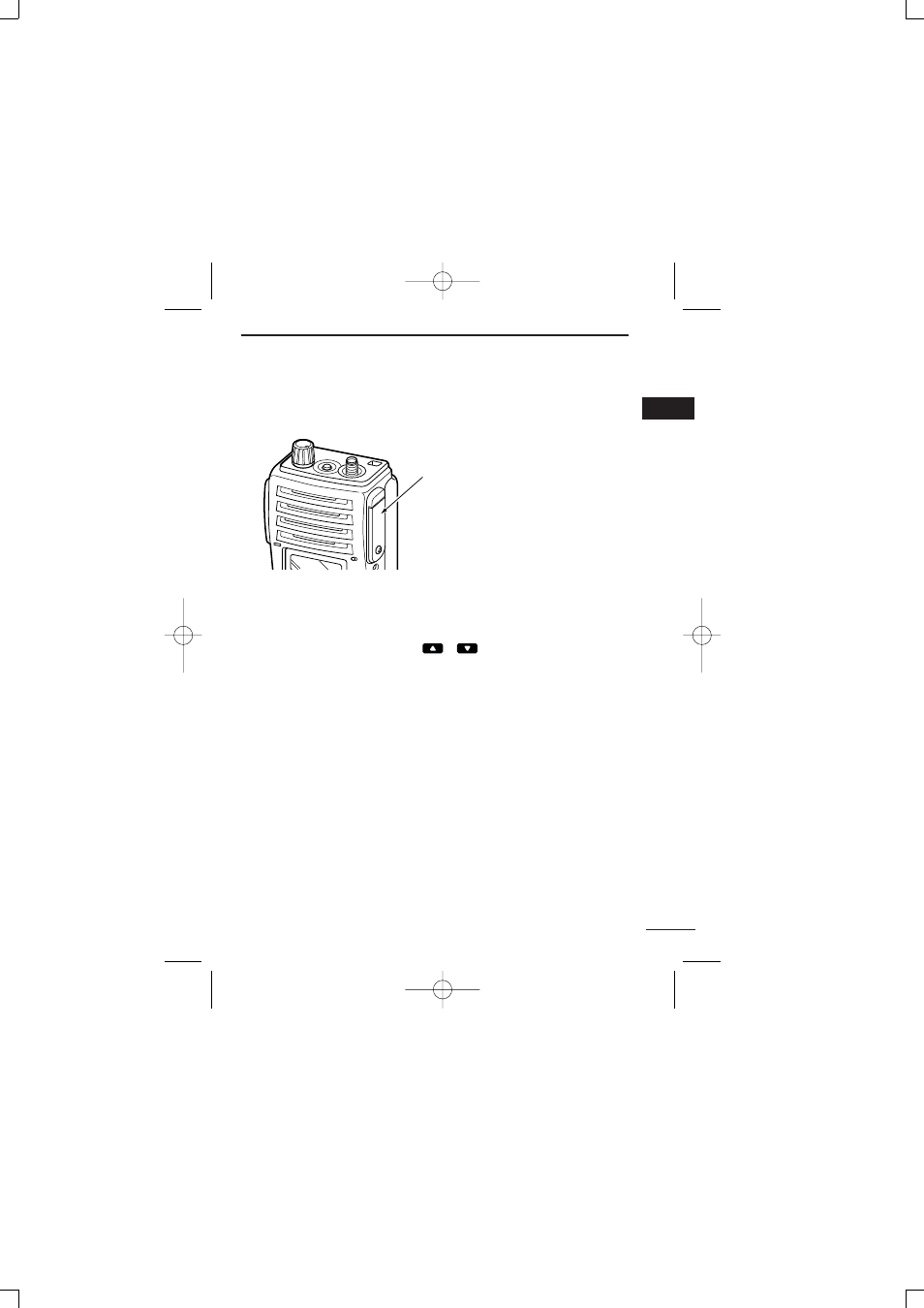
5
2
PANEL DESCRIPTION
2
r EXTERNAL SPEAKER-MICROPHONE JACK [SP MIC]
Connects the optional speaker-microphone, etc.
t DEALER-PROGRAMMABLE KEYS [P0] to [P3]
The desired functions can be assigned independently by your
dealer. (p. 8)
y CH UP AND DOWN KEYS [
]/[
]
Push to select an operating channel, etc.
*Desired functions can be assigned independently by your dealer.
(p. 8)
u TRANSMIT/BUSY INDICATOR
Lights red while transmitting; lights green while receiving a sig-
nal, or when the squelch is open.
i PTT SWITCH [PTT]
➥ Push and hold to transmit; release to receive.
➥ When the recording function is activated, TX voice message
can be recorded while pushing and holding [PTT]. (p. 22)
[SP MIC] jack cover
NOTE: KEEP the [SP MIC]
jack cover attached to the
transceiver when the optional
equipment is not used.
(See p. 3 for details)
! IC-F50V_F60V_0.qxd 07.8.6 10:36 AM Page 5 (1,1)
