Step-1, Step 2 – Impex NS-1003U User Manual
Page 7
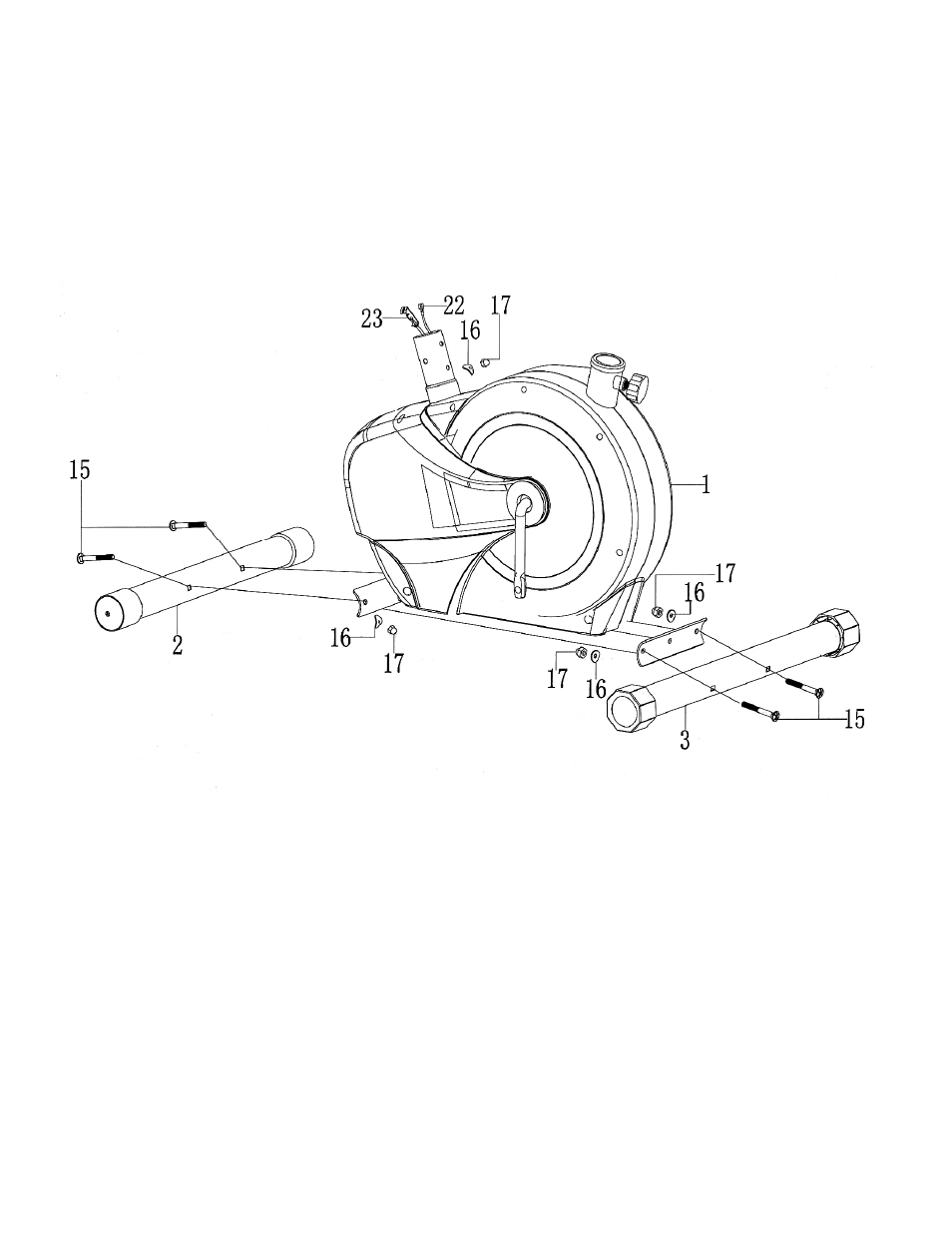
STEP-1
A.)
Do not tighten Bolts until instructed to do so.
B.) Attach the Front Stabilizer (#2) to the Main Frame (#1). Secure it with two M8 x 2 3/8” Carriage Bolts
(#15), two Ø 5/8” Curved Washers (#16), and two Acorn Nuts (#17).
C.) Attach the Rear Stabilizer (#3) to the Main Frame (#1). Secure it with two M8 x 2 3/8” Carriage Bolts
(#15), two Ø 5/8” Curved Washers (#16), and two Acorn Nuts (#17).
D.)
Securely tighten all Bolts.
STEP 2
A.)
NOTE: Extra help may be needed to hold the Front Post (#4) while connecting the cables
and wires.
B.) Attach the Front Post (#4) to the Main Frame (#1). Connect the Middle Computer Wire (#21) from
the bottom of the Front Post to the Lower Computer Wire (#22) from the Main Frame.
© IMPEX INC.
6
- IGS-09 (11 pages)
- SAG-44.1 (10 pages)
- TSA-5682 (14 pages)
- MWM-1840 (29 pages)
- IGS-10 (10 pages)
- TC-6000 (12 pages)
- MWB-715N (12 pages)
- CR 5 (26 pages)
- MD-823 (15 pages)
- PL-43211 (14 pages)
- PL 10510 (12 pages)
- WM-1505 (22 pages)
- PHE1000 (20 pages)
- TSA-5762 (14 pages)
- IGS-5683 (13 pages)
- DBR 400 (7 pages)
- MWM7150 (21 pages)
- DBR 90 (11 pages)
- CG 1400 (24 pages)
- SB 208 (9 pages)
- IGS-02 (10 pages)
- MWB-356 (13 pages)
- AX-PWR7 (21 pages)
- MWB-855 (11 pages)
- TSA-410 (10 pages)
- TSA-41 (7 pages)
- WM 1403 (22 pages)
- DBR 92 (11 pages)
- MARCY TPL-40 (3 pages)
- MSS-1280 (27 pages)
- JD 2 (8 pages)
- PHC-700 (12 pages)
- Gold's Gym WMGG-224 (11 pages)
- MWM 800 (23 pages)
- WM-356 (13 pages)
- EVE-720 (13 pages)
- BF-1201 (22 pages)
- PT 360 (9 pages)
- CB-200 (11 pages)
- Olympic Cage (24 pages)
- EVE-900 (21 pages)
- PT-36 (7 pages)
- PHC-PWR9 (22 pages)
- MWM-1558 (20 pages)
- MWB-4360 (33 pages)
