Impex NS-1003U User Manual
Page 15
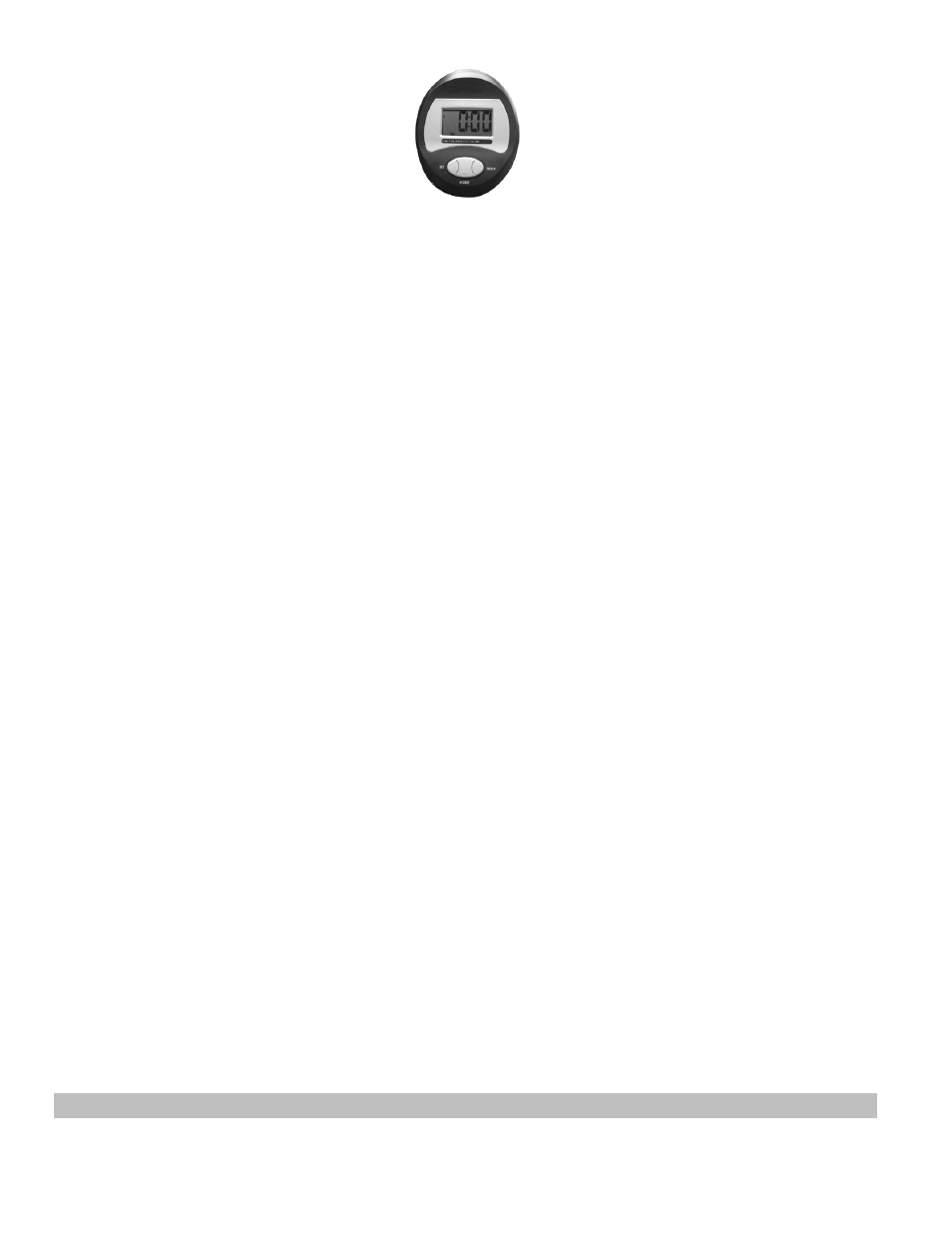
AUTO START / STOP
When exercise starts, the monitor will automatically turn on and display the progress. When
exercise stops, the monitor will automatically turn off after 8 minutes to save energy.
Press “MODE” key, will automatically scan Time, Speed, Distance, Calories, and ODO for every 4
seconds.
DISPLAY:
Time
Display the elapsed time. Max value is up to 99:59
Speed
Display the current speed in miles per hour.
Distance
Display the distance traveled in Miles. Max value is 99.99 miles.
Calories
Display the calorie consumption in cal.
(ODO) Odometer Display the accumulation of distance from previous and current exercises. Max
value is 9999 miles.
REPLACE BATTERY:
1. Remove the battery cover on the back of the computer.
2. Replace two 1.5V (AA) batteries.
3. Make sure the batteries are installed correctly and the polarities are correct.
4. If the display is not clear or only partial segments appeared, remove the batteries and wait for
15 seconds before re-install them.
5. The battery life is approx. 3 months under normal usage.
6.
When the batteries are removed, all the functional values will reset to zero.
Note:
Please note all values on this computer are approximate and they are for comparison
purpose only. Do not use these values for any medical or rehabilitation purpose.
EXERCISE GUIDELINES
© IMPEX INC.
14
