Insignia IS-PD7BL User Manual
Page 27
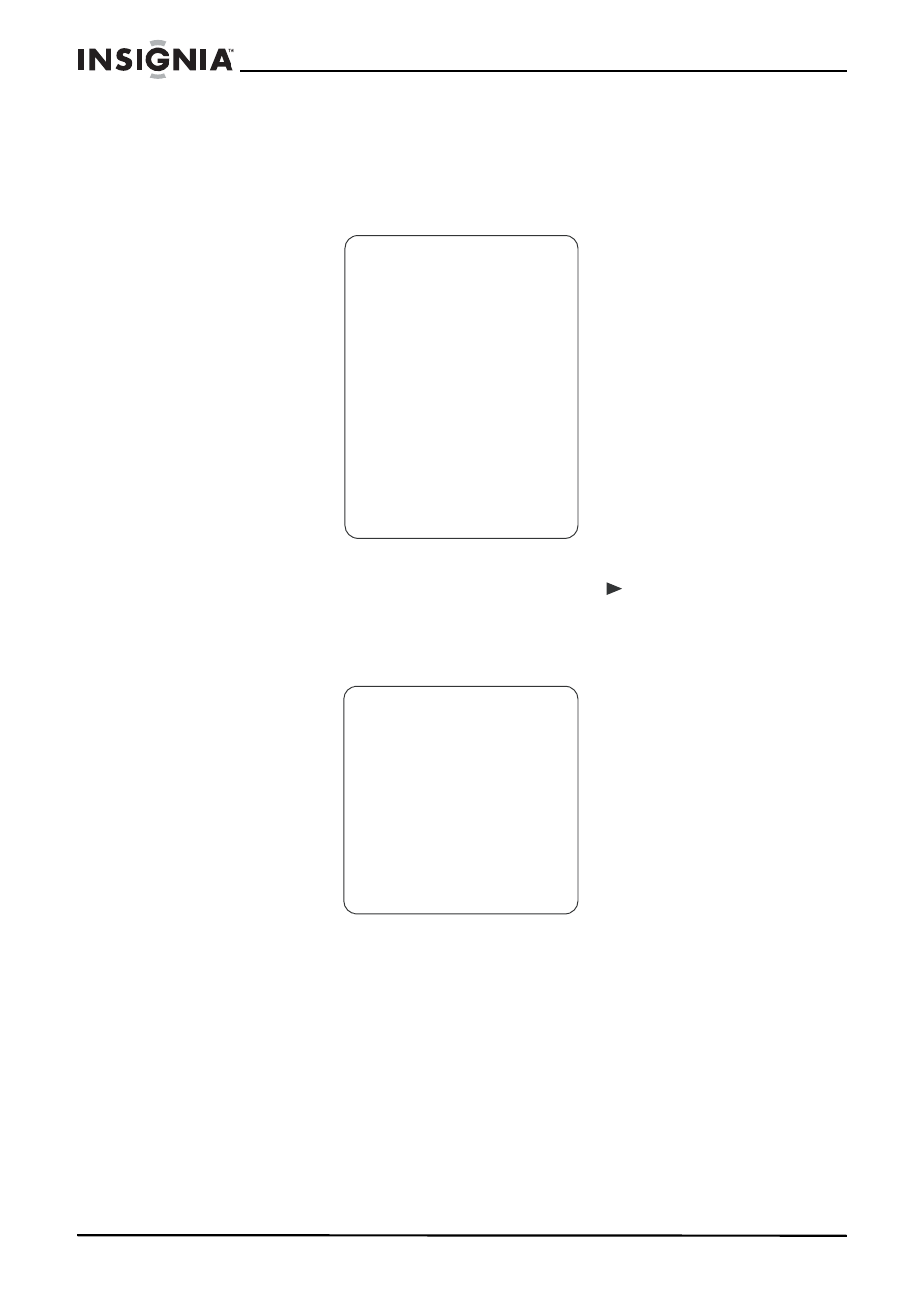
26
IS-PD7BL portable DVD player
www.insignia-products.com
Equalizer
Lets you select a graphic equalizer pattern based on the type of the
music being played.
The Channel Equalizer setup page looks like this:
EQ Type — Select the desired music category by pressing the
direction buttons, then confirm by pressing
(Play).
3D Processing
The 3D Processing Page looks like this:
V SURR — Use to turn Virtual Surround on and off.
Reverb Mode — Use to select a Reverb Mode that you want.
- - Channel Equalizer - -
EQ Type
None
None
Rock
Pop
Live
Dance
Techno
Classic
Soft
Audio Setup
Audio Setup
- - 3D Processing Page - -
V SURR
Off
On
Off
Off
Off
Concert
Living Room
Hall
Bathroom
Cave
Arena
Church
Reverb Mode
See also other documents in the category Insignia DVD-players:
- NS-1DVDR (96 pages)
- NS-7PDVDD (100 pages)
- NS-20CLTV (74 pages)
- 10-0058 (44 pages)
- NS-UPDVD (52 pages)
- NS-CL19C (20 pages)
- NS-LDVD32Q-10A (56 pages)
- 55423-3645 (78 pages)
- NS-F20TR (112 pages)
- NS-BDLIVE01 (36 pages)
- NS-WBRDVD3 (40 pages)
- NS-10PDVDD (108 pages)
- NS-8PDVD (104 pages)
- NS-BRDVD3 (32 pages)
- NS-MDDVD10 (58 pages)
- NS-LTDVD26-09 (76 pages)
- NS-P10DVD (44 pages)
- NS-DVDR1 (118 pages)
- User Guide (76 pages)
- NS-19RTR (190 pages)
- NS-7DPDVD (100 pages)
- NS-SKPDVD (36 pages)
- IS-TVDVD20 (44 pages)
- ns-ltdvd26 (1 page)
- NS-MVDS9 (48 pages)
- NS-VDVD1 (32 pages)
- NS-A2202 (102 pages)
- NS-D9500 (168 pages)
- NS-P8DVD (44 pages)
- NS-8PDVDA (104 pages)
- ns-7utctv (1 page)
- NS-1DRVCR (3 pages)
- NS-PDVD10 (130 pages)
- NS-13CTV (48 pages)
- NS-BRDVD (126 pages)
- I-PD1020 (37 pages)
- NS-DVD1 (94 pages)
- NS-LTDVD19 (68 pages)
- NS-7PDVDA (102 pages)
- NS-DRVCR (2 pages)
- NS-7PDVD (102 pages)
- NS-PDVD9 (40 pages)
- NS-LBD32X-10A (64 pages)
- NS-1UCDVD (62 pages)
