Intel Integrated Touchscreen Computer J2 650 User Manual
Page 38
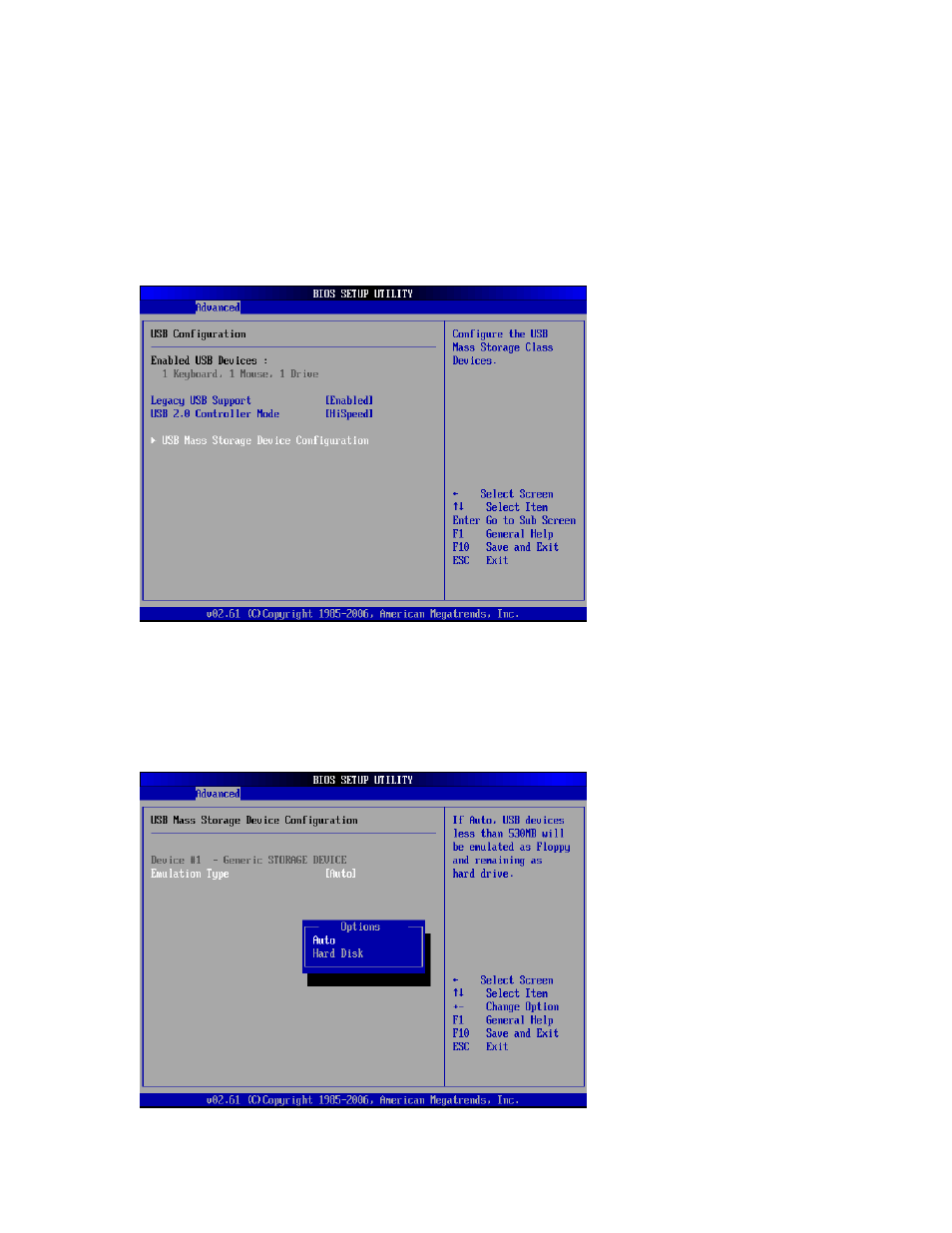
650 System Manual (Draft)
Version 0.4 August 20, 2008
38
USB Configuration
Here the function of the USB ports can be change or disabled. This is to support legacy
operating systems, software and hardware and it also lists the USB devices connected to
the system. This screen displays the total number of USB keyboards, USB mice or USB
drives installed that will function in DOS.
USB Configuration screen
By default any USB Mass Storage Device that is less than 530MB in size will boot up in
DOS as drive A, and any device larger will boot up as drive C. By using the USB Mass
Storage Device Configuration option set to Hard Disk the device will always boot as
drive C no matter what size it is.
USB Mass Storage Device Configuration
