IBM GC23-7753-05 User Manual
Page 8
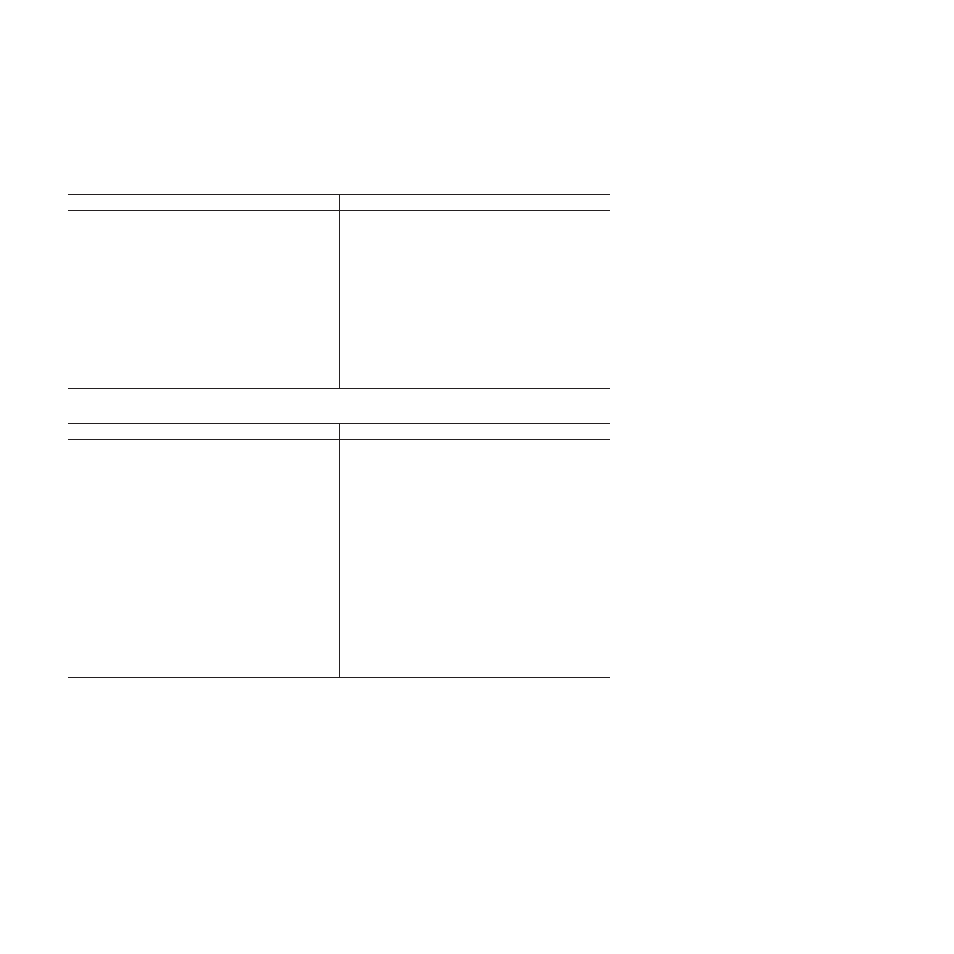
For a complete list of what's new in this release, see the release notes or the
information center at
Table 1. What's New in IBM Informix Installation Guide for Windows for Version 11.70.xC4
Overview
Reference
The Client SDK installation includes an option to install
the IBM OpenAdmin Tool (OAT) for Informix
When you install the IBM Informix Client Software
Development Kit (Client SDK), Version 3.70, you have an
option to install the OpenAdmin Tool (OAT) for Informix.
The OAT option is also available if you install the IBM
Informix software bundle and you select either Client
SDK or Informix Connect. OAT is a web application for
administering and analyzing the performance of IBM
Informix database servers. You can administer multiple
database server instances from a single OAT installation
on a web server. You can access the web server through
any browser to administer all your database servers.
See
Table 2. What's New in IBM Informix Installation Guide for Windows for Version 11.70.xC1
Overview
Reference
Installation application provides seamless installation
and smarter configuration
The new installation application, which you start with the
new ids_install command, makes it easier to install and
configure Informix products and features.
v
The typical installation has improved default settings.
Use it to quickly install all of the products and features
in the software bundle, with preconfigured settings.
v
The custom installation is smarter than before. Use it if
you want to control what is installed on your
computer, for example, you can install specific products
and features or you can enable role separation.
v
Regardless of which setup you use, you can create an
instance that is initialized and ready to use after
installation. You must use a custom installation setup if
you want to configure the instance for your business
needs.
See “Installing with the GUI typical setup” on page 2-1
and “Installing with the GUI custom setup” on page 2-2.
vi
IBM Informix Installation Guide for Windows
