Database server configuration after installation, Database server number, Database server name – IBM GC23-7753-05 User Manual
Page 37
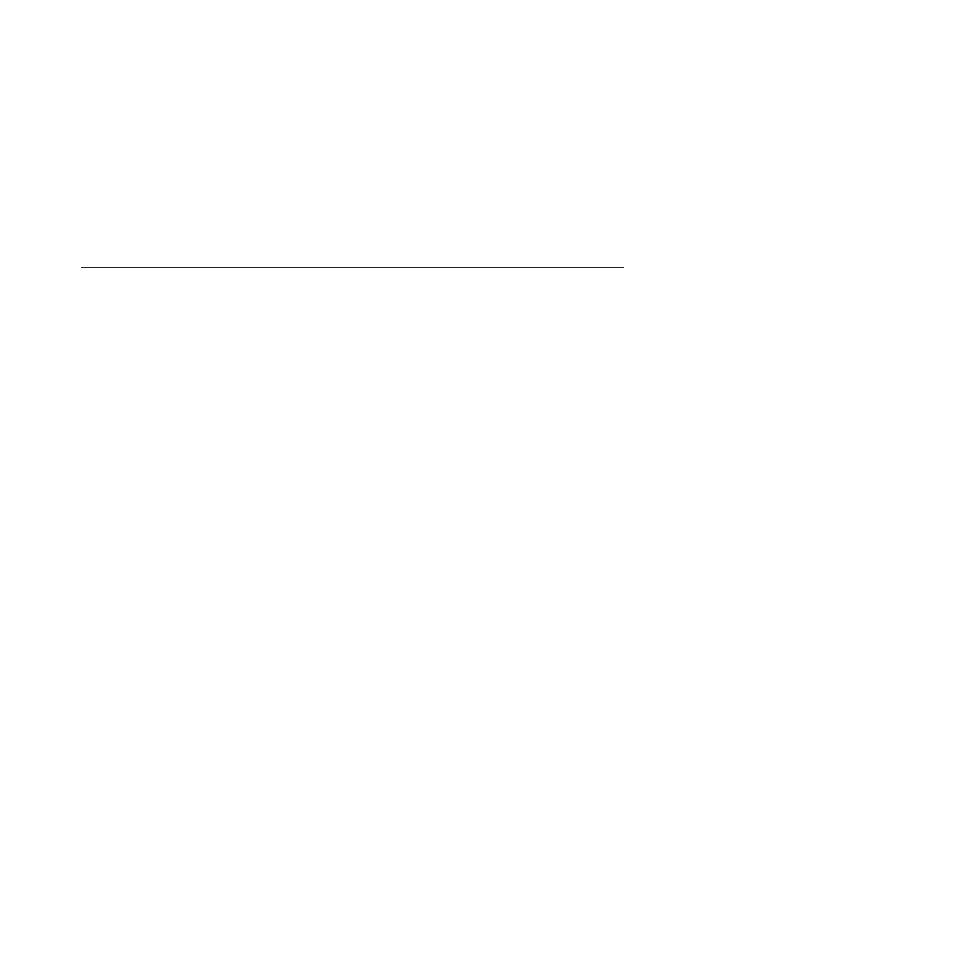
3.
Select Informix IDS -server_name from the Service list box.
4.
Click Stop.
v
From the Command Prompt window:
1.
Click Start > Programs > IBM Informix to display the program group for
the database server.
2.
Click the database server instance (server_name) to display the Command
Prompt window.
3.
In the Command Prompt window, type: onmode -ky.
Database server configuration after installation
To create an IBM Informix instance after installation completes, you can use the
Server Instance Manager or use the standard configuration file (onconfig.std) as a
basis for a new configuration file.
The genoncfg utility is an alternative configuration method if you are comfortable
working in a command-line environment. With this utility, you set a short list of
parameters in an input file, from which the utility then generates an Informix
configuration file that is optimized for both your anticipated usage and your host
environment. You cannot use this utility to change a working configuration file.
The genoncfg utility is documented in the IBM Informix Administrator's Reference.
The following information is provided for advanced users who must manually
start or change configuration of a database server instance.
Database server number
The database server number uniquely identifies a database server if more than one
instance of the database server is installed.
If only one instance of the database server is installed, set this number to 0. The
database server number that you specify is the value for the SERVERNUM
configuration parameter.
The database server uses configuration parameters, set in the onconfig file, during
initialization. For more information about configuration parameters and the
onconfig
file, see the “Configuration parameters” topic of the IBM Informix
Administrator's Reference.
To determine how many instances of the database server are installed, run the
Server Instance Manager program. To run the Server Instance Manager program,
select Start > Programs > IBM Informix > Server Instance Manager.
Database server name
The database server name identifies the database server to client applications.
In most cases, you can select the default database server name. The database server
name that you specify is the value for the DBSERVERNAME configuration
parameter.
Database server names must begin with a letter and can contain only letters,
numbers, and the underscore character.
Chapter 3. Post-installation tasks (Windows)
3-5
