Resetting the lamp timer, Resetting, Lamp – IBM PROJECTOR C400 User Manual
Page 55: Timer
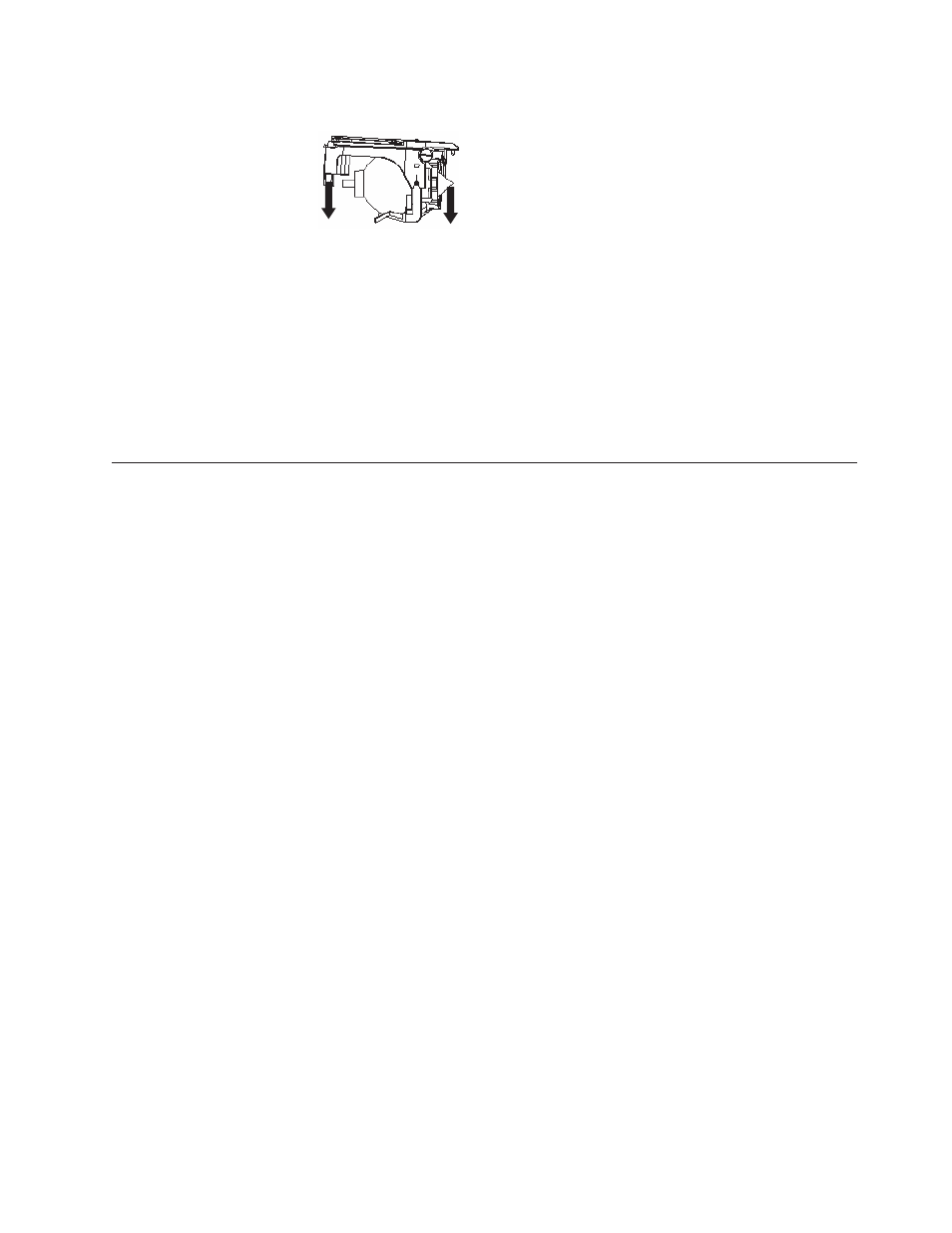
Note:
The
lamp
module
should
be
oriented
as
shown
below
when
replacing.
Attention:
This
product
contains
a
Metal
Arc
Lamp,
which
contains
Mercury.
Dispose
of
it
as
required
by
local
ordinances
and
regulations.
The
USA
restricts
or
prohibits
the
disposal
of
some
or
all
lamps
containing
mercury
in
the
municipal
waste
stream.
Please
visit
www.lamprecycle.org
for
more
information
on
specific
state
disposal
requirements
and
recycling
facilities.
For
users
in
Connecticut,
please
call
Northeast
Lamp
Recycling
toll-free
at
1-888-657-5267
to
place
an
order
for
the
delivery
of
a
kit
that
includes
a
box
for
the
lamp,
tape,
and
a
return
shipping
label.
Resetting
the
lamp
timer
After
replacing
the
lamp,
you
should
reset
the
lamp
hour
counter
to
zero.
Please
follow
the
steps
below.
1.
Press
the
Menu
button
to
open
the
main
menu.
2.
Press
the
cursor
left/right
button
to
move
to
the
Information
menu.
3.
Press
the
cursor
up/down
button
to
move
down
to
Lamp
Hour
Reset.
4.
Press
Enter
to
select
Lamp
Hour
Reset.
The
OSD
will
show
″Please
see
User
Manual...
″
5.
Press
the
buttons
on
the
remote
or
on
the
projector
in
the
following
order:
Down
Arrow,
Up
Arrow,
Left
Arrow,
Right
Arrow.
This
will
confirm
the
lamp
hour
reset.
Attention:
Lamp
Life
is
a
measure
of
brightness
degradation
only,
and
is
not
a
specification
for
the
time
it
takes
a
lamp
to
fail
and
cease
light
output.
Lamp
Life
is
defined
as
the
time
it
takes
for
more
than
50%
of
a
lamp
sample
population
to
have
brightness
decrease
by
approximately
50%
of
the
rated
lumens
for
the
specified
lamp.
For
example,
if
the
defined
life
of
your
lamp
is
1500
hours
and
its
brightness
is
rated
at
2650
lumens,
then
there
is
a
50%
chance
that
over
1500
hours
of
run
time,
your
lamp
will
have
decreased
its
brightness
by
50%
to
approximately
1325
lumens.
Appendix
A.
Maintenance
A-3
