Setting the maximum connections, Setting, Maximum – IBM PROJECTOR C400 User Manual
Page 49: Connections
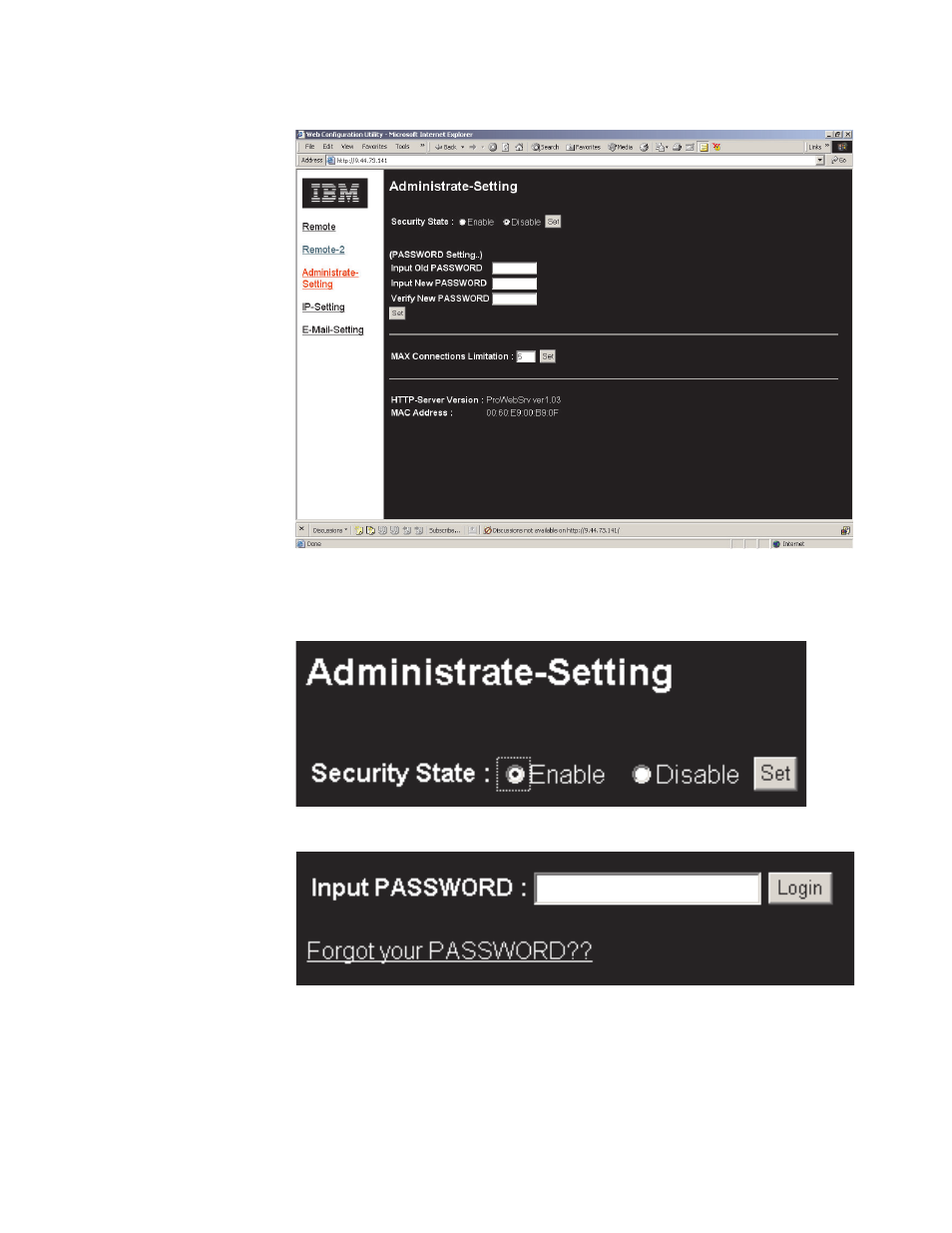
1.
Click
Administrate
Settings
.
The
Administrate
Settings
page
opens.
2.
Check
the
Enable
radio
button
and
then
click
Set
OR
Click
the
Disable
radio
button
and
then
click
Set
.
3.
Click
your
browser
back
button
to
go
to
the
Input
PASSWORD
box.
4.
Enter
the
password
and
click
Login
.
Setting
the
maximum
connections
Refer
to
the
following
to
limit
the
amount
of
users
that
can
log
on
to
the
projector.
Chapter
6.
Remote
network
operation
6-7
