Rear view remote control – Insignia NS-20CLTV User Manual
Page 6
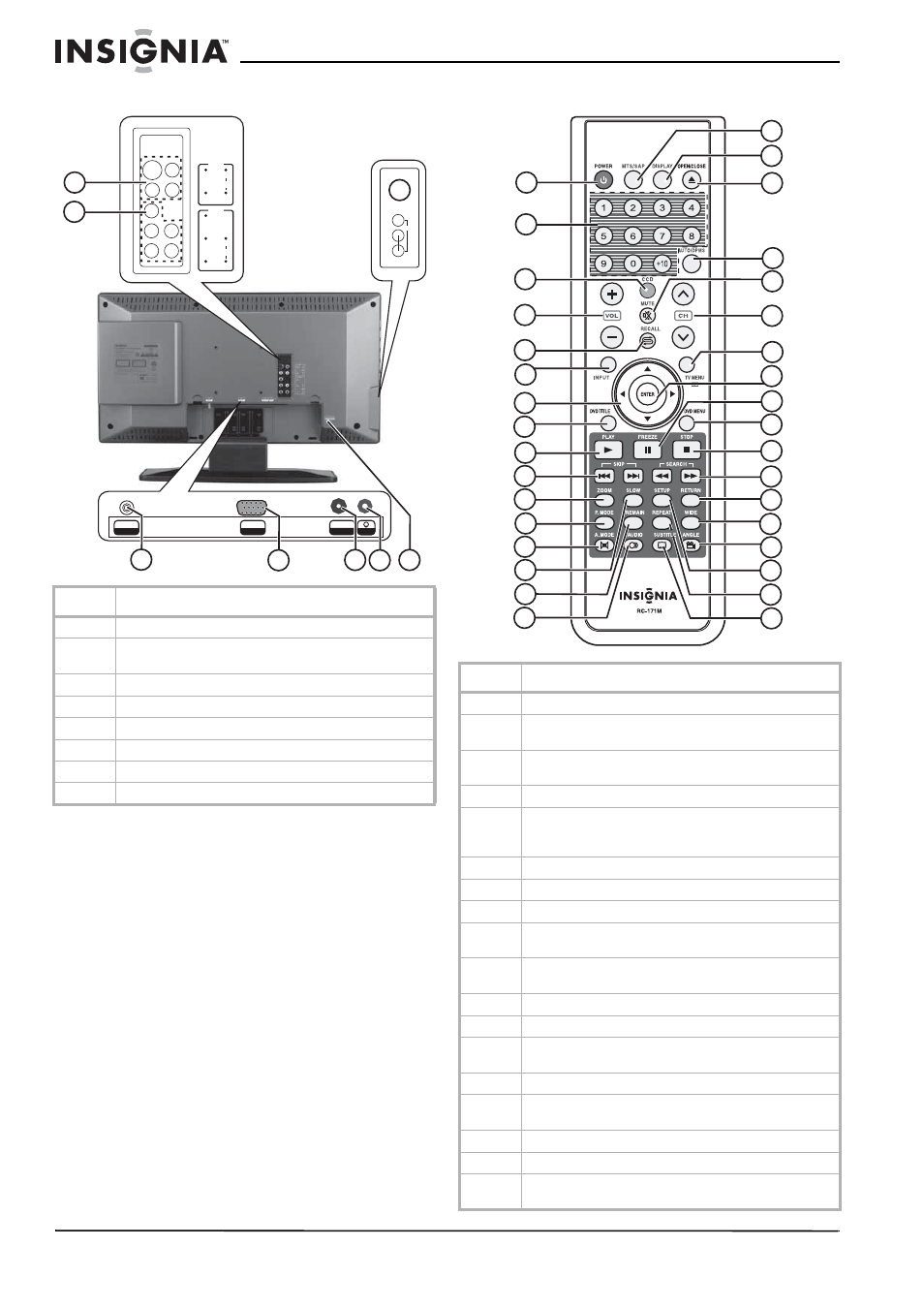
6
Insignia NS-20CLTV 20" Combo DVD/LCD TV
www.insignia-products.com
Rear view
Remote control
Item
Description
1
AV1 IN (composite video, S-Video, and L/R audio) jacks
2
AV3 IN (Component Video, Y, Pb/Cb, Pr/Cr, and L/R
audio) jacks
3
Antenna connector
4
VGA INPUT (PC input) port
5
VGA INPUT AUDIO (PC audio input) jack
6
Headphone jack
7
AC input connector
8
AV2 IN (composite video and L/R audio in) jacks
INPUT
RF
INPUT
VGA
OUTPUT
AUDIO
VG A INPUT
R
C
B /
P
B
Y
AUDIO
L
R
C
R /
P
R
INPUT 3
S-VIDEO
AUDIO
VIDEO
L
INPUT 1
VIDEO
L
R
AUDIO
IINPUT 2
1
2
3
8
4
5
6
7
Item
Description
1
POWER: Press to turn the TV on and off.
2
Number buttons: Press to directly enter channel
numbers, DVD chapter numbers, and CD track numbers.
3
CCD: Press to select Close Captions modes while in
TV mode.
4
VOL+/-: Press to change the volume.
5
RECALL: While in TV mode, press to return to the
previous channel. In any other mode, press to change to
the previous mode.
6
INPUT: Press to open the Source Input menu.
7
Cursor buttons: Press to navigate in on-screen menus.
8
DVD TITLE: Press to open the DVD Title menu.
9
PLAY: Press to change to DVD mode and start disc
playback.
10
SKIP: Press to skip to the previous or next chapter or
track.
11
ZOOM: Press to zoom the DVD display image in or out.
12
P. MODE: Press to change the DVD play mode.
13
A. MODE: Press to change the DVD and CD playback
audio mode.
14
SLOW: Press to decrease the DVD playback speed.
15
REMAIN: Press to display the elapsed time for DVD
playback.
16
AUDIO: Press to change the DVD audio language.
17
MTS/SAP: Press to select Stereo, Mono, or SAP mode.
18
DISPLAY: Press to open the DVD On-Screen Display
(OSD).
1
2
19
20
22
23
24
3
4
5
6
7
8
9
10
11
12
13
14
15
16
28
29
30
31
32
33
34
27
26
25
17
18
21
