IBM Infoprint MFP 35 User Manual
Page 5
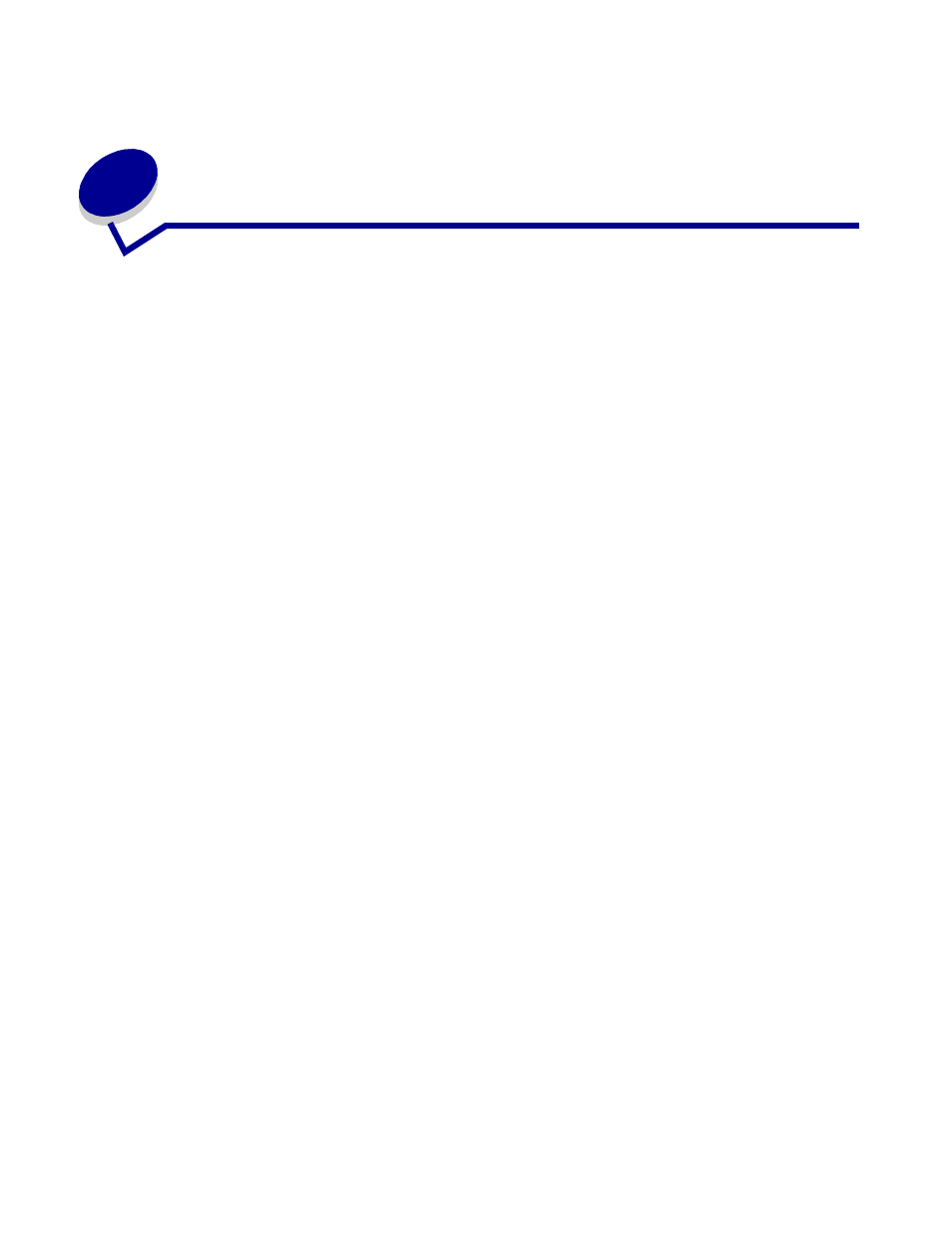
Contents
iii
Contents
Chapter 1: Getting started............................................................. 1
How do I use the numeric keypad and buttons? ............................................ 2
How do I scan from the scanner bed?............................................................ 3
Chapter 2: Copying ........................................................................ 4
...while the original documents are scanning ........................................... 4
...while the copies are printing .................................................................. 5
How do I copy from one size to another size? ............................................... 6
How do I make transparencies?..................................................................... 7
How do I copy to the multipurpose feeder?.................................................... 8
How do I make copies from a book or magazine? ......................................... 9
How do I make duplex copies? .................................................................... 10
How do I reduce and enlarge copies?.......................................................... 11
How do I punch holes in copies?.................................................................. 13
How do I copy multiple pages onto one page? ............................................ 16
How do I place separator sheets between copy jobs? ................................. 17
How do I print the date and time at the top of each page?........................... 19
