How do i delete verify, reserve, and repeatjobs, How do i delete verify, reserve, and repeat jobs, Printing – IBM Infoprint MFP 35 User Manual
Page 43
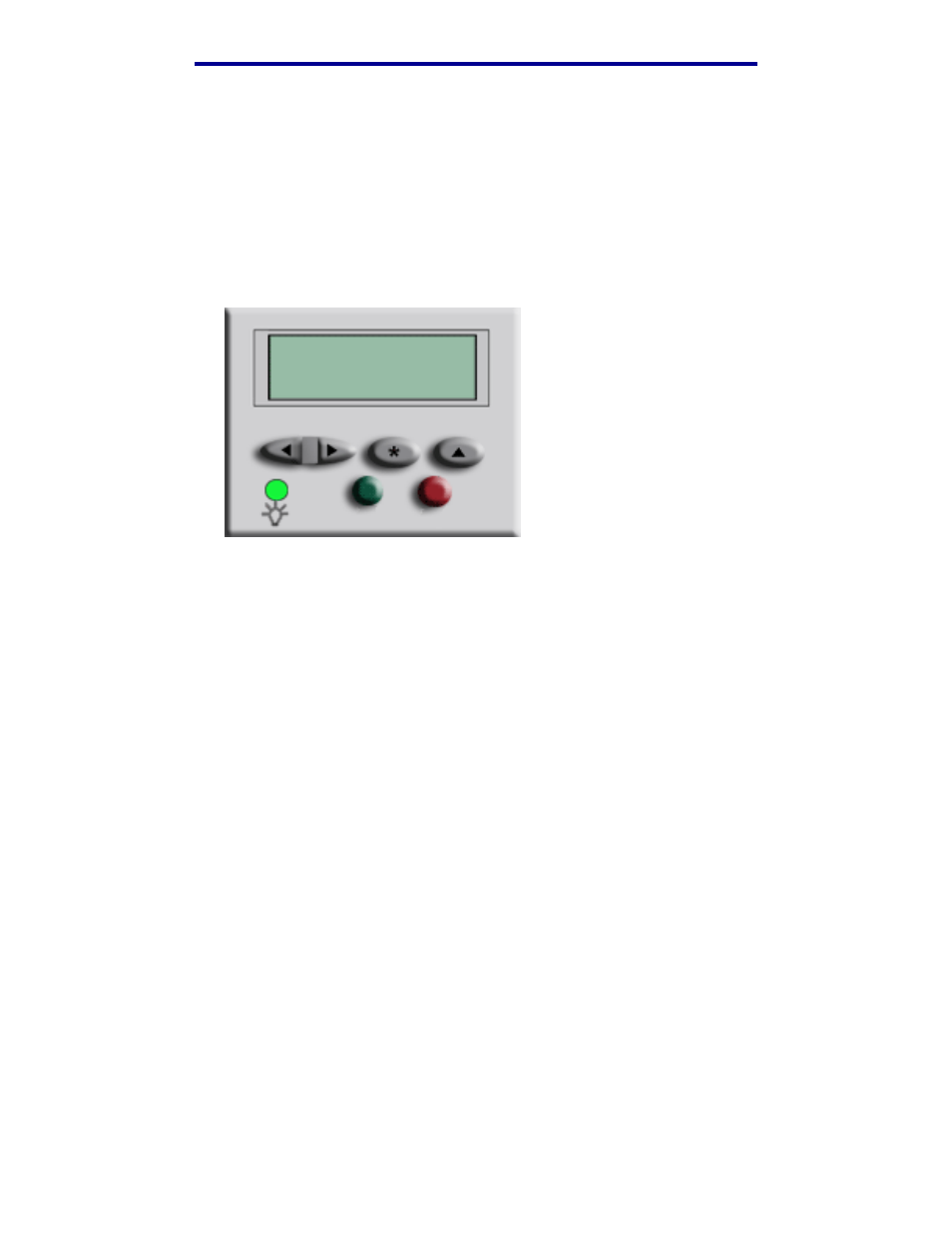
How do I delete Verify, Reserve, and Repeat jobs?
36
Printing
How do I delete Verify, Reserve, and Repeat jobs?
1
Access the virtual printer operator panel.
2
Touch Menu> until you see
JOB MENU
and then touch Select.
3
Touch Menu> or
Held Jobs
is displayed and then touch Select.
4
Touch Menu> or
Delete All Jobs
or
Delete a Job
is displayed and then
touch Select.
To delete a particular job, touch Menu> or
then touch Select.
5
Touch Go to delete the selected jobs.
Go
Stop
Menu
Select
Return
JOB MENU
Delete All Jobs
This manual is related to the following products:
