Scanning to e-mail, Chapter 5: scanning to e-mail – IBM Infoprint MFP 35 User Manual
Page 44
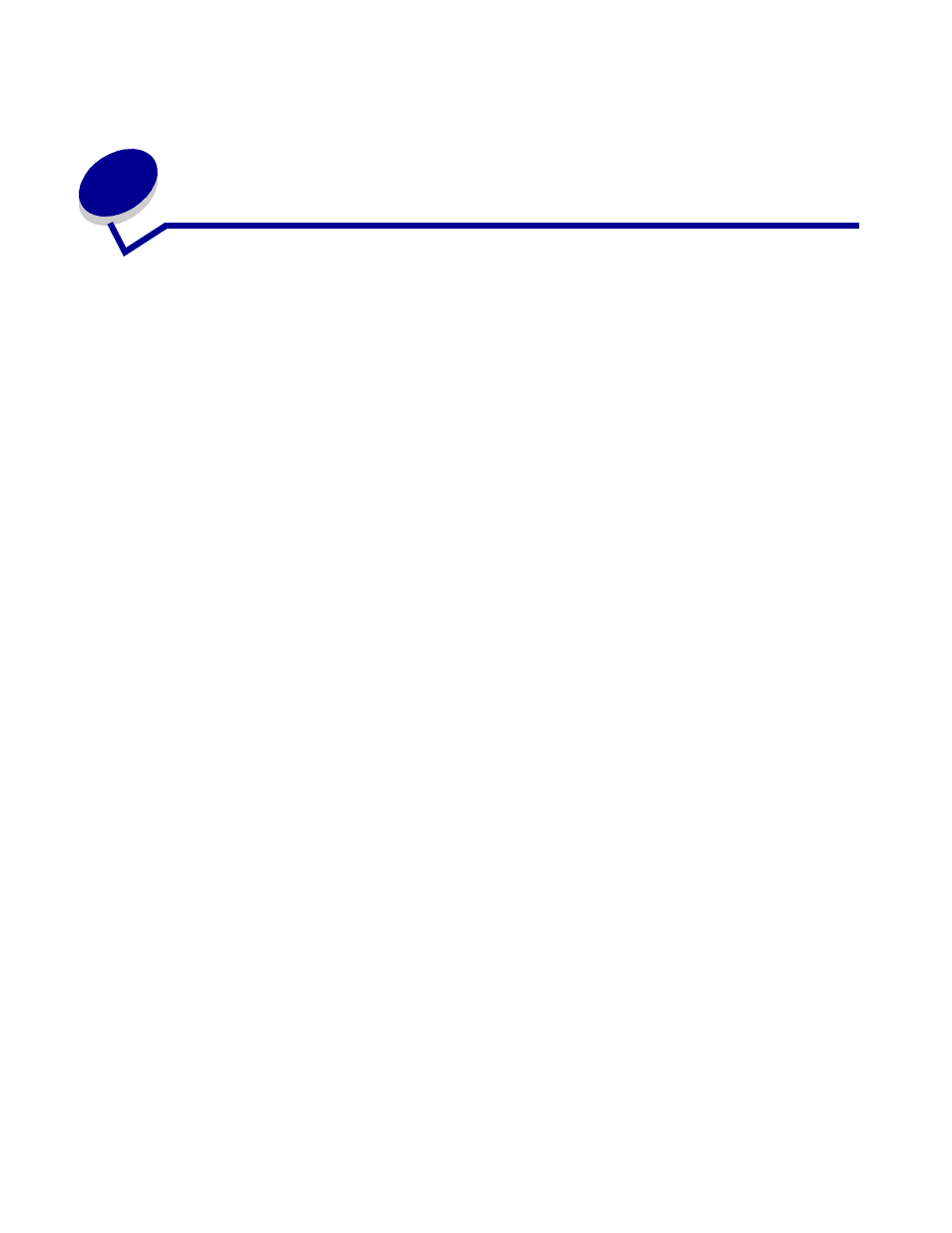
Scanning to e-mail
37
5
Scanning to e-mail
How do I enter e-mail addresses with the virtual keyboard?
1
Load your original document in the MFP.
2
Touch E-mail.
3
Use the virtual keyboard to enter the recipient's address in the
To:
field.
4
Touch Next Address to enter another address.
5
Touch Send It or press Start to send your job.
How do I enter e-mail addresses using shortcut numbers?
1
Load your original document in the MFP.
2
From the numeric keypad, press # and the destination shortcut number.
3
Touch Next Address to enter another address.
4
Touch Send It or press Start to send your job.
How do I enter e-mail addresses from the Address Book?
1
Load your original document in the MFP.
2
Touch E-mail.
3
Use the virtual keyboard to enter your search information.
4
Touch Search Address Book.
5
Touch the name that you want to add to the
To:
field.
6
Touch Send It or press Start to send your job.
