IBM GC09-2830-00 User Manual
Page 96
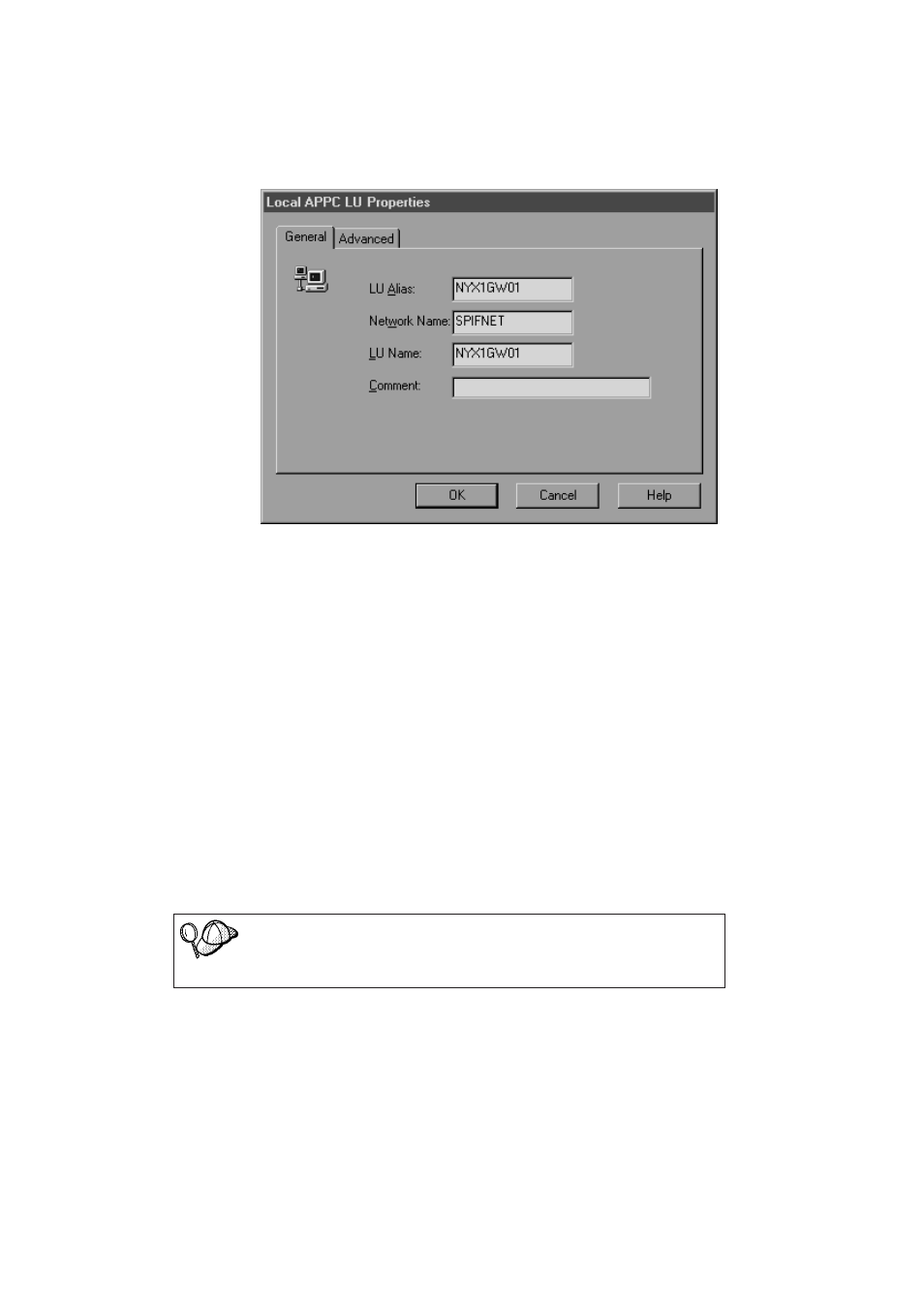
window opens.
b.
Enter the following information:
v The LU Alias (
12 ).
v The NETID (
9 ).
v The LU Name (
11 ).
c.
Select the Advanced tab.
d.
Select the Member of Default Outgoing Local APPC LU Pool
option. Accept the other defaults.
e.
Click on OK.
Step 6.
Define a remote LU
a.
Right-click on SNA Services icon and select the
Insert->APPC->Remote LU
option. The Remote APPC Lu
Properties window opens.
b.
Click on the Connection drop down box and select the
appropriate connection name (
7 ).
c.
Enter the partner LU name (
2 ) in the LU Alias field.
d.
Enter the Network ID (
1 ) in the Network Name field.
The other fields will be filled in by the program. If your LU alias is
not the same as your LU Name, make sure you specify the LU Name
in the appropriate field. The program will fill it in automatically, but
it will be incorrect if the alias and the name are not the same.
e.
Click on OK.
84
Quick Beginnings
- I5 (59 pages)
- 2274 (183 pages)
- X3650 (18 pages)
- P5 570 (82 pages)
- 6E1 (40 pages)
- 704 (348 pages)
- SG24-4576-00 (235 pages)
- SCOD-3ZVQ5W (548 pages)
- LOTUS TEAM WORKPLACE 6.5.1 (17 pages)
- HANDBOOK 150 (286 pages)
- 6C4 (233 pages)
- 6059 (248 pages)
- 6644 (100 pages)
- 2283 (96 pages)
- 755 (47 pages)
- PANEL1173-841 (80 pages)
- G325-2585-02 (90 pages)
- BladeCenter T Type 8730 (180 pages)
- PC Server/Enterprise Racks 9QX (208 pages)
- X3620 M3 (19 pages)
- NETVISTA X40 6643 (120 pages)
- 440 (202 pages)
- xSeries 235 (66 pages)
- 47AE - 410168 (27 pages)
- TotalStorage DS6000 Series (406 pages)
- 310E (120 pages)
- NETVISTA 8319 (52 pages)
- A40P TYPE 6841 (148 pages)
- POWER 710 (45 pages)
- LCD PC (50 pages)
- 525 (33 pages)
- BladeCenter 8677 (104 pages)
- N2800e (82 pages)
- 6345 (214 pages)
- 2197 (208 pages)
- 4194 (84 pages)
- V7.2 (41 pages)
- SC34-6814-04 (953 pages)
- 6268 (53 pages)
- Enterprise Server H80 Series (230 pages)
- 6.00E+01 (42 pages)
- G544-5774-01 (56 pages)
- z/OS (88 pages)
- Aptiva 2140 (212 pages)
- GC23-7753-05 (56 pages)
