IBM GC09-2830-00 User Manual
Page 82
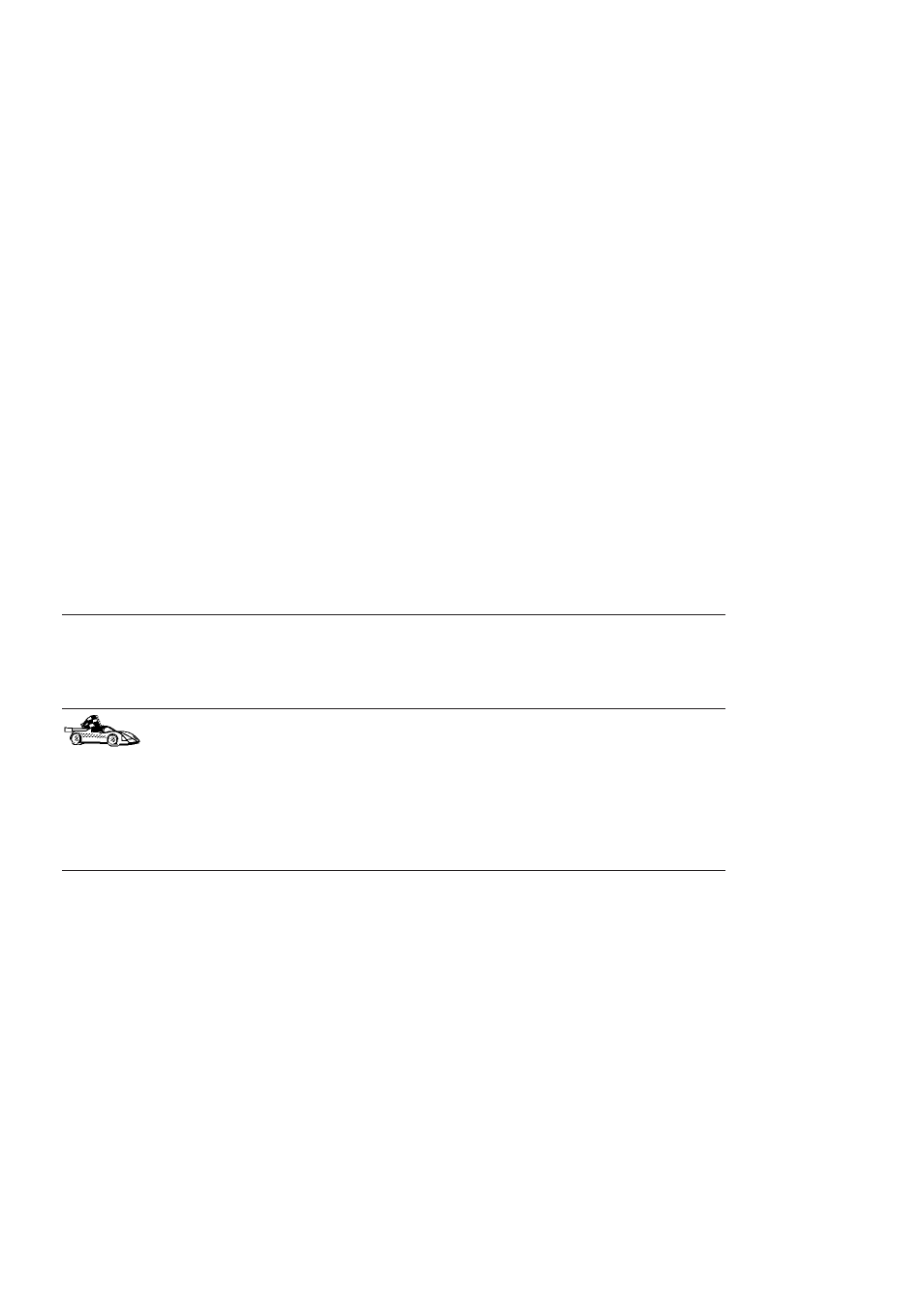
4.
For database name (
5 ), determine the name of the host database. This is
the LOCATION NAME for OS/390 or MVS, the RDB_NAME for VM or
VSE, or a relational database name for AS/400.
5.
For mode name (
6 and 15 ), usually the default IBMDRB is sufficient.
6.
For remote network address (
8 ), determine the controller address or local
adapter address of the target host or AS/400 system.
7.
Determine the local control point name (
10 ) of the DB2 Connect
workstation. This is usually the same as the PU name for the system.
8.
Determine the local LU name to be used by DB2 Connect (
11 ). If you
use a Syncpoint Manager to manage multisite updates (two-phase
commit), the local LU should be the LU used for the SPM. In this case,
that LU cannot also be the Control Point LU.
9.
For local LU alias (
12 ), you usually use the same value as for the local
LU name (
11 ).
10.
For local node or node ID (
13 plus 14 ), determine the IDBLK and
IDNUM of the DB2 Connect workstation. The default value should be
correct.
11.
For symbolic destination name (
16 ), choose a suitable value.
12.
For (remote) transaction program (TP) name (
17 ), it is recommended that
you use the defaults listed in the worksheet.
13.
Leave the other items blank for now (
18 to 21 ).
Step 2. Update the APPC Profiles on the DB2 Connect Workstation
Use the completed worksheet in Table 5 on page 68 to configure DB2 Connect
APPC communications for access to a remote host or AS/400 database server.
Go to the sections that describe how to configure APPC communications on the
platforms that are present in your network:
v “Configuring IBM eNetwork Communications Server for Windows NT”
v “Configuring IBM eNetwork Communications Server for Windows NT SNA API
v “Configuring Microsoft SNA Server for Windows NT” on page 79
v “Configuring Microsoft SNA Client” on page 88
Configuring IBM eNetwork Communications Server for Windows NT
Before you begin, ensure that the IBM eNetwork Communications Server for
Windows NT (CS/NT) you installed meets the following requirements:
70
Quick Beginnings
