IBM GC09-2830-00 User Manual
Page 84
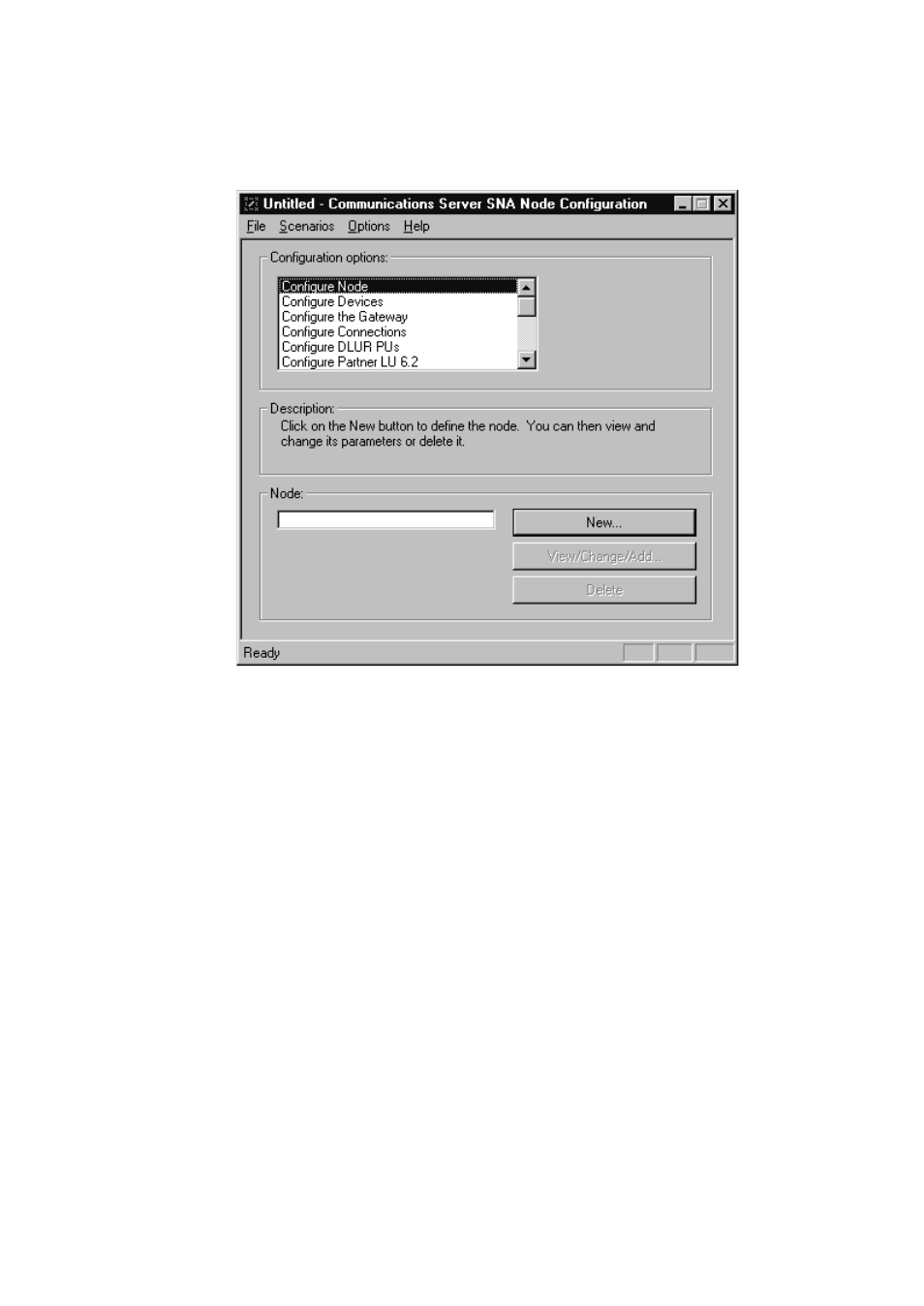
window.
To configure IBM eNetwork Personal Server for APPC communications,
complete the perform the following steps:
Step 1.
Configure Node
a.
In the Configuration options field, select Configure Node, then
click on the New push button. The Define the Node window
appears.
b.
In the Fully qualified CP name fields, type in the network name
(
9 ) and the local control point name ( 10 ) (SPIFNET.NYX1).
c.
Optionally, in the CP alias field, type in a CP alias. If you leave
this blank the local control point name (
10 ) will be used (NYX1).
d.
In the Local Node ID fields, type in the block ID (
13 ) and the
physical unit ID (
14 ) (05D.27509).
e.
Select the appropriate node type. The default is to select the End
Node
radio button.
72
Quick Beginnings
See also other documents in the category IBM Computers:
- I5 (59 pages)
- 2274 (183 pages)
- X3650 (18 pages)
- P5 570 (82 pages)
- 6E1 (40 pages)
- 704 (348 pages)
- SG24-4576-00 (235 pages)
- SCOD-3ZVQ5W (548 pages)
- LOTUS TEAM WORKPLACE 6.5.1 (17 pages)
- HANDBOOK 150 (286 pages)
- 6C4 (233 pages)
- 6059 (248 pages)
- 6644 (100 pages)
- 2283 (96 pages)
- 755 (47 pages)
- PANEL1173-841 (80 pages)
- G325-2585-02 (90 pages)
- BladeCenter T Type 8730 (180 pages)
- PC Server/Enterprise Racks 9QX (208 pages)
- X3620 M3 (19 pages)
- NETVISTA X40 6643 (120 pages)
- 440 (202 pages)
- xSeries 235 (66 pages)
- 47AE - 410168 (27 pages)
- TotalStorage DS6000 Series (406 pages)
- 310E (120 pages)
- NETVISTA 8319 (52 pages)
- A40P TYPE 6841 (148 pages)
- POWER 710 (45 pages)
- LCD PC (50 pages)
- 525 (33 pages)
- BladeCenter 8677 (104 pages)
- N2800e (82 pages)
- 6345 (214 pages)
- 2197 (208 pages)
- 4194 (84 pages)
- V7.2 (41 pages)
- SC34-6814-04 (953 pages)
- 6268 (53 pages)
- Enterprise Server H80 Series (230 pages)
- 6.00E+01 (42 pages)
- G544-5774-01 (56 pages)
- z/OS (88 pages)
- Aptiva 2140 (212 pages)
- GC23-7753-05 (56 pages)
