IBM GC09-2830-00 User Manual
Page 40
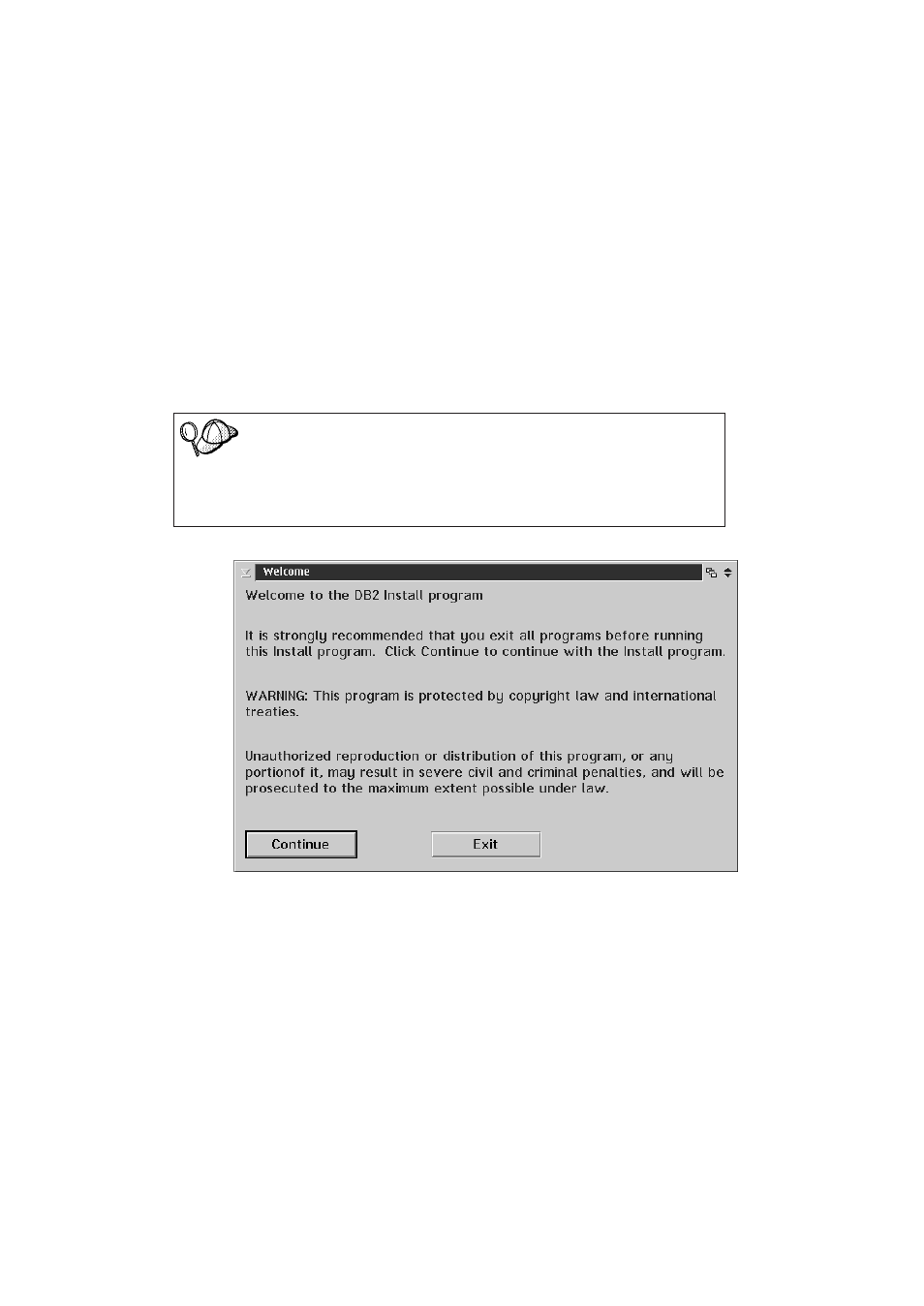
Step 1.
Log on to the system with the user ID that you created to perform
the installation.
Step 2.
Insert the CD-ROM in the drive.
Step 3.
Open an OS/2 command window and set the directory to your
CD-ROM drive by entering the following command:
cd x:
where x: represents your CD-ROM drive.
Step 4.
Enter the following command:
x:\install
where x: represents your CD-ROM drive.
To manually invoke the installation program, enter the following
command:
x:\install /i language
where x: represents your CD-ROM drive and language represents the
country code for your language.
Step 5.
The Welcome window opens.
Step 6.
Respond to the install program’s prompts. Online help is available to
guide you through the remaining steps. Invoke online help by
clicking on the Help push button or the F1 key at any time. You can
click on the Cancel push button at any time to end the installation.
28
Quick Beginnings
- I5 (59 pages)
- 2274 (183 pages)
- X3650 (18 pages)
- P5 570 (82 pages)
- 6E1 (40 pages)
- 704 (348 pages)
- SG24-4576-00 (235 pages)
- SCOD-3ZVQ5W (548 pages)
- LOTUS TEAM WORKPLACE 6.5.1 (17 pages)
- HANDBOOK 150 (286 pages)
- 6C4 (233 pages)
- 6059 (248 pages)
- 6644 (100 pages)
- 2283 (96 pages)
- 755 (47 pages)
- PANEL1173-841 (80 pages)
- G325-2585-02 (90 pages)
- BladeCenter T Type 8730 (180 pages)
- PC Server/Enterprise Racks 9QX (208 pages)
- X3620 M3 (19 pages)
- NETVISTA X40 6643 (120 pages)
- 440 (202 pages)
- xSeries 235 (66 pages)
- 47AE - 410168 (27 pages)
- TotalStorage DS6000 Series (406 pages)
- 310E (120 pages)
- NETVISTA 8319 (52 pages)
- A40P TYPE 6841 (148 pages)
- POWER 710 (45 pages)
- LCD PC (50 pages)
- 525 (33 pages)
- BladeCenter 8677 (104 pages)
- N2800e (82 pages)
- 6345 (214 pages)
- 2197 (208 pages)
- 4194 (84 pages)
- V7.2 (41 pages)
- SC34-6814-04 (953 pages)
- 6268 (53 pages)
- Enterprise Server H80 Series (230 pages)
- 6.00E+01 (42 pages)
- G544-5774-01 (56 pages)
- z/OS (88 pages)
- Aptiva 2140 (212 pages)
- GC23-7753-05 (56 pages)
