English – Intel XP-P5IM800GV User Manual
Page 10
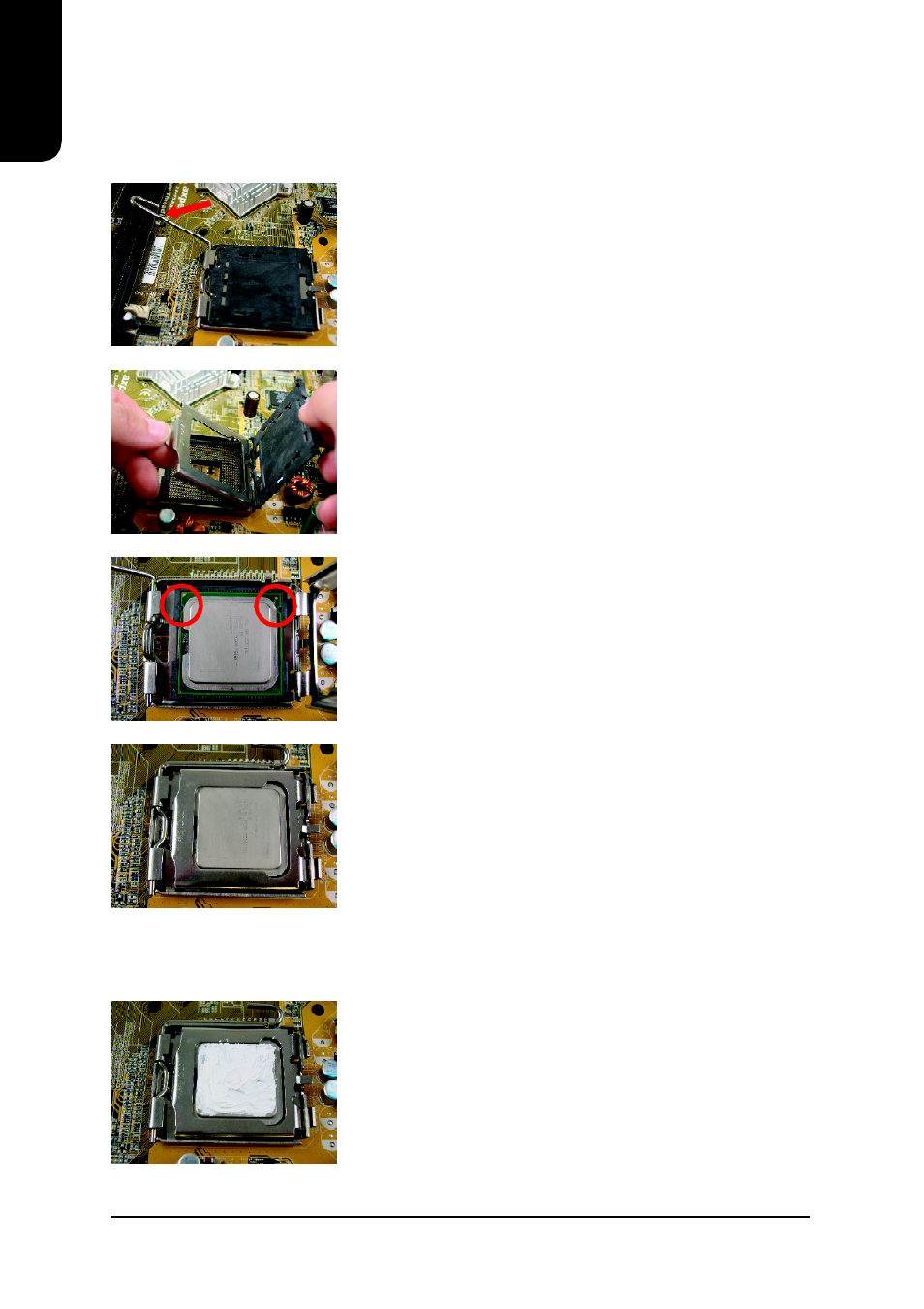
10
English
2.1.
Installation of a LGA775 Pentium 4 CPU and Fan Sink
2.1.1.
Installation of a LGA775 CPU
3.
Hold the CPU with your thumb and index fingers (do not
touch the bottom of the CPU when holding it).
Align notchs on the two sides of the CPU with the small
sockets of the CPU socket and place the CPU straight
down.
2.
Open the load plate and gently remove the plastic cover.
1.
Push the socket lever arm down and away from the CPU
socket and raise it up completely.
4.
Make sure the CPU is properly installed and then close
the load plate. Lower the socket lever and engage it to
lock the CPU in place.
1.
Apply a thin coating of thermal paste to complete cover
the surface of the CPU.
2.1.2.
Installation of Fan Sink
See also other documents in the category Intel Hardware:
- 41210 (64 pages)
- 8xC251TQ (20 pages)
- ENTERPRISE PRINTING SYSTEM (EPS) 4127 (84 pages)
- U3-1L (20 pages)
- 80960HA (104 pages)
- X58 (54 pages)
- ESM-2850 2047285001R (91 pages)
- ATOM US15W (54 pages)
- D915GVWB (4 pages)
- XP-P5CM-GL (28 pages)
- AX965Q (81 pages)
- CORETM 2 DUO MOBILE 320028-001 (42 pages)
- CV700A (63 pages)
- 80C188EA (50 pages)
- X25-M (28 pages)
- IB868 (60 pages)
- D865GVHZ (88 pages)
- IB865 (64 pages)
- Altera P0424-ND (1 page)
- 8086-2 (30 pages)
- IXDP465 (22 pages)
- IWILL P4D (104 pages)
- GA-8I955X PRO (88 pages)
- FSB400 (PC2100) (96 pages)
- D845GLAD (4 pages)
- NAR-3041 (1 page)
- 87C196CA (136 pages)
- G52-M6734XD (74 pages)
- A96134-002 (10 pages)
- Express Routers 9000 (8 pages)
- 82540EP (45 pages)
- D865GLC (94 pages)
- IB850 (69 pages)
- MB898RF (62 pages)
- Arima LH500 (78 pages)
- V09 (33 pages)
- I/O Processor (22 pages)
- M600 (110 pages)
- SE7520JR2 (63 pages)
- SERVER BOARD S5520HCT (30 pages)
- Extensible Firmware Interface (1084 pages)
- GA-8IPXDR-E (70 pages)
- D845EBG2 (4 pages)
- AW8D (80 pages)
