Using the chat log, Using the chat menu – Motorola C370 Series User Manual
Page 56
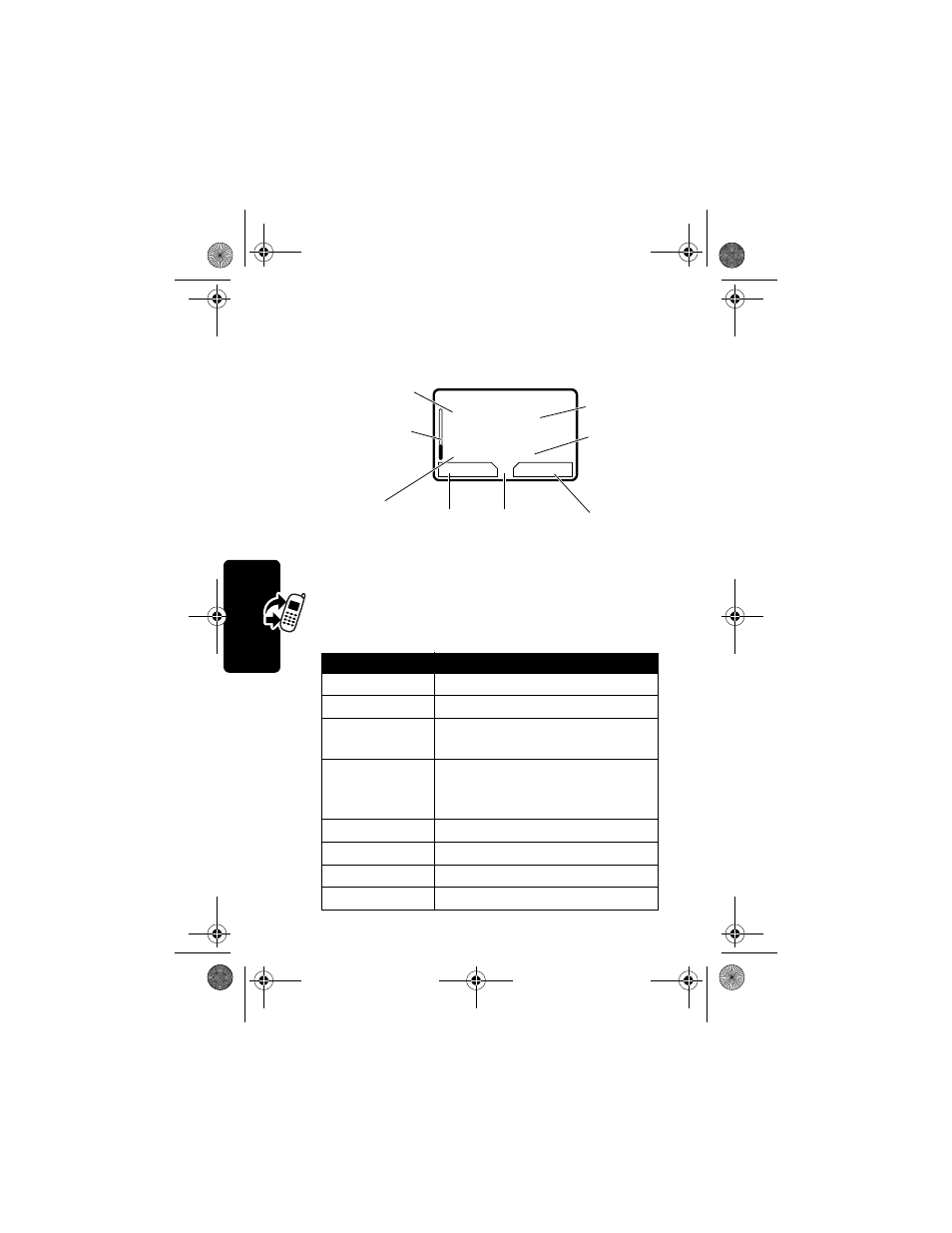
54
High
lig
h
t Fea
ture
s
Using the Chat Log
The chat log displays the messages exchanged in a chat
session.
Using the Chat Menu
During a chat session, you can press
M
to open the
Chat Menu
for the following options:
Option
Description
New Chat
Open a new chat session.
Call Partner
Call
your
chat
partner.
Call Number
Call a number in the chat log, if
available.
Store Number
Create a phonebook entry for a
number in the chat log, if
available.
End Chat
End the chat session.
Go to Top
Go to the top of the chat log.
Go to Bottom
Go to the bottom of the chat log.
Clear Chat Log
Clear all text from the chat log.
Carlo>What time
does it start?
<
Katy>10 AM
EXIT
CHAT
G
5
9
Enter
reply
Exit
chat
Press
M
to open the
Chat Menu
Chat text
Chat name
Message
Status:
< sending
> failed
Press
S
to
scroll and
see more
text.
Newest
messages
display at
bottom.
UG.C370.GSM.book Page 54 Friday, October 3, 2003 10:23 AM
- RAZR V3 (110 pages)
- C118 (60 pages)
- C330 (166 pages)
- C139 (26 pages)
- C139 (174 pages)
- T720i (112 pages)
- C380 (97 pages)
- C156 (106 pages)
- C350 (30 pages)
- C550 (110 pages)
- V80 (108 pages)
- C155 (120 pages)
- C650 (124 pages)
- E398 (120 pages)
- TimePort 280 (188 pages)
- C200 (96 pages)
- E365 (6 pages)
- W510 (115 pages)
- V60C (190 pages)
- ST 7760 (117 pages)
- CD 160 (56 pages)
- StarTac85 (76 pages)
- Bluetooth (84 pages)
- V8088 (59 pages)
- Series M (80 pages)
- C332 (86 pages)
- V2088 (80 pages)
- P8088 (84 pages)
- Talkabout 191 (100 pages)
- Timeport 260 (108 pages)
- M3288 (76 pages)
- Timeport 250 (128 pages)
- V51 (102 pages)
- Talkabout 189 (125 pages)
- C115 (82 pages)
- StarTac70 (80 pages)
- Talkabout 192 (100 pages)
- i2000 (122 pages)
- i2000 (58 pages)
- Talkabout 720i (85 pages)
- i1000 (80 pages)
- A780 (182 pages)
- BRUTE I686 (118 pages)
- DROID 2 (70 pages)
- 68000202951-A (2 pages)
