Battery use – Motorola C370 Series User Manual
Page 17
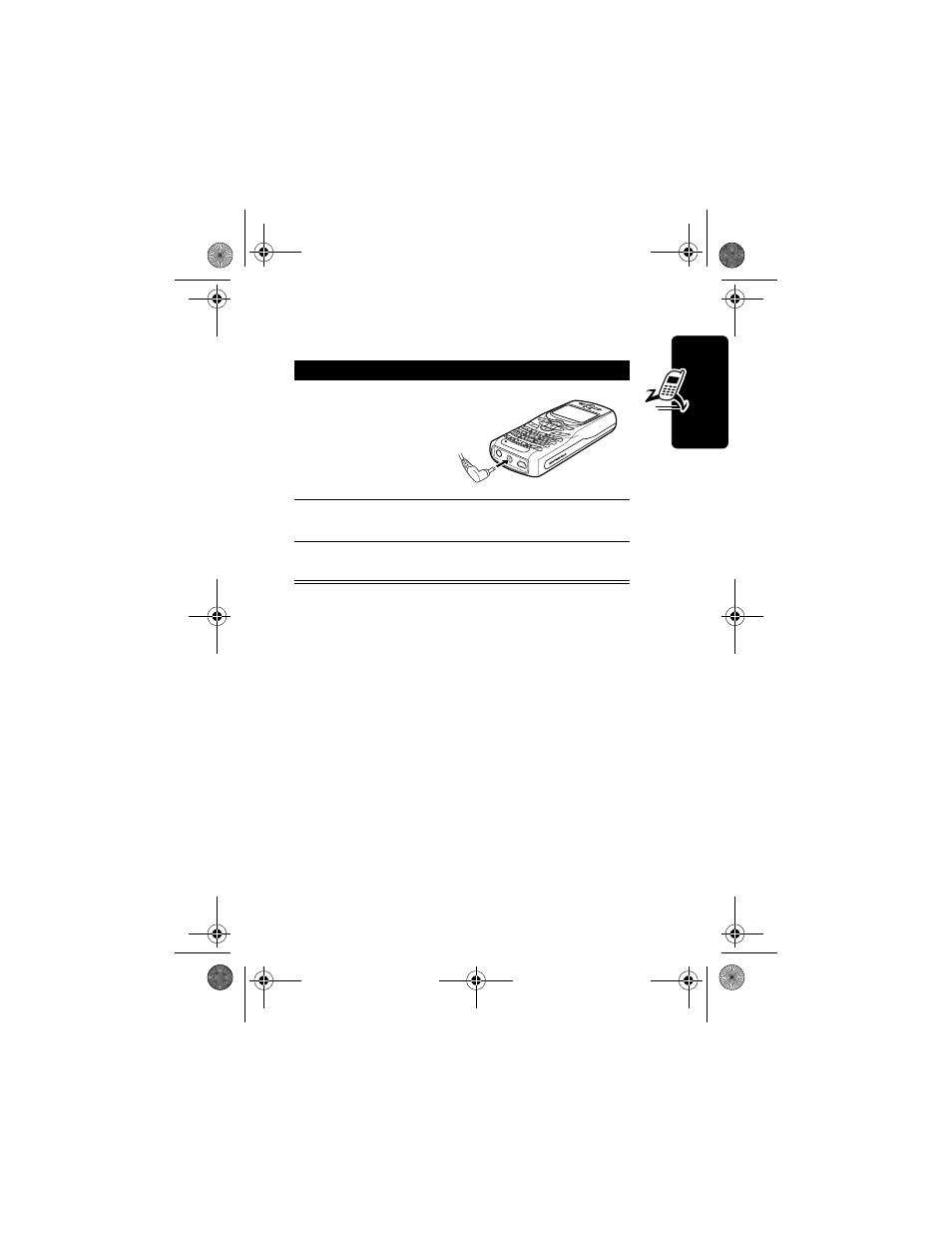
15
Getti
ng Started
charger. Do not attempt to force the charger further in if
you do not see an immediate response.
When you charge the battery, the battery level indicator in
the upper right corner of the display shows how much of
the charging process is complete. See “Battery Level
Indicator” on page 25.
Battery Use
Caution: To prevent injuries or burns, do not allow metal
objects to contact or short-circuit the battery terminals.
To maximize battery performance:
• Always use Motorola Original™ batteries and battery
chargers. The phone warranty does not cover damage
caused from using non-Motorola batteries and/or
battery chargers.
• New batteries or batteries that have been stored for a
long time may require a longer initial charge time.
Action
1
Plug the travel
charger into the
middle jack on
the bottom of
your phone.
2
Plug the other end of the travel charger into the
appropriate electrical outlet.
3
When your phone indicates
Charge Complete
,
remove the travel charger.
UG.C370.GSM.book Page 15 Friday, October 3, 2003 10:23 AM
