Tools, Contacts – Motorola Evoke 68000201338-C User Manual
Page 34
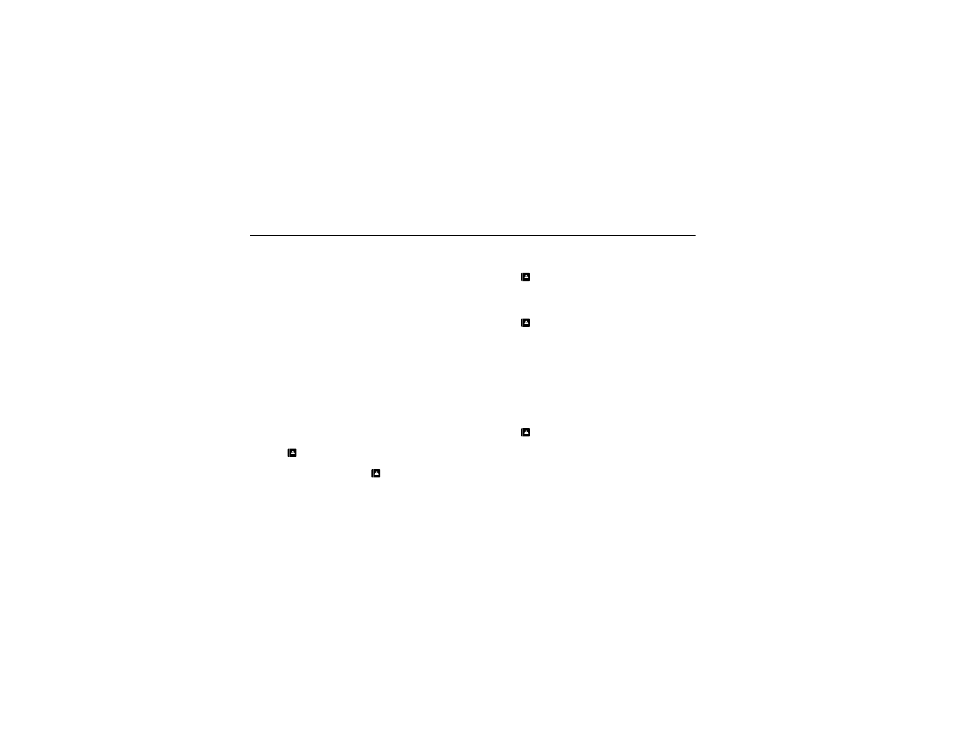
32
tools
tools
contacts
To store a number, see your Quick Start Guide.
find a contact fast
To speed dial a contact, just open your phone and start
entering the contact's name or number; then touch
b
next to the name that appears. To see a contact’s
details, touch the name.
Tip: If you’re sending a message to more than one
contact, slide across each name to select it.
add a contact to favorites
Find it:
Contacts > contact name > Add to Favorites
To access your favorites, touch
Contacts. > All Contacts
> Favorites.
delete contacts
Find it:
Contacts > contact name > Delete
edit contacts
Find it:
Contacts > contact name > Edit
Note: To set the default number for a contact with
multiple numbers, touch the circle next to the number
you want to set as the primary or default number for
the contact. Then touch Save.
send contacts
Find it:
Contacts > contact name > Send Contact
You can send contact information to another person by
Bluetooth, Email, or Text message.
- RAZR V3 (110 pages)
- C118 (60 pages)
- C330 (166 pages)
- C139 (26 pages)
- C139 (174 pages)
- T720i (112 pages)
- C380 (97 pages)
- C156 (106 pages)
- C350 (30 pages)
- C550 (110 pages)
- V80 (108 pages)
- C155 (120 pages)
- C650 (124 pages)
- E398 (120 pages)
- TimePort 280 (188 pages)
- C200 (96 pages)
- E365 (6 pages)
- W510 (115 pages)
- V60C (190 pages)
- ST 7760 (117 pages)
- CD 160 (56 pages)
- StarTac85 (76 pages)
- Bluetooth (84 pages)
- V8088 (59 pages)
- Series M (80 pages)
- C332 (86 pages)
- V2088 (80 pages)
- P8088 (84 pages)
- Talkabout 191 (100 pages)
- Timeport 260 (108 pages)
- M3288 (76 pages)
- Timeport 250 (128 pages)
- V51 (102 pages)
- Talkabout 189 (125 pages)
- C115 (82 pages)
- StarTac70 (80 pages)
- Talkabout 192 (100 pages)
- i2000 (58 pages)
- i2000 (122 pages)
- Talkabout 720i (85 pages)
- i1000 (80 pages)
- A780 (182 pages)
- BRUTE I686 (118 pages)
- DROID 2 (70 pages)
- 68000202951-A (2 pages)
