Airplane mode, Side lock key – Motorola Evoke 68000201338-C User Manual
Page 16
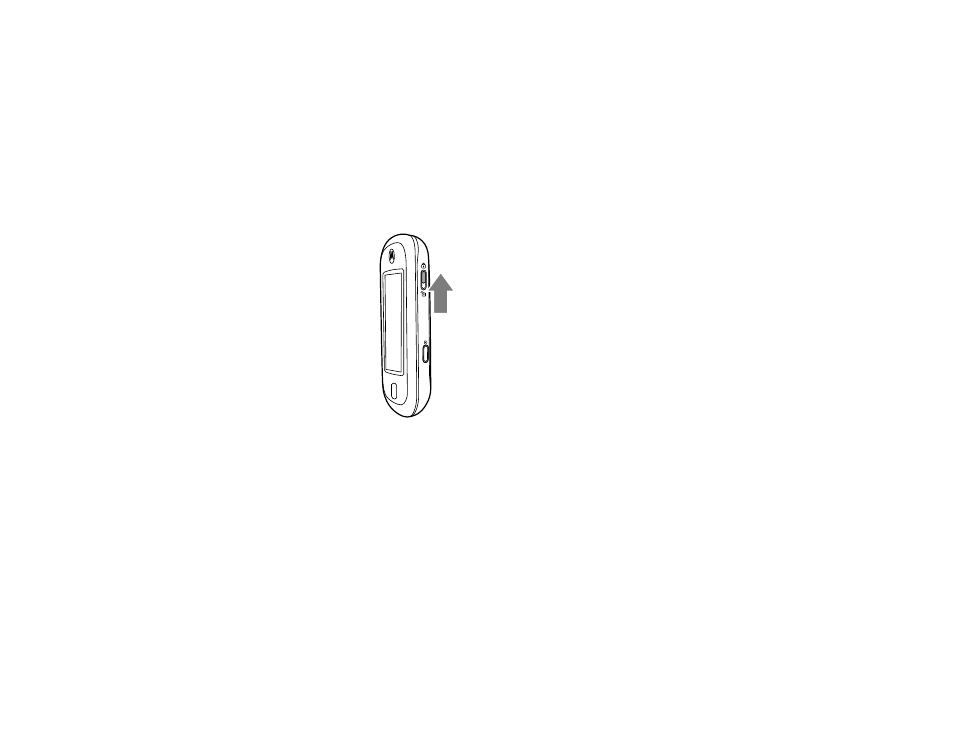
14
get started
side lock key
Push the lock key on the
side of your phone up into
to the locked position (
b
)
to prevent your phone from
accidentally being used if
something touches the
display.
Note: If you receive a call
while the side lock key is
locked (up), just open the
slider to answer the call.
airplane mode
Airplane mode turns off your phone’s calling features
when wireless phone use is prohibited. When your
phone is in airplane mode, you can use other
non-calling features.
1
On the home screen, touch the status bar at the
top of the home screen to open the quick menu.
2
Touch the circle on the Airplane switch.
Your phone displays Airplane Mode is on.
Note: Consult airline staff about the use of Airplane Mode
during flight. Turn off your phone whenever instructed
to do so by airline staff.
- RAZR V3 (110 pages)
- C118 (60 pages)
- C330 (166 pages)
- C139 (26 pages)
- C139 (174 pages)
- T720i (112 pages)
- C380 (97 pages)
- C156 (106 pages)
- C350 (30 pages)
- C550 (110 pages)
- V80 (108 pages)
- C155 (120 pages)
- C650 (124 pages)
- E398 (120 pages)
- TimePort 280 (188 pages)
- C200 (96 pages)
- E365 (6 pages)
- W510 (115 pages)
- V60C (190 pages)
- ST 7760 (117 pages)
- CD 160 (56 pages)
- StarTac85 (76 pages)
- Bluetooth (84 pages)
- V8088 (59 pages)
- Series M (80 pages)
- C332 (86 pages)
- V2088 (80 pages)
- P8088 (84 pages)
- Talkabout 191 (100 pages)
- Timeport 260 (108 pages)
- M3288 (76 pages)
- Timeport 250 (128 pages)
- V51 (102 pages)
- Talkabout 189 (125 pages)
- C115 (82 pages)
- StarTac70 (80 pages)
- Talkabout 192 (100 pages)
- i2000 (58 pages)
- i2000 (122 pages)
- Talkabout 720i (85 pages)
- i1000 (80 pages)
- A780 (182 pages)
- BRUTE I686 (118 pages)
- DROID 2 (70 pages)
- 68000202951-A (2 pages)
