Under windows 3.1 – Mustek TM KB3100 User Manual
Page 42
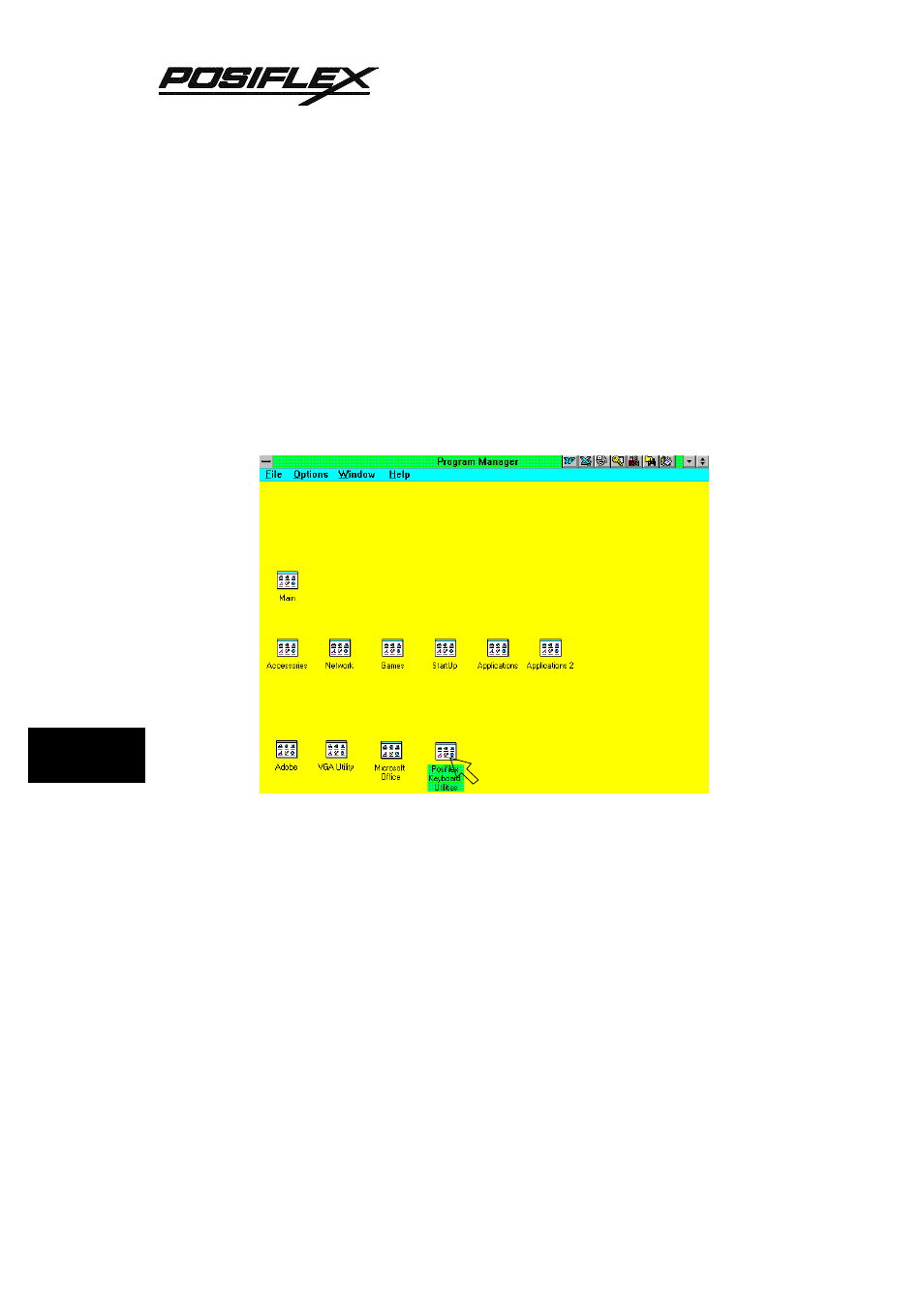
5
- 3 - 2
TM
CHAP.
5
Once the programming utility (KBM.EXE) is activated as shown in the above,
the paragraph under “STARTING KBM.EXE” in this section applies.
UNDER WINDOWS 3.1
After restarting the Windows 3.1 once the installation is done, there is an icon
of the group marked as “Posiflex Keyboard Utilities” in the Program Manager. Move
this icon to suitable position if required. To start programming of the keyboard under
Windows 3.1, double click this icon as shown in Fig. 5-3-3.
Fig. 5 - 3 - 3
Now, to program the KB-3100 or the programmable keyboard of PST systems,
double click the “Posiflex Keyboard Utility” icon in the box as shown in Fig. 5-3-4.
