Mustek TM KB3100 User Manual
Page 26
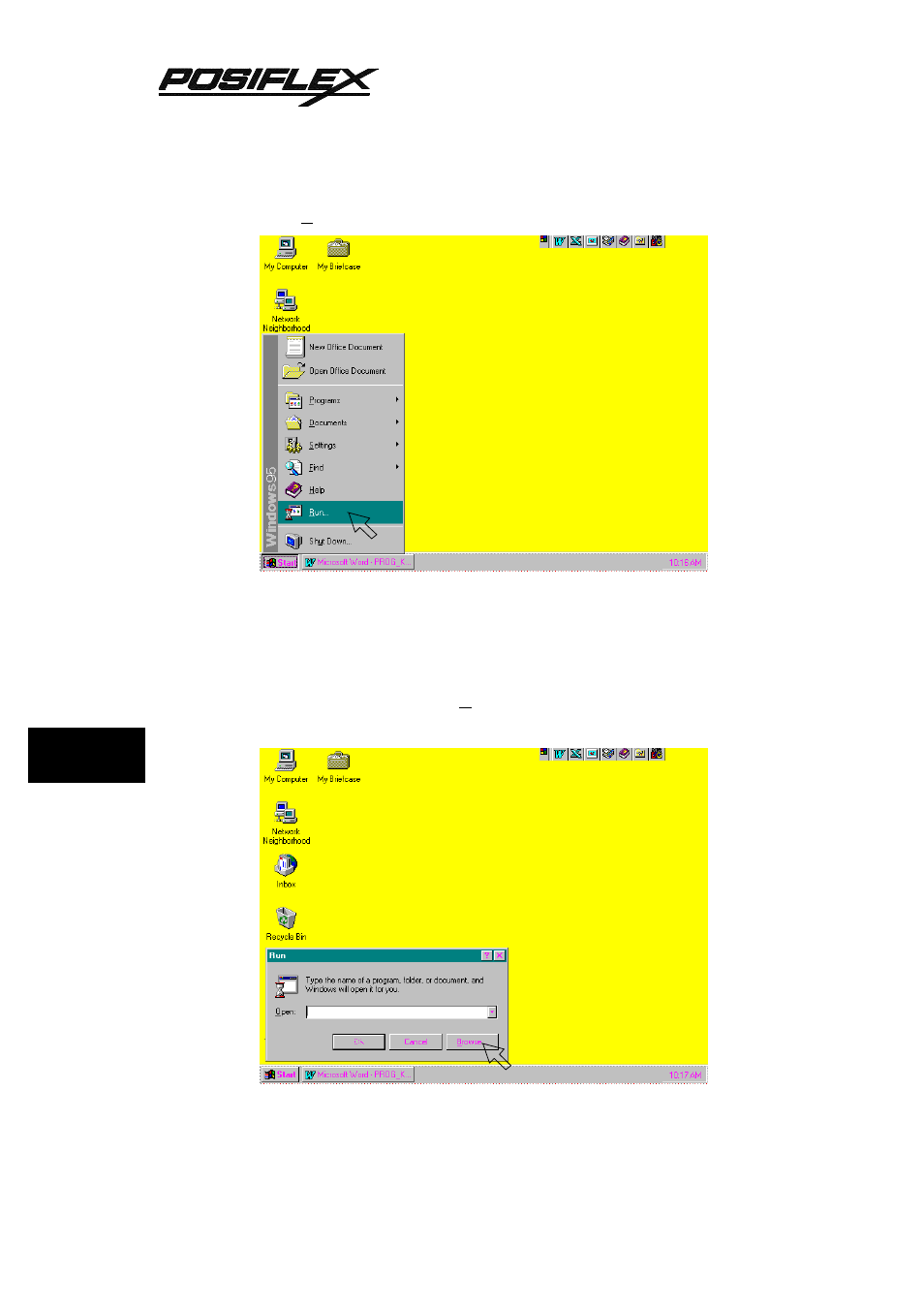
5
- 2 - 2
TM
CHAP.
5
Click the “Run” command in the start menu, as indicated in Fig. 5-2-2.
Fig. 5 - 2 - 2
Refer to Fig. 5-2-3, the dialogue box of the “Run” command, the user may type
in “A:install.exe” in the command line for “Open” and click “OK” just the way like in
Fig. 5-2-7, or the user may also click “Browse” to find the installation program with
the help of the computer.
Fig. 5 - 2 - 3
