Multi-Tech Systems MT5600DSVD User Manual
Page 37
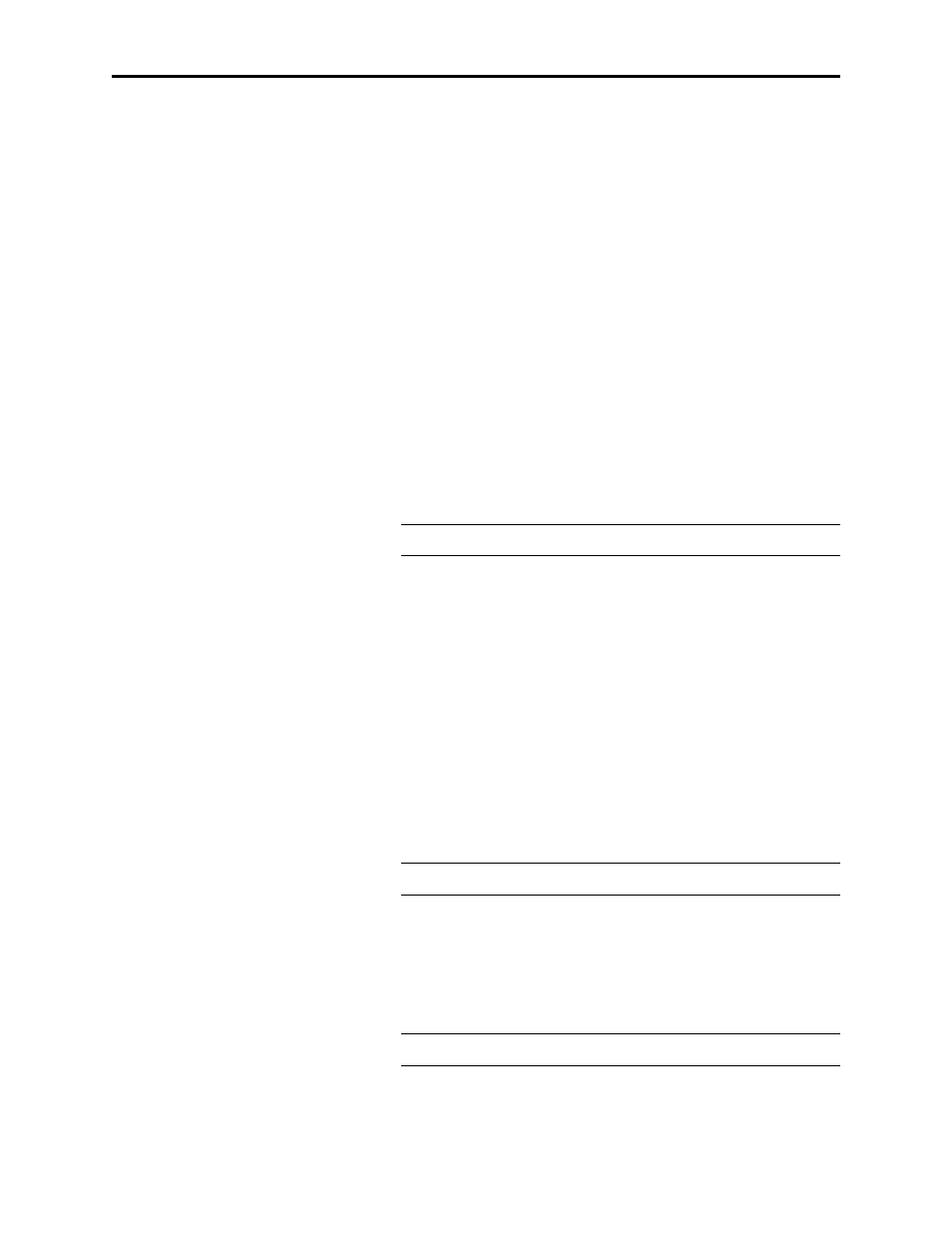
MultiModemDSVD User Guide
4 AT Commands, S-Registers, and Result Codes
32
&T3
Start local digital loopback, V.54 Loop 2. If no connection ex-
ists, ERROR is returned.
&T4
Enables acknowledgment for remote digital loopback request.
&T5
Ignores acknowledgment for remote digital loopback request.
&T6
Requests a remote digital loopback, V.54 Loop 2, without self-
test. If no connection exists, ERROR is returned. The CON-
NECT XXXX message is displayed upon the start of the test.
&T7
Requests a remote digital loopback, V.54 Loop 2, with self test.
(In self test, a test pattern is looped back and checked by the
modem..) If no connection exists, ERROR is returned. When
the test is terminated, the number of detected errors is re-
ported to the computer.
&T8
Starts local analog loopback, V.54 Loop 3, with self test. If a
connection exists, the modem hangs up before the test begins.
When the test is terminated, the number of detected errors is
reported to the computer.
Command:
&V0
Display Current Configuration
Values:
0
Default:
None
Description:
Displays the current (active) configuration.
Note:
See also the L5 command.
Command:
&V1
Display Last Connection Statistics
Values:
1
Default:
None
Description:
Displays statistics for the last connection.
Command:
&W
n Store Current Configuration
Values:
n = 0 or 1
Default:
None
Description:
&W0 Stores current modem settings in nonvolatile memory as Profile 0.
Profile 0 is loaded instead of the factory defaults at power-on
(if &Y0 is set) and by the ATZ command.
&W1 Stores current modem settings in nonvolatile memory as Profile 1.
Profile 1 is loaded instead of the factory defaults at power-on
(if &Y1 is set) and by the ATZ1 command.
Note:
See also the Z, &F, and &Y commands.
Command:
&Y
n
Select Profile for Hard Reset
Values:
n = 0 or 1
Default:
None
Description:
&Y0
Select profile 0 to be loaded on power-up.
&Y1
Select profile 1 to be loaded on power-up.
Note:
See also the &W and Z commands.
