Multi-Tech Systems MT5600DSVD User Manual
Page 35
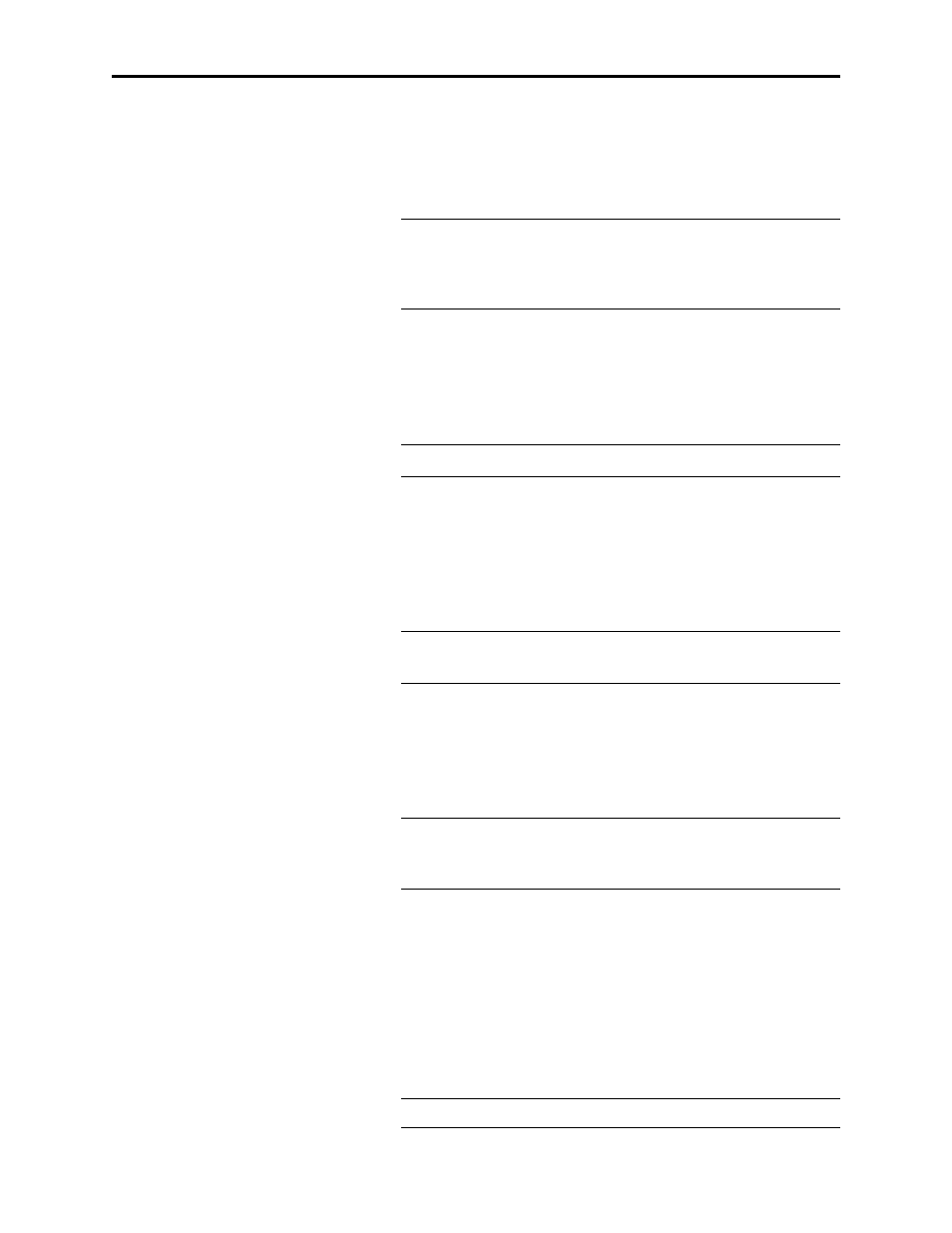
MultiModemDSVD User Guide
4 AT Commands, S-Registers, and Result Codes
30
Command:
&E
n
V.42bis Data Compression
Values:
n = 14 or 15
Default:
15
Description:
&E14 V.42bis data compression disabled.
&E15 V.42bis data compression enabled.
Note:
This command controls only V.42bis data compression,
whereas the %C command controls both V.42bis and MNP-5
data compression. The command in effect is the one last en-
tered. See also the L5 command.
Command:
&F
n
Load Factory Settings
Values:
n = 0 or 1
Default:
None
Description:
&F0
Load factory configuration 0.
&F1
Load factory configuration 1.
Note:
See also the Z, L5, and &V commands.
Command:
&G
n V.22bis Guard Tone Control
Values:
n = 0, 1, or 2
Default:
0
Description:
&G0 Disable guard tone.
&G1 Set guard tone to 550 Hz.
&G2 Set guard tone to 1800 Hz.
Note:
The &G command is not used in North America, and
may not be permitted in some countries.
Command:
&J
n
Telephone Jack Control
Values:
n = 0 or 1
Default:
None
Description:
&J0
NA
&J1
NA
Note:
This command is included only for backwards compati-
bility. It performs no function except to load the S-register. The
parameter value, if valid, is written to S21 bit 1.
Command:
&K
n Flow Control Selection
Values:
n = 0, 3, 4, 5, or 6
Defaults:
3 (data modem mode)
6 (fax modem and voice modes)
Description:
&K0 Disables flow control.
&K3 Enables CTS/RTS hardware flow control.
&K4 Enables XON/XOFF software flow control.
&K5 Enables transparent XON/XOFF flow control.
&K6 Enables both RTS/CTS and XON/XOFF flow control.
Note:
See also the &E command
