Multi-Tech Systems MT5600DSVD User Manual
Page 34
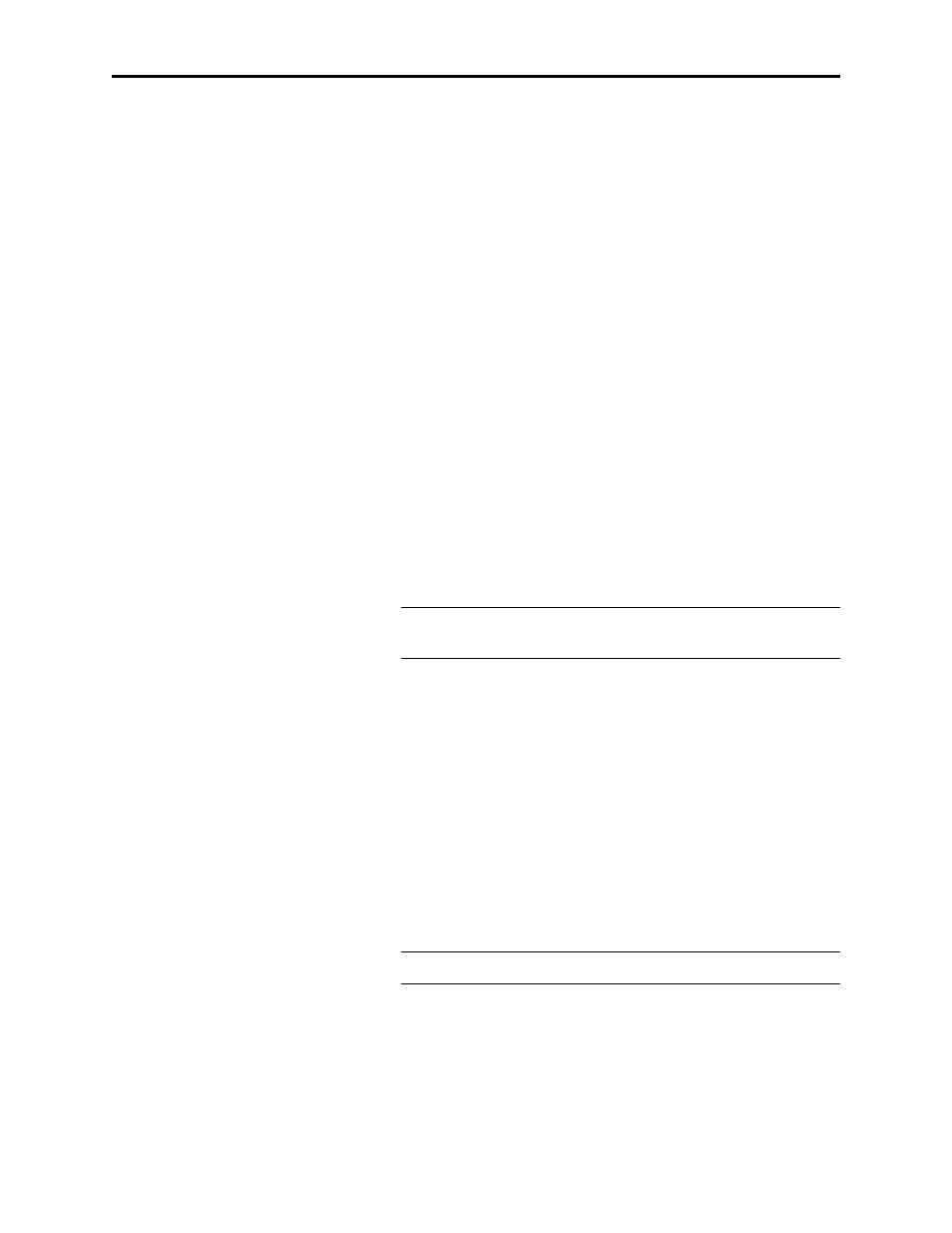
MultiModemDSVD User Guide
4 AT Commands, S-Registers, and Result Codes
29
Command:
&C
n Data Carrier Detect (DCD) Control
Values:
n = 0 or 1
Default:
1
Description:
&C0 Forces the DCD circuit to always be high.
&C1 DCD goes high when the remote modem’s carrier signal is de-
tected, and goes low when the carrier signal is not detected.
Command:
&D
n Data Terminal Ready (DTR) Control
Values:
n = 0, 1, 2, or 3
Default:
2
Description:
This command interprets the high to low transition of the DTR
signal from the computer according to the supplied parameter.
The action taken depends on the current &Q setting.
&D0 &Q0, &Q5, &Q6: DTR is ignored (assumed high). Allows op-
eration with computers that do not provide DTR.
&D1 &Q0, &Q5, &Q6: DTR drop is interpreted by the modem as if
the asynchronous escape sequence had been entered. The mo-
dem returns to asynchronous command state without discon-
necting.
&D2 &Q0–&Q6: DTR drop causes the modem to hang up. Autoan-
swer is inhibited.
&D3 &Q0, &Q5, &Q6: DTR drop causes the modem to perform a
soft reset as if the Z command were received. The &Y setting de-
termines which profile is loaded.
&Q5
or &Q6 and +FCLASS=1 or +FCLASS=2: Same as for &Q0.
Note:
If &D1, &D2, or &D3 is set, the modem will not dial
without a DTR drop.
Command:
&E
n
V.42 Error Correction Modes
Values:
n = 0, 1, or 2
Default:
1
Description:
&E0
V.42 non-error correction mode (V.42 disabled).
&E1
V.42 auto-reliable mode.
&E2
V.42 reliable mode (V.42 enabled).
Command:
&E
n
Modem-Initiated Flow Control
Values:
n = 3, 4, or 5
Default:
4
Description:
&E3
Flow control disabled.
&E4
CTS/RTS hardware flow control.
&E5
XON/XOFF software flow control.
Note:
See also the L5 and &K commands.
