Magellan GPS Tracker User Manual
Page 67
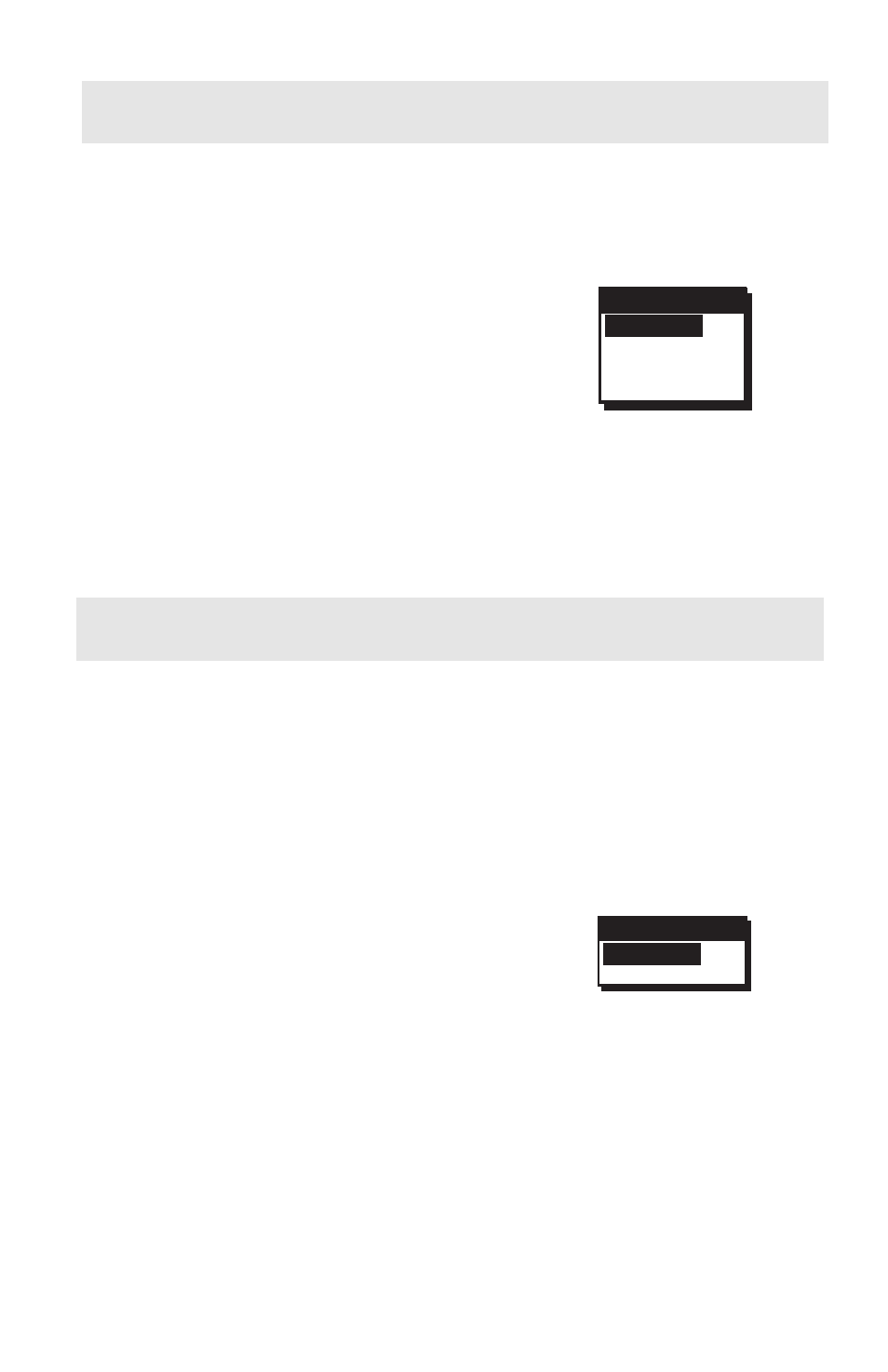
Magellan GPS Tracker
57
Selecting NAV Units
You can choose the units of measure used by your receiver. NAV
UNITS gives you the options of MILES/MPH, NM/KNOTS and KM/
KPH.
Press MENU, from any screen, highlight
SETUP and press ENTER. Highlight NAV
UNITS and press ENTER. A pop-up menu
will be displayed, highlight your choice and
press ENTER.
Default setting is MILES/MPH for land use in the United States and
KM/KPH for land use outside the United States.
Default setting is NM/KNOTS for marine use.
Selecting North Reference
The GPS Tracker uses magnetic north as a default reference for all navigation
computations. You can change this to true north (good, if you are using a
map) or back to magnetic north (default, good to use if you are using a
compass) under SETUP.
Press MENU, from any screen, highlight SETUP and press ENTER.
Highlight NORTH REF and press ENTER.
A pop-up menu will be displayed, highlight
your choice and press ENTER.
Default setting is MAGNETIC.
NAV UNITS
MILES/MPH
NM/KNOTS
KM/KPH
WPT NAMES
OFF
ON
WPT NAMES
OFF
ON
WPT NAMES
OFF
ON
NORTH REF
TRUE
MAGNETIC
