14 magellan gps tracker – Magellan GPS Tracker User Manual
Page 24
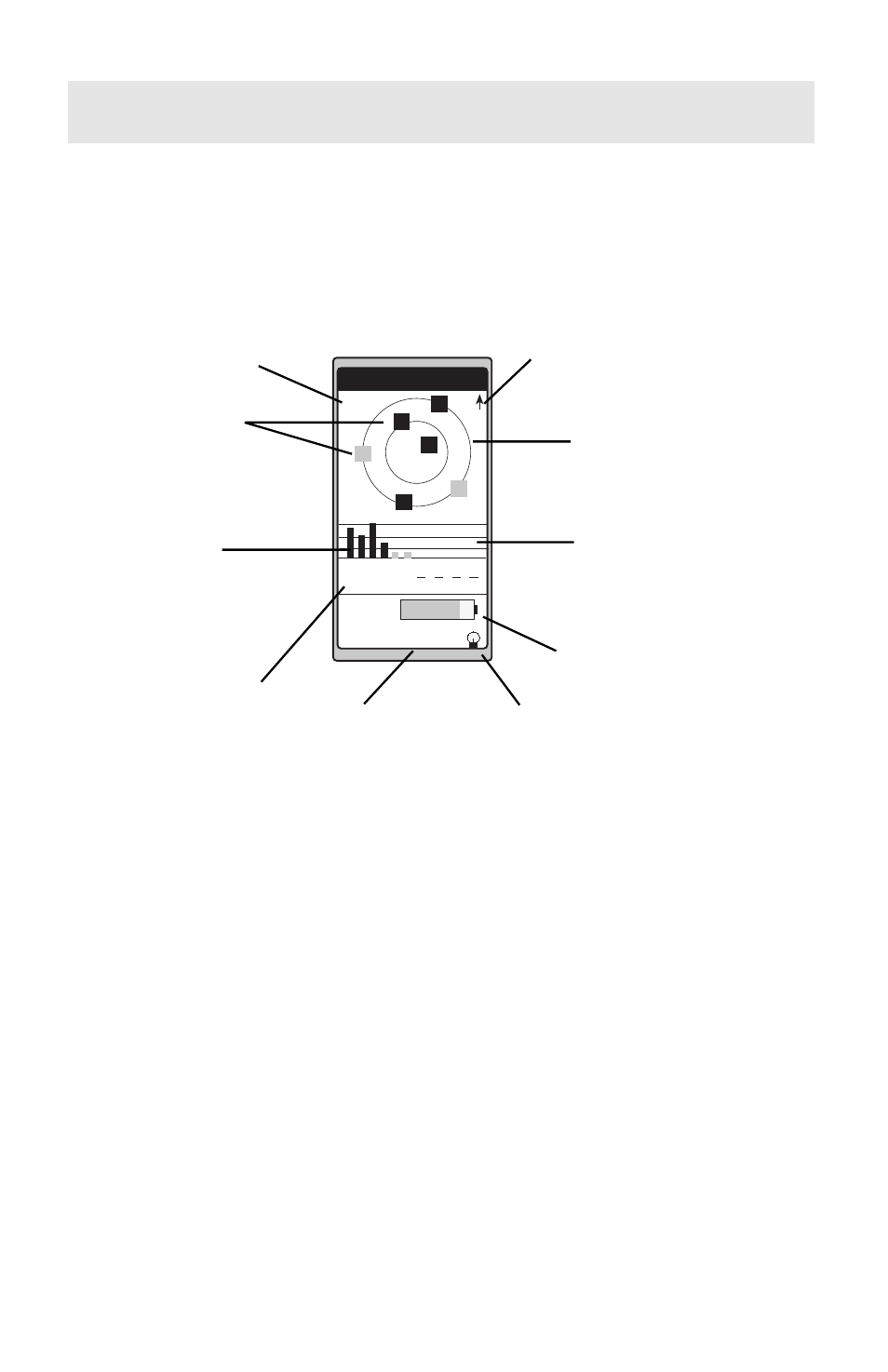
14
Magellan GPS Tracker
North Indicator
Satellite
Position Graph
Satellite
Signal Chart
Battery Life
Indicator
2D/3D Icon
Satellite
Signal
Strengths
Satellite
Numbers
Temperature
Using the Status Screen
The Status screen will be the first screen displayed, after the Magellan screen,
once the unit is turned on. This screen gives you the general well-being of
your GPS Tracker by showing you satellite status and signal strengths, battery
life and temperature.
The satellite positions are displayed in the Satellite Position Graph with the
satellite signal strengths on the Satellite Signal Chart.
On the Satellite Position Graph and the Satellite Signal Chart, satellites
displayed in dark gray are for weak signal strengths, black for satellites of
strong signal strengths and light gray for no signal. On the Satellite Signal
Chart, satellites still receiving information will display an empty bar.
The bottom of the STATUS screen displays remaining battery power and
ambient temperature of the receiver. Power shown is the estimated battery
life when the receiver is operating on battery power.
Once the receiver has computed a position fix, the STATUS screen will be
replaced by the POSITION screen.
Light Icon
STATUS
3D
N
12
13
18
7
8
POWER
TEMP
25
˚
c
15 HOURS
0 0 1 1 1 2
7 8 2 3 8 5
25
Satellite
Positions
