Tools (4), Sim menu (4-1), Games (4-2) – Motorola C200 User Manual
Page 65
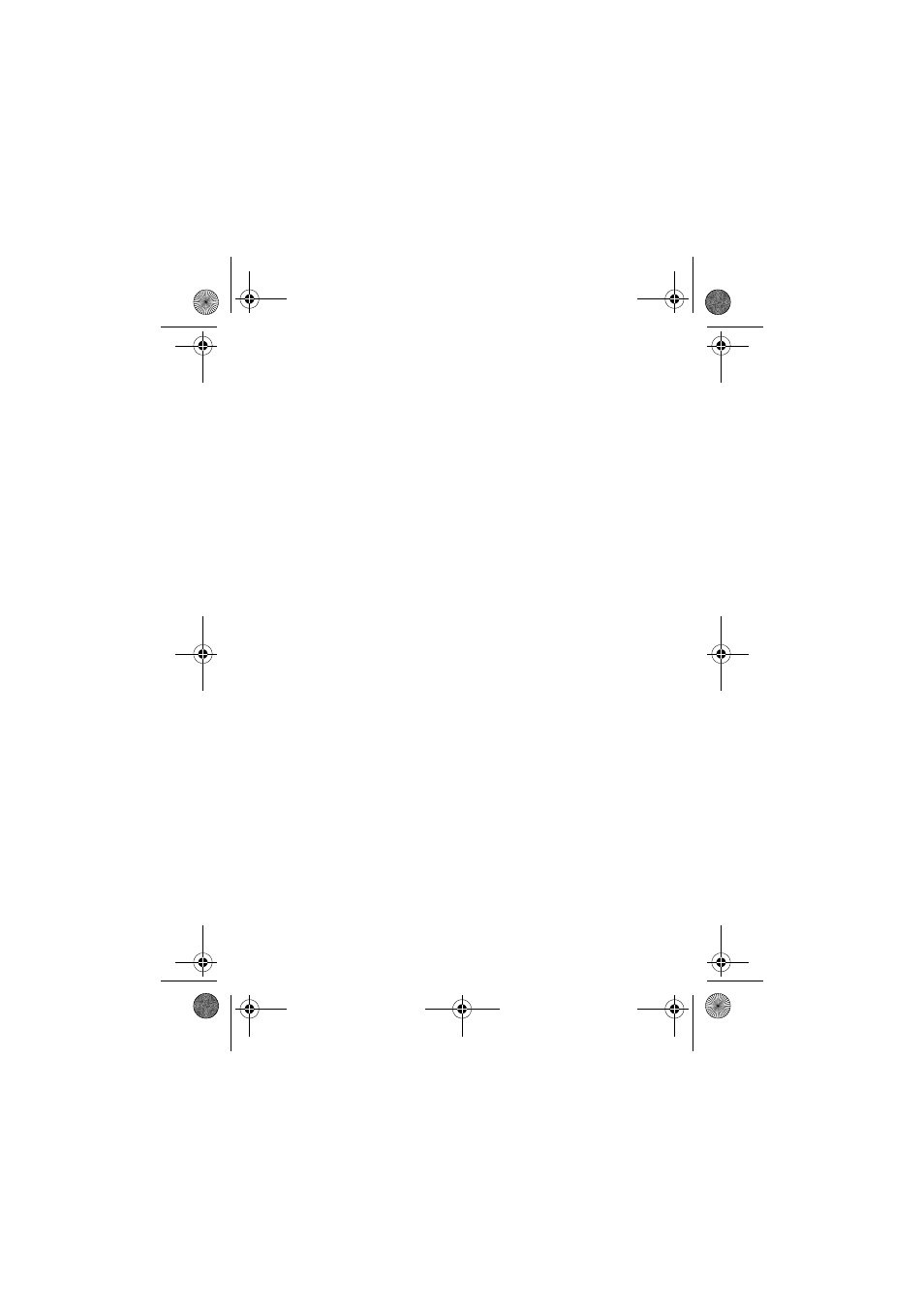
Menus - 65
i
Tools (4)
This submenu provides features to better your wireless life.
* SIM Menu (4-1)
Your network operator provides this feature. Depending on your
SIM card and the services provided, there will be several extra
options under this option. However, if your network operator does
not offer these services, this item will not be displayed on the
screen. For details, contact your operator.
Games (4-2)
Snake (4-2-1)
Make the snake grow longer by feeding it with as many goodies as
possible. Use
2
(up),
8
(down),
6
(right) and
4
(left), or
A
(
clockwise/
counterclockwise) to direct the snake to
a goody. The longer the snake, the higher the score. You are not
allowed to stop the snake or make it go backwards. When the
snake hits its own tail or eggs, or the surrounding frame, a game is
over. Then the screen will show your score.
After you select this game, you will see the following:
Continue
Resume a paused game. This item appears only when a game has
been temporarily halted.
New Game
Start a new game. If you want to exit the game before it is over (to
halt a game), press
(
. To resume a halted game, select
&RQWLQXH
.
Last View
Show the result of the last game you played.
C200.book Page 65 Wednesday, August 27, 2003 4:50 PM
