Abc input – Motorola C200 User Manual
Page 35
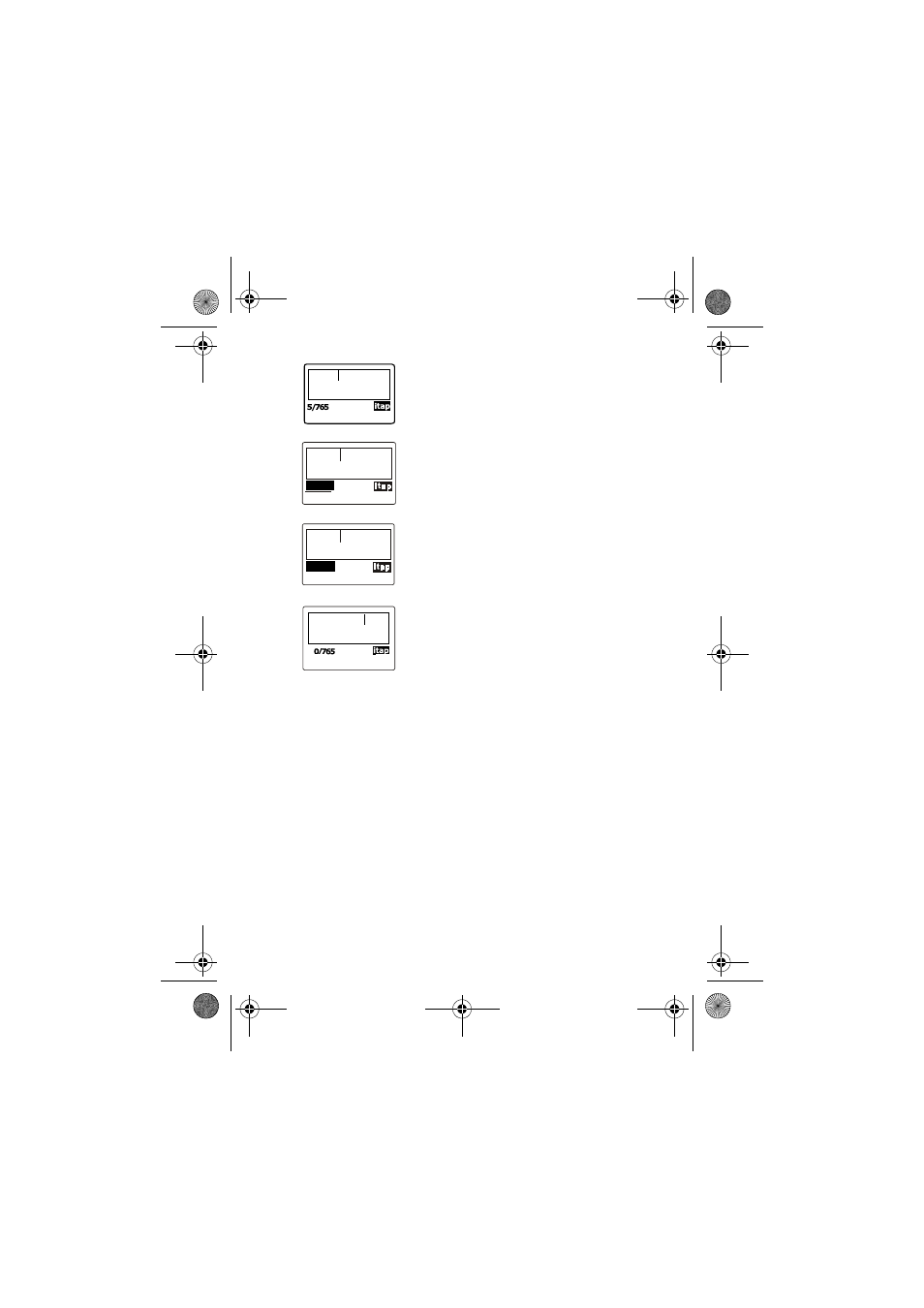
Input Mode Menu - 35
3 Press
$
(
2.
) or
)
to enter
&RPH
into the text frame.
4 Press
4663
for
KRPH
.
5
JRRG
isn’t the word you want, so press
#
or
A
for the next candidate
KRPH
.
6 Press
$
(
2.
) or
)
to put
KRPH
inside the text frame.
ABC Input
$%& ,QSXW
is the factory default input mode that appears automatically
with the editor screen.
If
6PDUW ,QSXW
(iTAP) doesn’t provide the word you want, you also
can press
%
or press and hold
)
for the input menu and select
$%& ,QSXW
.
Please see "Alphanumeric Keys" on page 18 for the listing of the
alphabets and symbols represented by each key in ABC Input.
Tips for Using ABC Input
• Follow the order of the alphabets shown on each key to enter
data.
• Press once for the first letter shown on a particular key, twice
for the second letter, and so on.
M
&RPH
'(/
2.
'(/
2.
&RPH
JRRG
'(/
2.
&RPH
+RPH
M
1
2.
'(/
&RPH KRPH
C200.book Page 35 Wednesday, August 27, 2003 4:50 PM
- RAZR V3 (110 pages)
- C118 (60 pages)
- C330 (166 pages)
- C139 (26 pages)
- C139 (174 pages)
- T720i (112 pages)
- C380 (97 pages)
- C156 (106 pages)
- C350 (30 pages)
- C550 (110 pages)
- V80 (108 pages)
- C155 (120 pages)
- C650 (124 pages)
- E398 (120 pages)
- TimePort 280 (188 pages)
- E365 (6 pages)
- W510 (115 pages)
- V60C (190 pages)
- ST 7760 (117 pages)
- CD 160 (56 pages)
- StarTac85 (76 pages)
- Bluetooth (84 pages)
- V8088 (59 pages)
- Series M (80 pages)
- C332 (86 pages)
- V2088 (80 pages)
- P8088 (84 pages)
- Talkabout 191 (100 pages)
- Timeport 260 (108 pages)
- M3288 (76 pages)
- Timeport 250 (128 pages)
- V51 (102 pages)
- Talkabout 189 (125 pages)
- C115 (82 pages)
- StarTac70 (80 pages)
- Talkabout 192 (100 pages)
- i2000 (58 pages)
- i2000 (122 pages)
- Talkabout 720i (85 pages)
- i1000 (80 pages)
- A780 (182 pages)
- BRUTE I686 (118 pages)
- DROID 2 (70 pages)
- 68000202951-A (2 pages)
