Pause -7 stop -7 resume -7 – Mark Levinson N 51 User Manual
Page 77
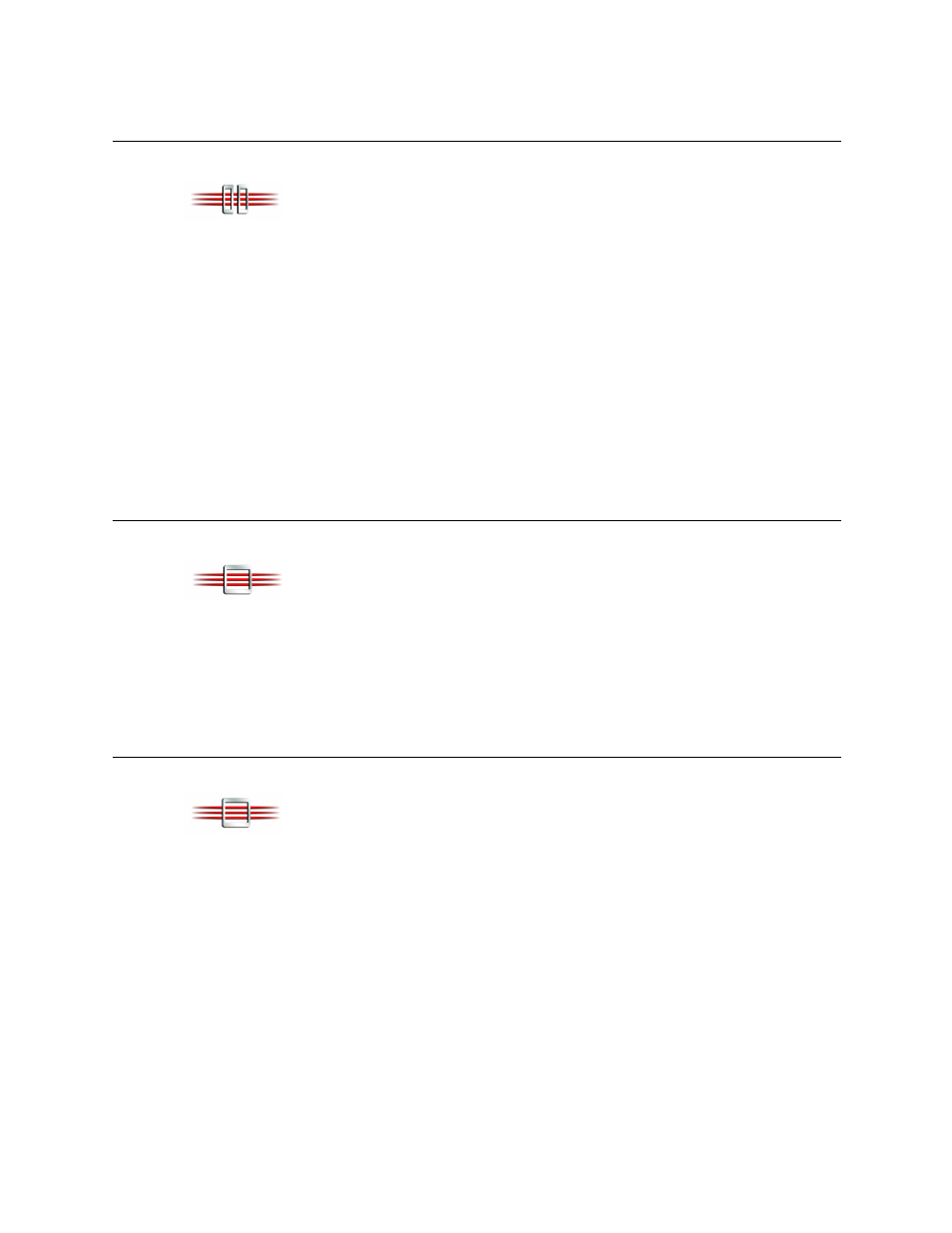
4-7
Nº51 Media Player
Playback Controls
Pause
The front panel and remote control pause button can be used to activate
Pause mode, which pauses playback at the current playback time.
Activating Pause mode creates a still-frame image on the associated
display device screen.
To activate Pause mode:
When playback is activated, press the pause (
) button.
To deactivate Pause mode:
•
Press play (
) or pause (
) to deactivate Pause mode and activate
playback at the current playback time.
•
Press stop ( ) to deactivate Pause mode and activate Stop mode.
When Stop mode is activated, playback cannot be reactivated at the
current playback time.
Stop
The front panel and remote control stop button is used to stop playback
of the loaded disc.
To activate Stop mode:
When DVD playback is activated, press the stop ( ) button. In some
cases, pressing the stop button activates Resume mode. In this instance,
the stop button must be pressed twice in succession to activate Stop
mode. When Stop mode is activated, playback cannot be reactivated at
the current playback time.
Resume
The stop button can be used to activate Resume mode, which pauses
playback at the current playback time.
To activate Resume mode:
When playback is activated, press the stop ( ) button. A status bar opens
in the on-screen and front-panel displays indicating that Resume mode is
activated.
If a status bar does not appear, Resume mode might not be available for
the loaded disc. The table on page 4-6 indicates the playback modes
available for each disc format.
