Edit display profile: analog out stand. def -26, Edit display profile: analog out stand. def – Mark Levinson N 51 User Manual
Page 62
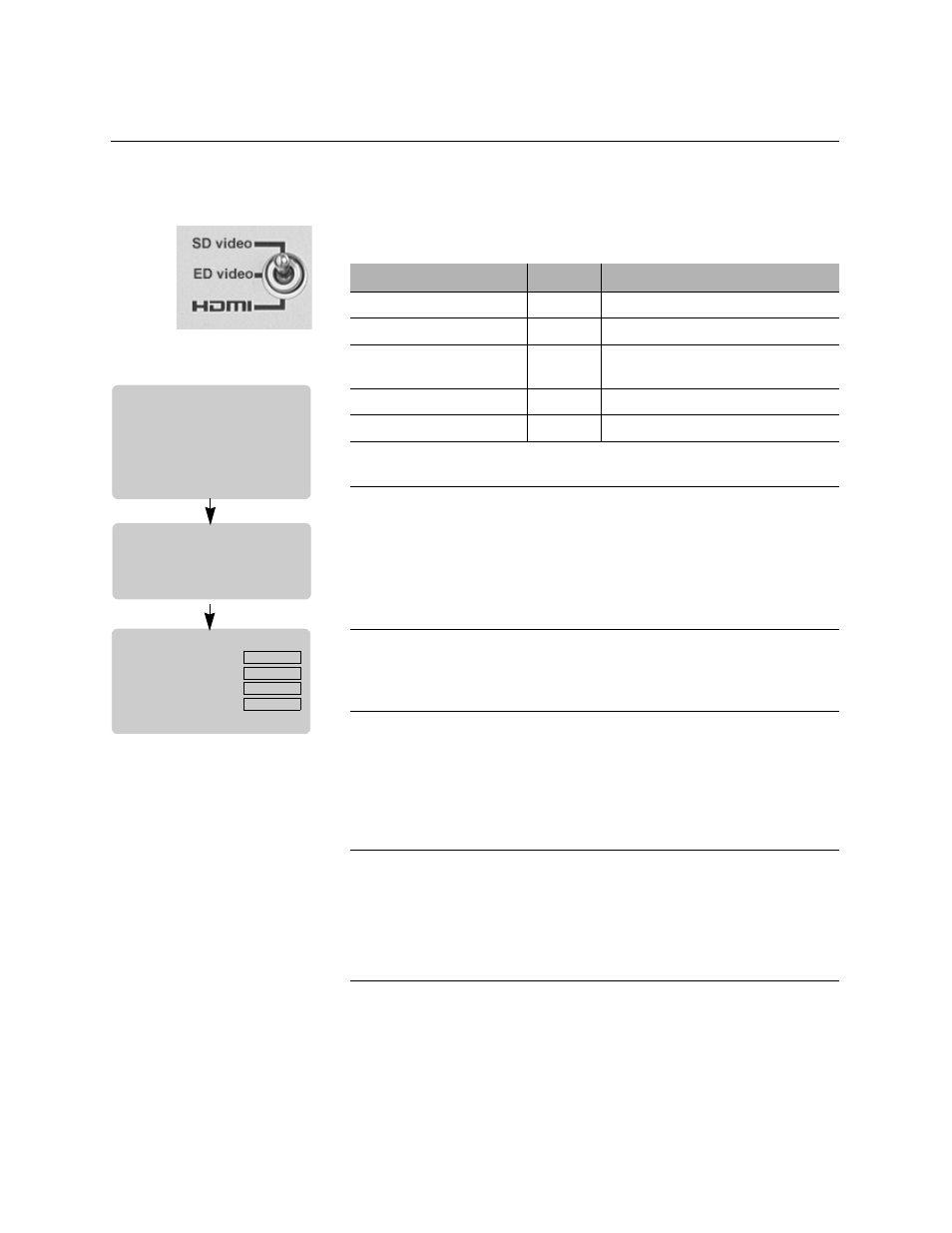
3-26
Setup Menu
Mark Levinson
Edit Display Profile:
Analog Out Stand. Def.
Analog Out Stand. Def. (Analog Output Standard Definition)
parameters control the video format when an SD (480/576i) source
is present, the Nº51 Media Player is using the S-Video, Composite or
Component video output connector, and the video output switch
(on rear panel) is set to SD video.
Video Format
(Setup : Video : Edit Display Profile : Analog Out Stand. Def.
: Video Format)
Video Format is used to set the video format to YPbPr or RGB when a
SD (480/576i) source is present and the Nº51 Media Player is using the
Component output connector.
Note: A special SCART adaptor cable is needed for Analog RGB mode.
In this mode, the Component output uses a separate output for the
sync signal (S
c
) in addition to R, G and B.
To select a video format:
Press the remote control up or down button to highlight the
desired setting, and press enter.
Display Aspect Ratio
(Setup : Video : Edit Display Profile : Analog Out
Stand. Def. : Display Aspect Ratio)
See Display Aspect Ratio on page 3-22.
Zoom Ratio
(Setup : Video : Edit Display Profile : Analog Out Stand. Def. :
Zoom Ratio)
See Zoom Ratio on page 3-23.
Parameter
Default
Possible Settings
Video Format
YPbPr
YPbPr , Analog RGB
Display Aspect Ratio
4:3
16:9, 4:3, 4:3 P&S
Zoom Ratio
Normal
Normal, Widescreen, Fill, Fill +
Wide
Black Level
0 IRE,
0 IRE, 7.5 IRE
Reset Display Profile
Yes
Yes, No
Setup Video Edit Display Profile
HDMI Out
Comp. Out Prog. Scan
Analog Out Stand. Def.
Setup Video
Select Source Profile
Edit Source Profile
Edit Display Profile
Default TV Standard
Test Images
Setup Video...Analog Out Stand Def
Video Format
YPbPr
Display Aspect Ratio
4:3
Zoom Ratio
Normal
Black Level
0 IRE
Reset Display Profile
