Mark Levinson N 51 User Manual
Page 15
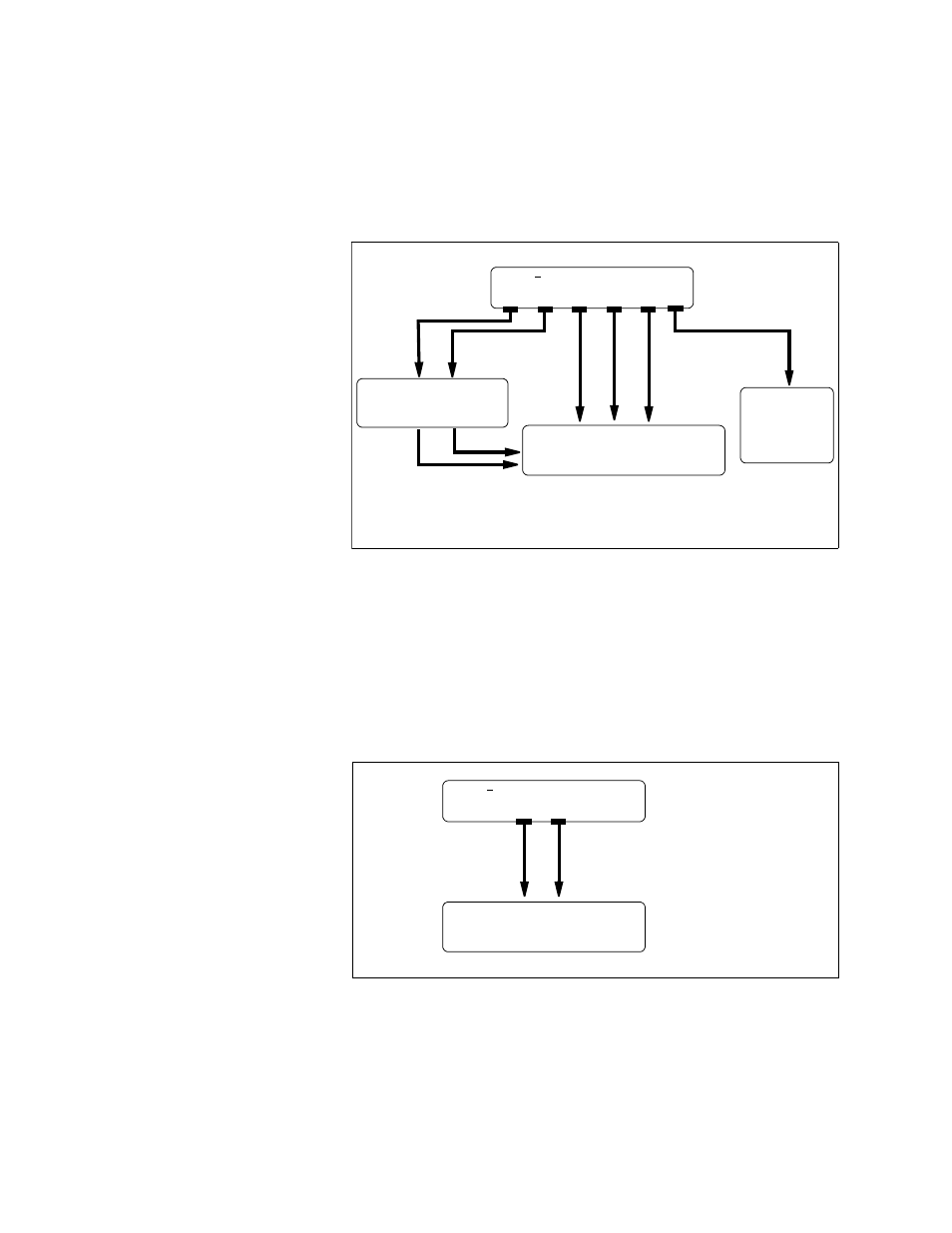
1-7
Nº51 Media Player
Getting Started
•
In this configuration, multichannel audio is output using the
“6 Channel Analog Output” connectors. Select Analog Audio
Preferences : 5.1 CH
to configure multichannel audio preferences.
SSP Mode Using Analog Audio Outputs
•
Set the Volume Control : Volume parameter to “Variable” to
directly control the signal level to the power amplifier using the
Nº51 remote (page 3-11).
•
In this configuration, multichannel audio is output using the
“6 Channel Analog Output” connectors. Select Analog Audio
Preferences : 5.1 CH
to configure multichannel audio
preferences.
2-Channel Analog Outputs to Preamplifier
•
Set the Volume Control : Volume parameter to “Fixed” to
output a fixed line-level signal, and use the Mark Levinson
preamplifier to control the volume level (page 3-11).
•
Select Analog Audio Preferences : 2-CH to configure the Nº51 to
downmix all multichannel audio sources to 2-channel analog.
N
o
51 Media Player
Analog Outputs
Mark Levinson Amplifiers
(5) Channels
L
R
C
LS
RS
Subwoofer
SUB
Mark Levinson
Preamplifiers*
* Setup in SSP mode. See the applicable Mark Levinson preamplifier
owner’s manual on SSP mode. Contact an authorized Mark Levinson
dealer for assistance.
L
R
N
o
51 Media Player
Analog Audio Outputs
Mark Levinson
Preamplifier
L
R
