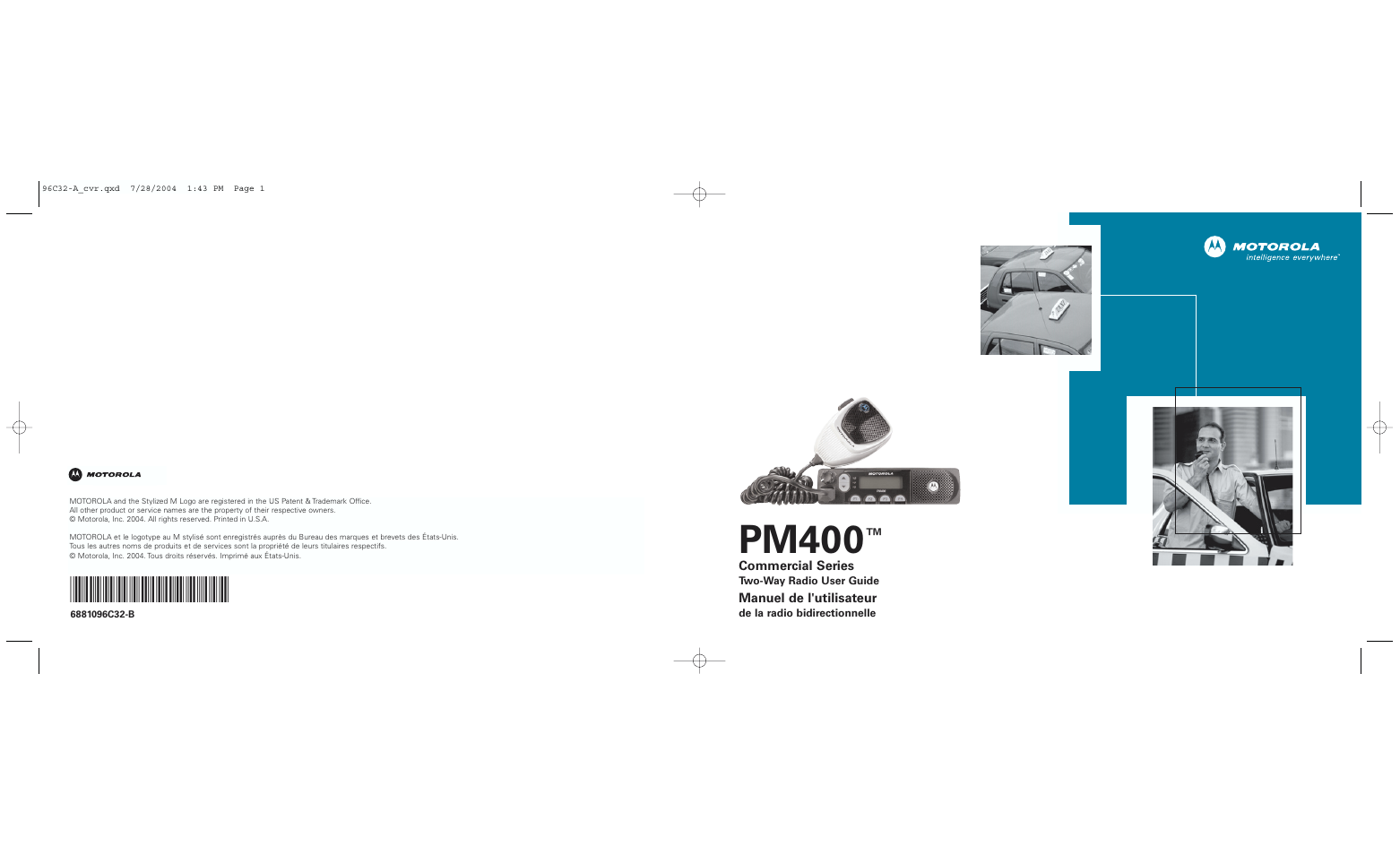Motorola PM400 User Manual
Pm400
Table of contents
Document Outline
- PM400 User Guide
- Computer Software Copyrights
- Table of Contents
- Product Safety and RF Exposure Compliance
- Introduction
- Radio Overview
- LED Indicators
- Display
- Optional Enhanced Keypad Microphone (RMN5029)
- Indicator Tones
- Programmable Buttons
- Menu Buttons
- Menu Button
- Menu Scroll Buttons
- Navigate the Menu
- Exit the Menu
- Getting Started
- Turn the Radio On or Off
- Adjust the Volume
- Select an LTR Channel/ Talkgroup
- Select a Conventional Channel
- Receive a Conventional or LTR Call
- Monitor
- Transmit an LTR Call
- Transmit a Conventional Call
- Repeater or Talkaround J Mode
- Revert Memory Channel (1 & 2)
- Store Memory Channel (1 & 2)
- Home Revert Autokey (1 & 2) (LTR Operation Only)
- Set Local or Distance Mode
- VOX Operation
- Program PL/DPL Codes
- Radio Calls
- Selective Radio Inhibit
- Receive a Selective Call (Conventional Operation Only)
- Send a Selective Call (Conventional Operation Only)
- Receive a Call Alert™ Page (Conventional Operation Only)
- Send a Call Alert Page (Conventional Operation Only)
- Repeater Access
- Radio Check
- Emergency Alerts
- Send an Emergency Alert
- Clear an Emergency Alert
- Scan
- Phone
- Tone Preferences
- User Settings
- Warranty
- Accessories
- Quick Reference Card
- Menu Navigation Chart