Restore channels/talkgroups to the scan list, Edit a scan list – Motorola PM400 User Manual
Page 38
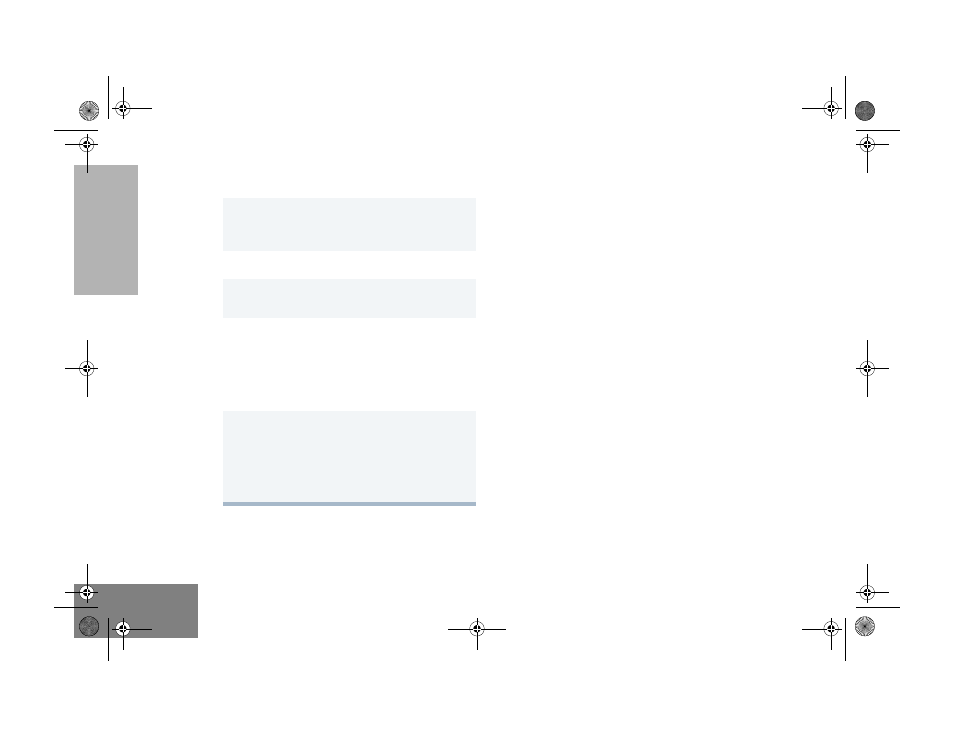
36
English
SCAN
Restore Channels/Talkgroups to the Scan
List
EDIT A SCAN LIST
Your radio can support up to 16 Scan lists.
Each Scan list can contain up to a combination
of 16 channels/talkgroups. The same channel/
talkgroup can be included in several Scan lists,
and the same Scan list can be assigned to
several channels/talkgroups. Scan lists are
assigned per channel/talkgroup, by your
dealer/programmer. When you edit a Scan list,
you can either add, delete, or prioritize
channels/talkgroups.
Note: Your radio cannot receive any calls
while you are editing a Scan list.
1
Power off the radio. Once the radio is powered
on again, the deleted nuisance channels/talk-
groups are restored to the scan list.
–
or
–
2
Press the preprogrammed Scan button to stop
the scan.
3
Press the preprogrammed Scan button again
to start scanning again. The deleted nuisance
channels/talkgroups are restored to the scan
list.
–
or
–
4
G
or
H
to select a channel/talkgroup that
has not been preprogrammed by your dealer/
programmer to stop Scan. Once you return to
the original channel/talkgroup, the deleted nui-
sance channels/talkgroups are restored to the
scan list.
04_Scan.fm Page 36 Monday, August 2, 2004 3:09 PM
