Dca-15spx3 — generator start-up procedure, Close all engine enclosure doors (figure 20) – Multiquip WHISPERWATTTM GENERATOR DCA-15SPX3 User Manual
Page 38
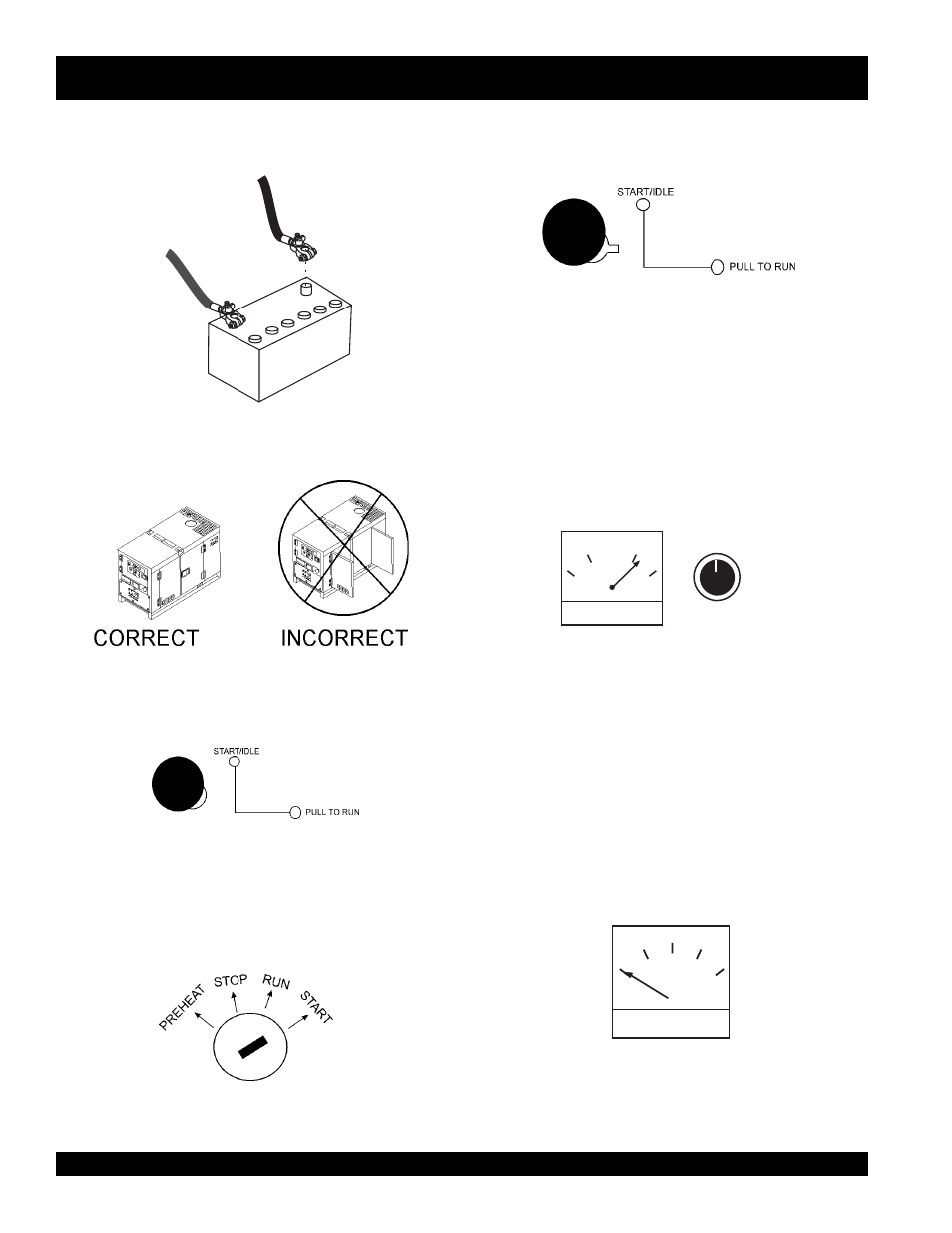
PAGE 38 — DCA-15SPX3 GENERATOR— PARTS & OPERATION MANUAL — REV. #2 (09/03/01)
e X. Not In Auto
9. The generator's voltage meter (Figure 24) displays the
120 VAC in VOLTS. If the voltage is not within the
specified frequency tolerance, use the voltage
adjustment control knob to the right of voltage meter to
bring the voltage within range.
V
0
200
300
100
0
50
100
150
VAC ADJUST
VOLTAGE
ADJUSTMENT
CONTROL
KNOB
+
-
Figure 24. Voltage Meter/
Adjustment Control Knob
10. The ammeter (Figure 25) will indicate zero amps with
no load applied. When a load is applied, this meter will
indicate the amount of current that the load is drawing
from the generator.
A
0
40
60
75
20
Figure 25. Ammeter (No Load)
4. Connect the negative battery cable (BLACK) to the
negative post on the battery (Figure 19).
NEGA
TIVE
POSTIVE
BATTER
Y
5. Close all engine enclosure doors (Figure 20).
Figure 19. Battery Connections
Figure 20. Engine Enclosure Doors
DCA-15SPX3 — GENERATOR START-UP PROCEDURE
6. Check the engine speed throttle lever is pushed in (low
speed) (Figure 21).
7. Turn the key to preheat until the engine warms up (for 3-
5 minutes). Then turn the key to the right until the engine
starts. Release the key to the 'run' mode (Figure 22).
Figure 21. Engine Throttle Lever (LOW)
Figure 22. Ignition Switch (START)
8. Pull the lever and turn to the right to increase the engine
speed. (Figure 23).
Figure 23. Engine Throttle Lever (HIGH)
