English – MITSUBISHI ELECTRIC DIAMOND PRO 900U NFJ9905SKHUW User Manual
Page 23
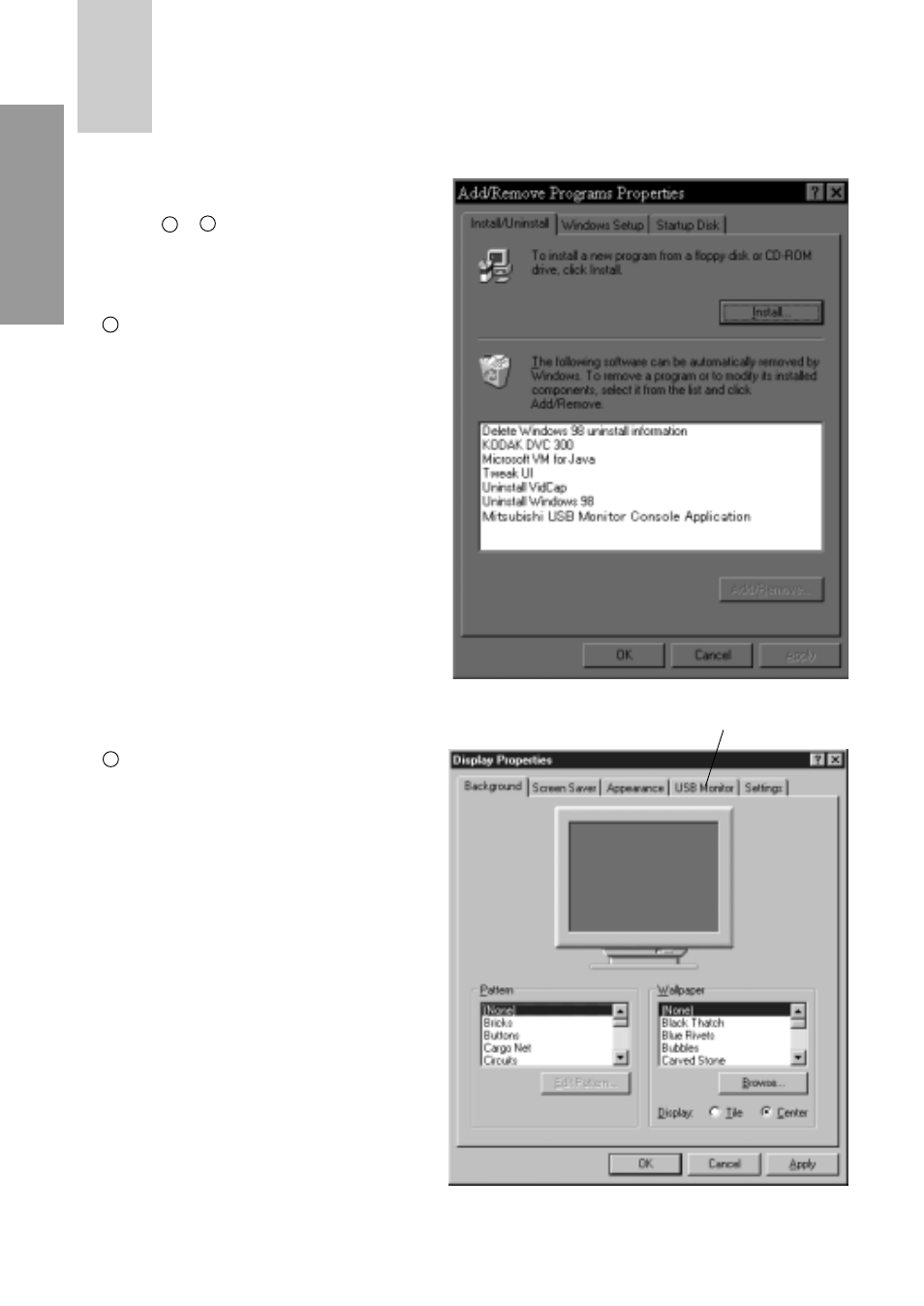
- 1-22 -
ENGLISH
You can confirm that the Setup program is
successfully installed, with the following
method or .
Confirm that “Mitsubishi USB Moni-
tor Console Application” is listed in
the property of “Application Add/
Remove” under “Control Panel”.
Confirm that “USB Monitor” tab is
added in “Display” property under
“Control Panel”.
Figure 19
Tab
Figure 20
1
2
1
2
See also other documents in the category MITSUBISHI ELECTRIC Monitors:
- NFL9905STTFW (20 pages)
- M557 (116 pages)
- Diamond Plus 92 (22 pages)
- MDT321S (36 pages)
- LDT46IV (40 pages)
- MLM400 (37 pages)
- DV300 (32 pages)
- 1770G (22 pages)
- DV156 (23 pages)
- 1995SL (22 pages)
- Diamond Plus 93SB (17 pages)
- LDT32IV (BH548) (39 pages)
- NSB1107STTUW (24 pages)
- 56P-QF60LCU (1 page)
- LCD51VM (16 pages)
- Pro 930SB (42 pages)
- 2060u (84 pages)
- DV158 (25 pages)
- MDT552S (404 pages)
- MDT421S (300 pages)
- LDT462V (368 pages)
- MDT701S (404 pages)
- Diamond Plus 230SB (15 pages)
- 1554R (17 pages)
- Diamond Pro 920 (20 pages)
- 1786FD Colour Monitor (22 pages)
- N0701 (80 pages)
- N0701 (20 pages)
- DIAMOND VIEW 1998E (22 pages)
- MultiSync LCD1920NX (18 pages)
- MDT46IS (37 pages)
- RDT241WH(BK) カラーキャリブレーションソフトウェア「EASYCOLOR!EXPERT」 (15 pages)
