English – MITSUBISHI ELECTRIC DIAMOND PRO 900U NFJ9905SKHUW User Manual
Page 22
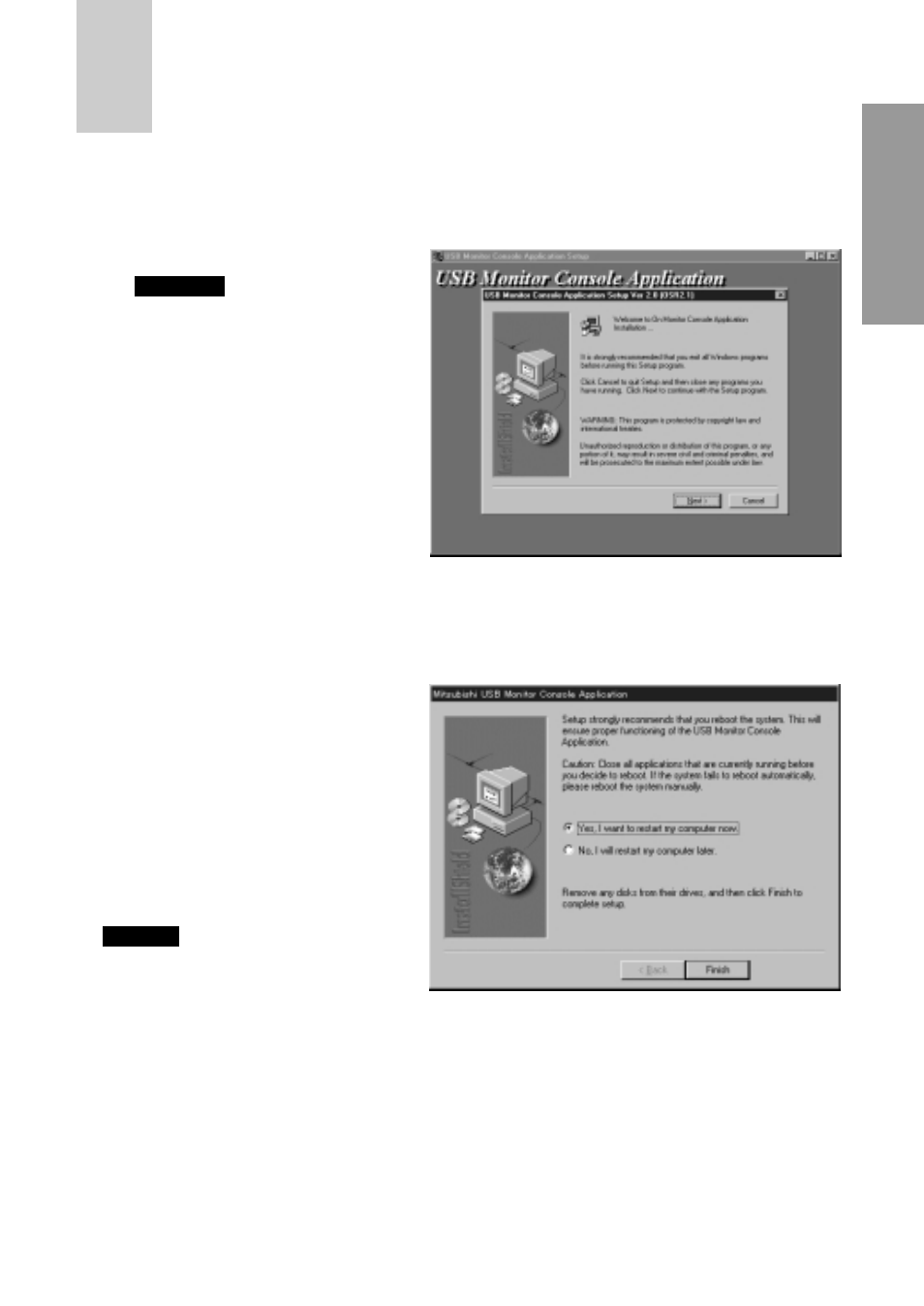
- 1-21 -
ENGLISH
4.
Install “USB Monitor Control Software” into computer using the following procedure.
(1)
Install “SETUP.EXE” after inserting the
included floppy disk in computer.
Close all Windows programs before
running this Setup program.
(2)
Click “Next” to continue with the Setup
program.
(3)
A software license agreement appears
on screen.
Click “Yes”, if you accept all the terms
of the software license agreement on
screen.
Click “No” to close the Setup program,
if you do not accept the terms of the
software licence agreement on screen.
(4)
Upon clicking “Yes”, Figure 18 will
appear.
Select “Yes, I want to restart my com-
puter now” or “No, I will restart my
computer later” for your purpose. After
removing the floppy disk from your
computer, Click “Finish” to complete
the installation of USB Monitor Control
Software.
Recommend to select “Yes, I want to restart
my computer now” in order to complete the
installation successfully.
Figure 17
Figure 18
CAUTION
N O T E
