MicroNet Technology SP907NL User Manual
Page 26
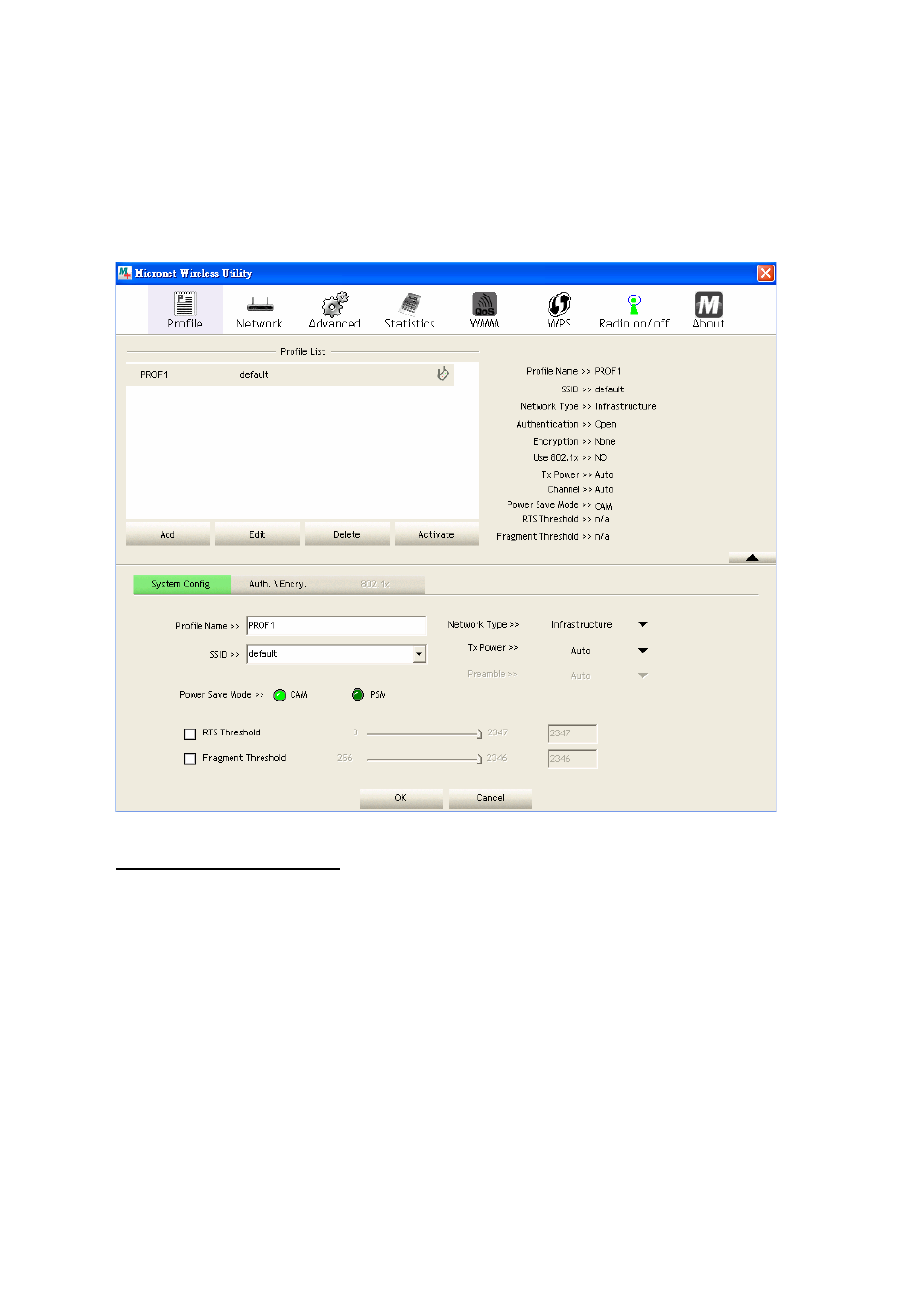
23
If users have added a profile before, and they wish to change the content of the
profile, they can use this function. Please select a profile from the list, and then
click on ‘Edit’ button. The interface will provide contents of selected profile for
editing. Click on ‘OK’ to save changes, or click ‘Cancel’ to discard changes.
Delete an Existing Profile
If users no longer need a profile, they can delete it via this function. Select the
profile to delete from the list, and click ‘Delete’ button to remove the entry.
