5 profile management – MicroNet Technology SP907NL User Manual
Page 24
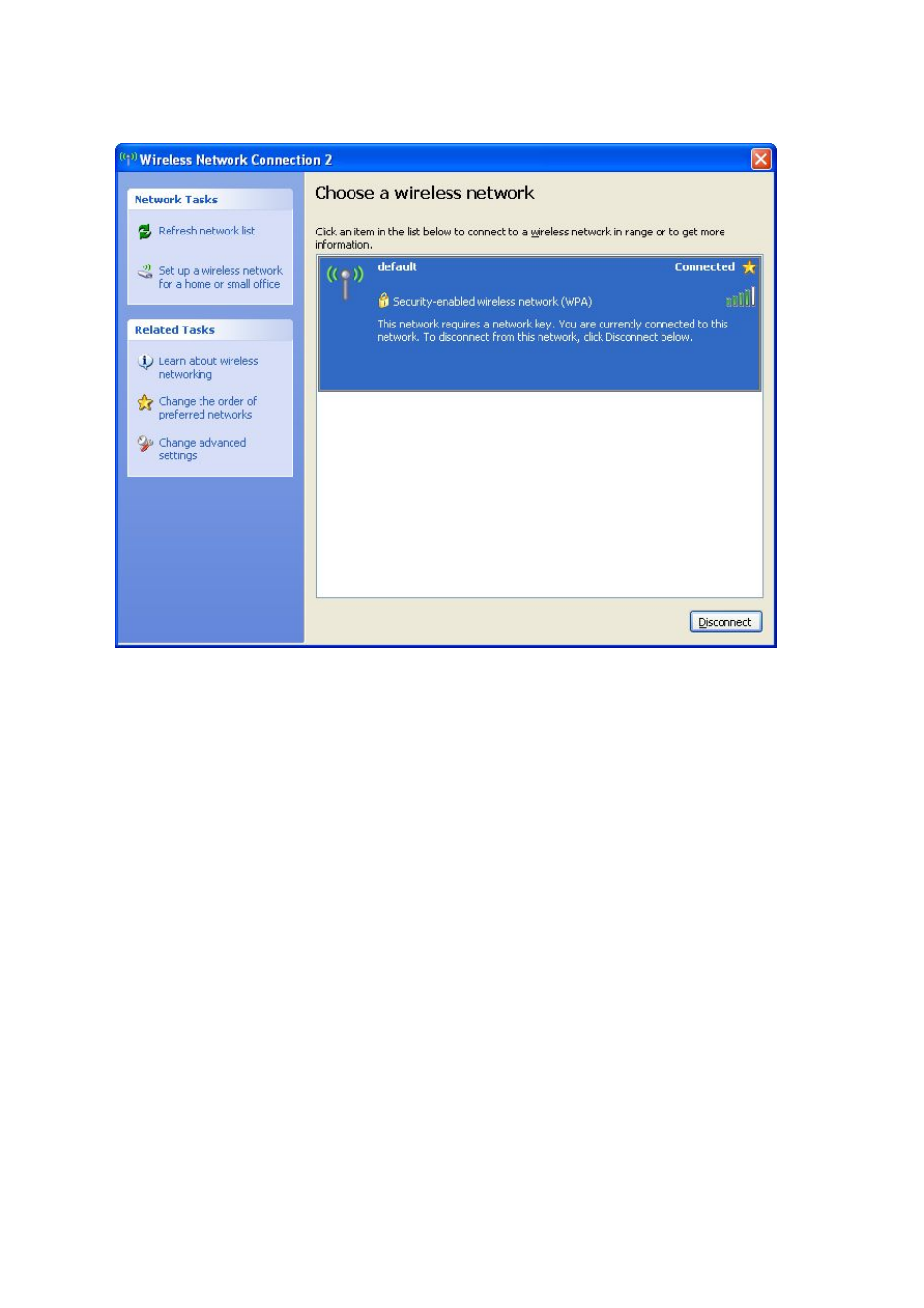
21
3.2.5 Profile Management
If users need to connect to different wireless access points at different time,
they can store the connection parameters (encryption, passphrase, security etc,
etc.) as a profile for every access point. Click the ‘Profile’ menu and all profiles
will be listed in ‘Profile List’. Users can select a profile from the list and all
information about selected profile will be listed.
