Viewing images on your computer, System requirements – Microtek MKT-1300a User Manual
Page 53
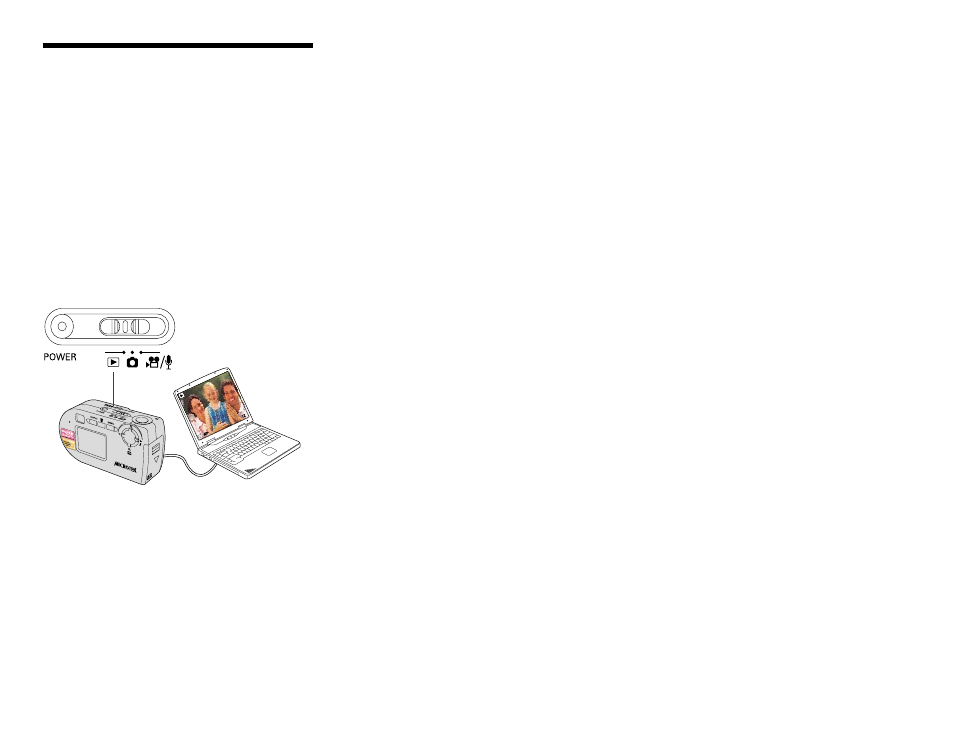
"$
Viewing Images on
Your Computer
The camera is equipped with an
USB connector that allows you to
download the recorded images from
the camera to your computer. After
downloading, you can open, view,
print, or manage the transferred
images on your computer with the
proper setup.
To view the recorded images on
your computer, follow the steps
below:
1.Install the camera driver (only
Windows 98/98SE required).
2.Get the camera ready.
3.Connect the camera to the
computer.
4.Send the camera's images to
the computer.
5.View the camera's images on
the computer.
System Requirements
CD-ROM drive (for installing
software)
Color display with 24-bit color
output capability
128MB RAM or more
recommended
PC
Windows 98/98SE/2000/Me/XP
Pentium PC or later with USB port
Mac
Mac OS 9.x; Mac OSX 10.1.3 or
later
Apple Macintosh series with built-
in USB port
