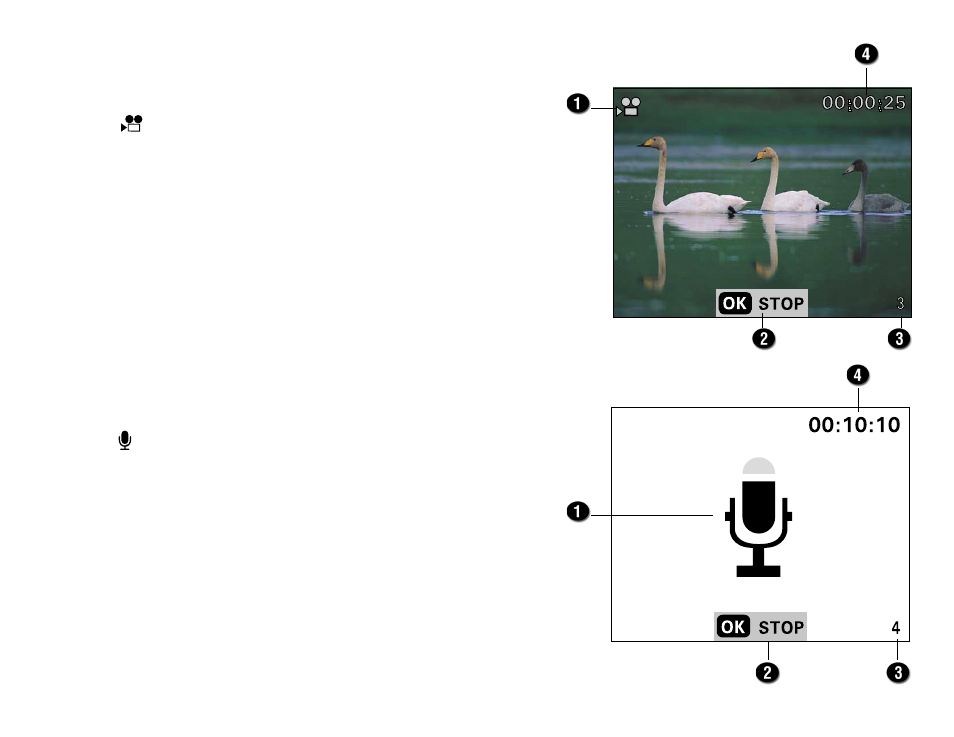
'
Movie Playing Display
1.Movie
2.OK: Stop (press the OK button to stop playing)
3.Selected movie
4.Elapsed movie playback time
Audio Playing Display
1.Audio
2.OK: Stop (press the OK button to stop playing)
3.Selected audio
4.Elapsed audio playback time