Adjust the exposure compensation, Adjusting the exposure compensation – Microtek MKT-1300a User Manual
Page 35
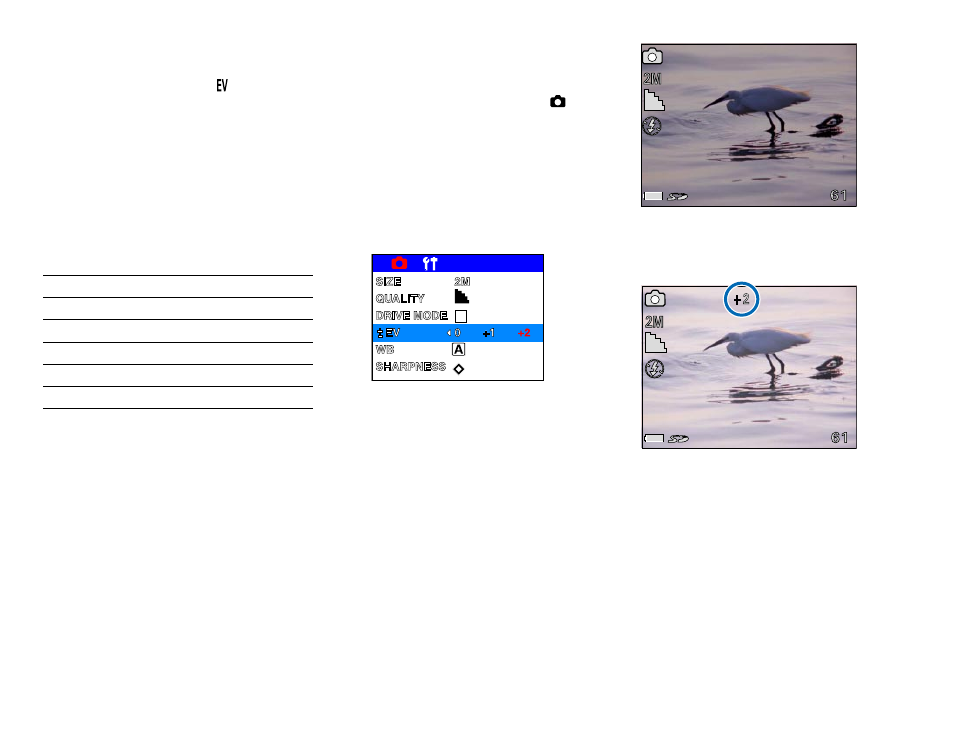
&
Adjusting the Exposure
Compensation
±
Use the Exposure Compensation
Value (EV) setting to adjust the
brightness of the entire subject. Set
the EV so that the subject in the
photo doesnt come out too dark or
too light. EV adjustments are made
from -2 to +2 in 1-step
increments.
Option
Result
-2EV
Darkest
-1EV
Darken
0
Normal
+1EV
Lighten
+2EV
Lightest
To select the EV Compensation
setting:
1.Set the Mode switch to
(Photo).
2.Press the MENU button.
3.Use the 4-way arrow buttons to
select ±EV, then select -2,
-1, 0, +1, or +2.
4.Press the MENU button to
confirm the setting and exit the
menu.
5.Press the Shutter button to take
the shot.
Before
(This image looks too dark.)
After
(With a positive EV value
applied, this image looks
brighter.)
