Wand emulation default parameters, Wand emulation default parameters -4 – Motorola SYMBOL LS9203 User Manual
Page 172
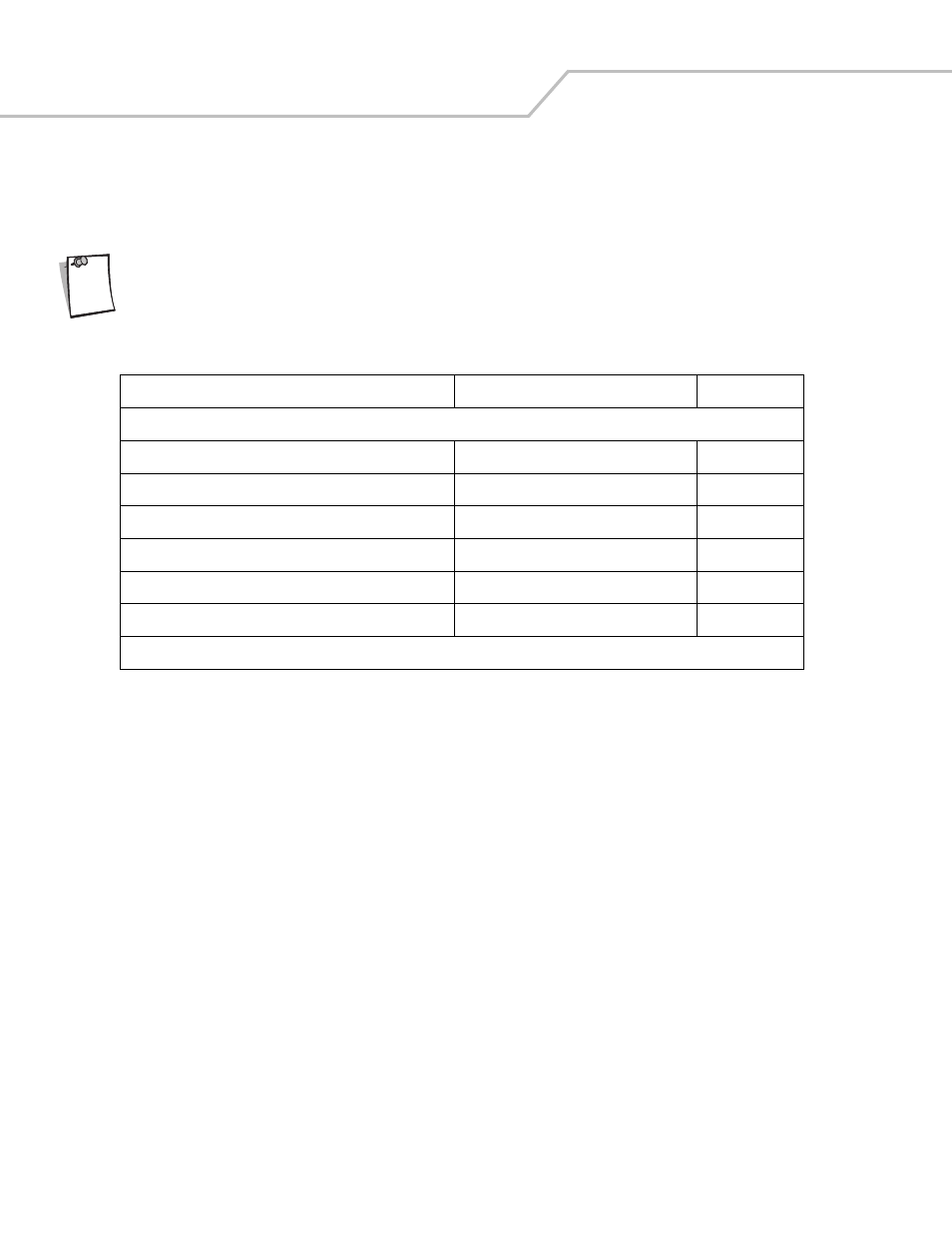
Symbol LS9203 Product Reference Guide
8-4
Wand Emulation Default Parameters
lists the defaults for Wand Emulation host types. To change any option, scan the appropriate bar code(s) provided in the
Wand Emulation Host Parameters section beginning on page
.
See
Chapter A, Standard Default Parameters
for all user preferences, hosts, symbologies, and
miscellaneous default parameters.
Table 8-1. Wand Emulation Default Table
Parameter
Default
Page Number
Wand Emulation Host Parameters
Wand Emulation Host Types
Symbol OmniLink Interface Controller
1
Leading Margin
80 msec
Polarity
Bar High/Margin Low
Ignore Unknown Characters
Send Bar Codes
Convert All Bar Codes to Code 39
Disable
Convert Code 39 to Full ASCII
Disable
1
User selection is required to configure this interface and this is the most common selection.
Note
