Monitorlink, Pc image and audio connection, Caution – MITSUBISHI ELECTRIC LT-2220 User Manual
Page 21
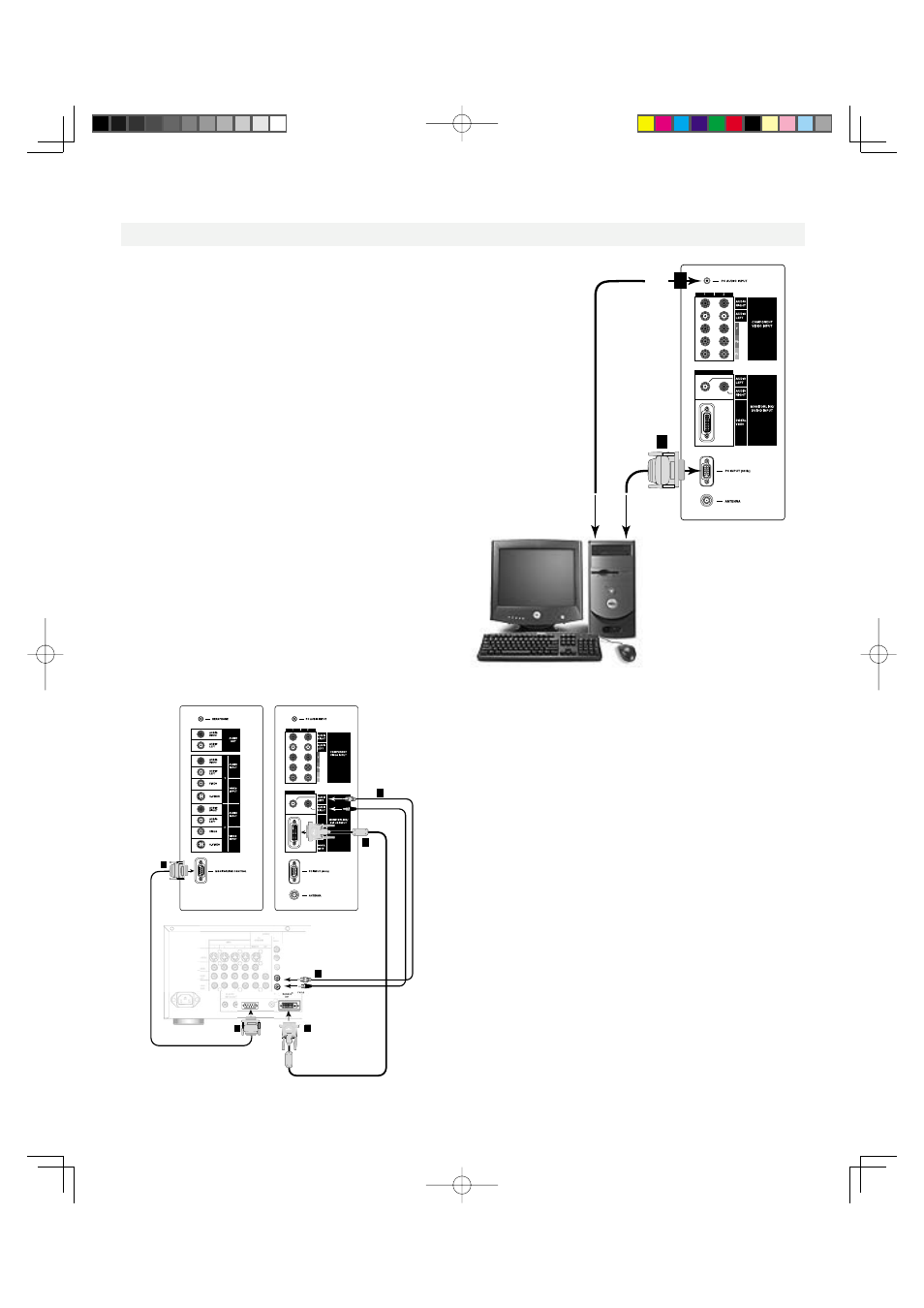
21
Connecting MonitorLink™/PC Image and Audio Connection
MonitorLink
(Figure 14)
1. Connect a MonitorLink/DVI cable from the TV side
panel to the Mitsubishi HD Receiver/Controller back
panel.
2. Connect the MonitorLink Control/RS-232 cable from
the TV side panel to the Mitsubishi HD Receiver/
Controller back panel.
3.
Connect the L (left) and R (right) audio cables from
the HDTV receiver to AUDIO LEFT and AUDIO
RIGHT on the MonitorLink section of the TV side
panel.
NOTE: The 29-pin MonitorLink/DVI and 9-pin
RS-232 cables can be found at your local electronics
store. Please refer to www.mitsubishi-tv.com for more
information on RS-232C control.
CAUTION:
To assure continued FCC compliance,
the user must use a shielded video interface cable
with bonded ferrite cores at each end, when using the
MonitorLink/DVI input
.
Note: The TV side panel and connections shown here are for reference only and may vary by model.
PC Image and Audio Connection
(Figure 15)
• Your Mitsubishi display supports VGA, SVGA, XGA,
and WXGA PC resolutions only. (60Hz only)
1. Connect a Mini D-sub 15-pin (RGB) cable from
the TV side panel to PC or Macintosh® back panel.
2. Connect a PC Audio Cable (or 1/8” stereo
mini jack cable) from the TV side panel to PC or
Macintosh back panel.
NOTE: The Mini D-sub 15-pin (RGB) and 1/8”
(3.5mm) stereo mini jack cables can be found at your
local electronics store.
NOTE: Connecting your computer to this TV
will allow you to display your computer’s images.
Since this monitor is widescreen (16:9 aspect ratio),
the display configuration will vary depending on
which video card or driver(s) you use. You may also
need to use a Macintosh adapter when connecting to
some Macintosh computers.
Figure 15. Connecting Computer
TV side panel - right
to
PC
or
M
acint
osh¨
back
panel
1
2
Figure 14. Connecting MonitorLink
TVside panels
1
1
2
AC IN
DIGITAL AUD
OUTPUT
MonitorLink
TM
/DVI
MonitorLink
TM
CONTROL/RS-232
S
V
A
L
A
R
MitsubishiHD-5000 receiver/controller back panel
3
White
Red
3
ferrite core
ferrite core
2
403XF-5K
403XF-5K
White
Red
