Music, Telus mobile music—flip closed, Telus mobile music—flip open – Motorola Adventure 68000201627-A User Manual
Page 9
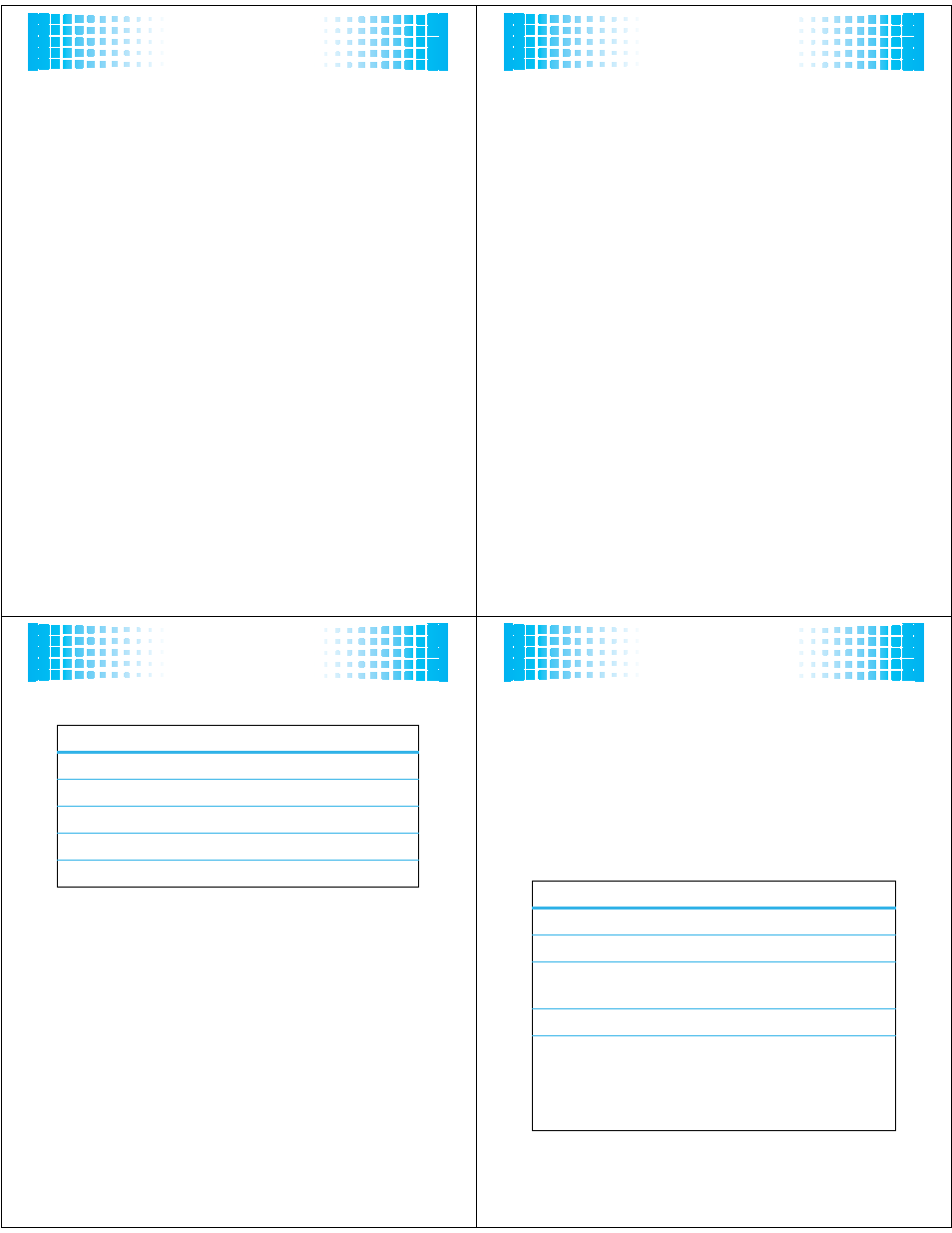
31
music
5
In the “Removable Disk” window, create the
“my_music” folder for use with TELUS mobile
music (if it doesn’t already exist).
Note:
Do not delete the “Mobile” and “Motorola”
folders.
6
Drag and drop songs or playlists onto the
“my_music” folder.
Note:
Do not delete the “Mobile” and “Motorola”
folders.
7
When you finish, remove the phone safely from your
computer:
•
If you are using a PC, right-click the “Safely
Remove Hardware” icon in the system tray at the
bottom of your computer screen, then select
“USB Mass Storage Device.”
•
If you are using a Mac, select and drag the
“Removable Disk” icon to the Trash.
32
music
TELUS mobile music—flip
closed
Play music directly on your phone so you can listen to
your favorite tunes while on the go.
Note:
TELUS mobile music requires that all music files
are stored in the “my_music” folder on the memory
card.
1
Make sure the external buttons are unlocked (see
page 27).
2
Press the smart/speakerphone key to activate the
external buttons.
Note:
If the external display is not already lit, press
the smart/speakerphone key once to turn it back on,
and a second time to activate the external buttons.
3
Press the music player button
y
(see page 26).
The music player begins to play songs on shuffle
play.
4
Press
Î
and
Ï
to scroll up and down through menu
options. Press
y
to select a highlighted option.
33
music
5
To control music playback:
6
To exit the music player, open the flip and press
O
.
external buttons
play/pause
Press
y
.
fast forward
Press & hold
Ï
.
next song
Press
Ï
.
rewind
Press & hold
Î
.
last song
Press
Î
.
34
music
TELUS mobile music—flip open
To activate the music player while the flip is open:
Find it:
s
>
j
Music & Media > TELUS mobile music
Your phone displays the TELUS song library menu. You can
now browse, preview, download, and play music directly
on your phone.
The TELUS song library menu includes:
option
Artists
Find & play music by an artist.
Albums
Find & play music from an album.
Genres
Find & play music by genre (type of music)
such as rock or jazz.
New Songs
Recently added songs.
All Songs
Find & play a song.
Note:
All songs are listed here. If a song
has Artist, Album, or Genre information, that
information is included.
